Opera 48.0 Stable released: find out what is new
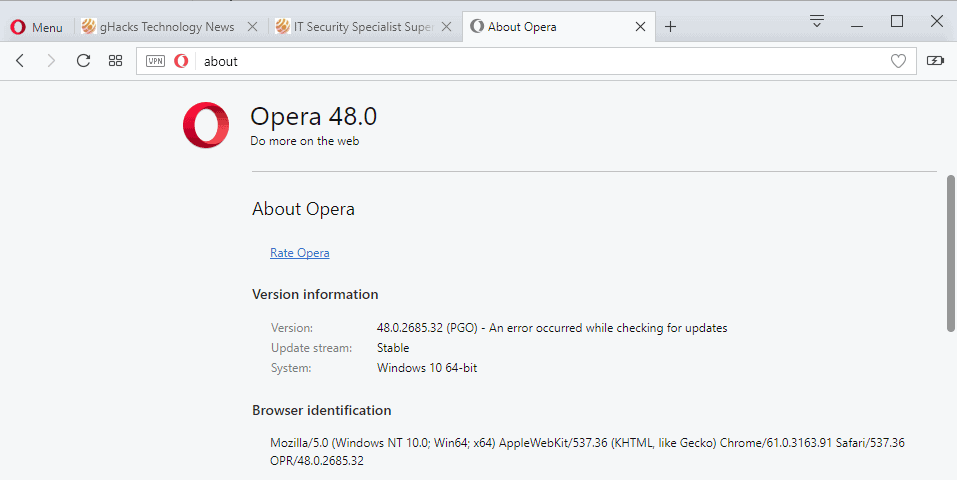
Opera Software released a new stable version of the Opera web browser, Opera 48.0 Stable, today for all supported operating systems.
The new version of the web browser introduces a whole range of new features and improvements. Opera 48 ships with an updated conversion tool to convert units, currencies and time zones, an improved pop up search tool, and a new snapshot tool to capture web pages.
Existing Opera users may use the browser's built-in automatic update functionality to upgrade to the new Opera 48.0. This is done by loading opera://about in the browser's address bar. Opera checks the version automatically when the page loads, and will download updates that it finds automatically.
The new Opera 48.0 can be downloaded directly from the Opera website as well if that is preferred, or if Opera is not installed yet on a device.
Opera 48.0
Opera Software improved the currency converter that it launched in Opera 42.0 by adding support for converting units and time zones to the tool.
All you need to do is highlight the time zone or unit on a web page to get the converted unit displayed in the search overlay that Opera displays when you highlight things on web pages.
Opera published the full list of supported units, time zones and currencies on the Opera blog. Units more or less let you convert imperial to metric system and vice versa, and a couple of others such as Fahrenheit to Celsius.
The system works well if the site displays the units in a supported format. So, if you highlight 11oz for instance, you will get that converted to ml, but if a site displays ounces instead, you won't as Opera does not seem to recognize that (yet).
The pop-up search tool was introduced back in Opera 42 as well. It is not clear from the description at the Opera website why it is highlighted there as a feature as it has been part of previous versions of Opera as well.
Opera 48 supports 16 units of measurement, 14 time zones, and 32 currencies.
It works by highlighting test on a web page. Opera displays the pop-up tool right afterwards giving you options to run a search, copy the text, or share it. Searches are run using the default search engine which you may change in the browser's preferences.
The new version of Opera ships with a Snapshot tool to capture web pages. Taken from the concept browser Opera Neon, it allows you to capture a web page in the browser. You can run the snapshot tool from the Opera menu or with the keyboard shortcut Ctrl-Shift-5.
The snapshot tool displays an overlay on the web page that highlights the area that will be captured when you hit the capture button. You can increase or decrease the height or width of the area, or click on the "capture full screen" button to highlight the visible part of the page. There is no option yet to capture scrolling pages though.
Images that you capture can be saved locally, or copied to the Clipboard instead. Mozilla introduced a Screenshots feature recently in the Firefox web browser as well.
Another new feature of Opera 48.0 is the option to delete suggestions that the browser displays when you type in the address bar. Opera displays an x-icon at the far right of the line if the suggestion comes from the browsing history. A click on the icon deletes it from the browsing history.
The feature is only available in Opera 48.0 for Windows and Linux right now. I cannot remember if it was possible before to hit the Delete key on the keyboard to remove suggestions this way as well. It works in other browsers definitely.
Opera Software cleaned up the Opera menu a bit by reorganizing some menu entries. All bookmark related actions have been moved to the Bookmarks entry for instance, and under History, you find the option to access recently closed tabs.
Bookmark importing received an update as well in the new version. Opera 48.0 supports the importing of bookmarks from Microsoft Edge and the Yandex browser.
The Chromium engine was updated to version 61 in Opera 48.
Now You: What's your opinion on the new Opera release?
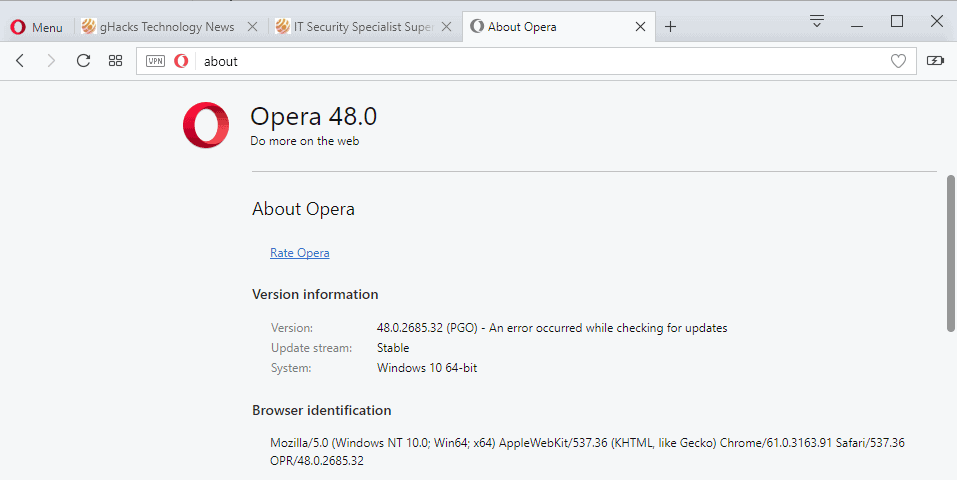























It doesn’t have an option for a home button on the toolbar. Lame
Yes, I agree. No ‘Home’ button is a disgrace and disqualifies Opera as a choice, for me. What were the people at Opera thinking???
Oh wait, they weren’t.
If you’re going to be reluctant about the sale to a Chinese company, then you should also be afraid of the unholy trio of Apple, Google/Alphabet, and Microsoft, too. The only thing I’ve noticed is an annoying tendency to “check for updates” every time I close Opera completely, and an update check during login/startup of the system. I’ve yet to figure out how to block the closing updated check (Yeah, I could use the firewall or hosts file, but I’d have to reset that every time I want to check for an update.). The update check during startup/login of the system was a simple matter of disabling the task, though I’ll have to keep watch to see if it gets re-enabled.
To be honest, the resignations of senior staff after the most recent sale and their cryptic comments about why they were leaving has made me reluctant to install Opera. It was worthless after the switch from Presto but was becoming attractive once again and then the sale happened. I would love to know if there is any unusual risk in using Opera now but in the meantime I’m not going to take a chance.
I keep hoping that Opera will allow me to make any search engine a default rather than their limited selection of possibilities. Otherwise it works quite nicely, and even has some of the chrome://flags available for a variety of things. Oh, and why does it have to check for an update EVERY time I shut it down, especially since it doesn’t always detect the update.
I’m still mad a Opera from what happened with its first iteration. I was early to adopt it. It was first to drop my (then) OS, XP. Grrr. Next they dropped me altogether, left me scrambling for a new home for all the emails I’d accumulated on my Opera account. Didn’t it do all that to become a Chrome clone? Opera? No, thank you.
Having tried FF, Chrome, Ice Dragon, Pale Moon, Vivaldi, Opera is now my default browser because of stability, speed, flexibility. Apart from its own extensions it is possible to use Chrome extensions, though you do need an extra extension for the latter.
Apparently so . . .
https://addons.opera.com/en/extensions/details/download-chrome-extension-9/?display=en
For the casual surf hound Opera fulfills many needs from extensions to a built in VPN to a beautiful dark mode interface. DuckDuckGo is offered as a default search engine; uBlock Origin installs in nanoseconds; adblocking feature is available [actually, was blocking more ads than uBlock default]; and along with Sticky Password support, the cynical me can’t find much with which to be disappointed. Even Xmarks works. Gook looking . . .
Not sure where you got the idea that DuckDuckGo is the default search engine in Opera? ‘Cause I tried Opera 47 recently and I had to set DDG manually as the default search engine (DDG is the one for me!). Or is that new in Opera 48 (couldn’t find anything about that)? Or is that only on some platforms (I’m using Linux)?
Does it have access to Chrome web store ?
Without that I see no benefit to try new Opera once more.
[Download Chrome Extension]
https://addons.opera.com/el/extensions/details/download-chrome-extension-9/
Thanks to all above for sharing a valuable tip for Opera fans .However I am hesitant due to other drawbacks
such as
1. as bloated as Chrome [ disk space 360MB or more]
2. keeps browser/user data [in their servers,I guess] for months even after one deletes it, and shocks you When you install it after 6 or 8 months by bringing back bookmarks/ extensions. This is as per my experience.
3. Roundabout way & limited access to Chrome store.
4.My preferred Chrome clones are Comodo Dragon[ least disk space] and Slimjet[ 160MB]
I am using Slimjet in Win 7 & Linux Mint 18.2
Yes, it does – using https://addons.opera.com/en-gb/extensions/details/download-chrome-extension-9/
Yes, it does, but you need to add a separate extension to be able to add Chrome extensions.
A good browser, for which you can install its own extensions as well as Chrome extensions; you do need an extension for the latter though.
Having tried FF, Chrome, Pale Moon, Ice Dragon, I find Opera the most stable, flexible, and fastest.
Is there any such “ultimate” converter in the form of Firefox addon as well?
I like that that the pop-up with relevant information shows up automatically after text is highlighted, with no need for additional steps. Very practical!
Well you get some converters for Firefox that are compatible with Fx57: https://addons.mozilla.org/en-US/firefox/search/?q=converter&appver=&platform=