Windows Sets is more than a tabbed interface for programs
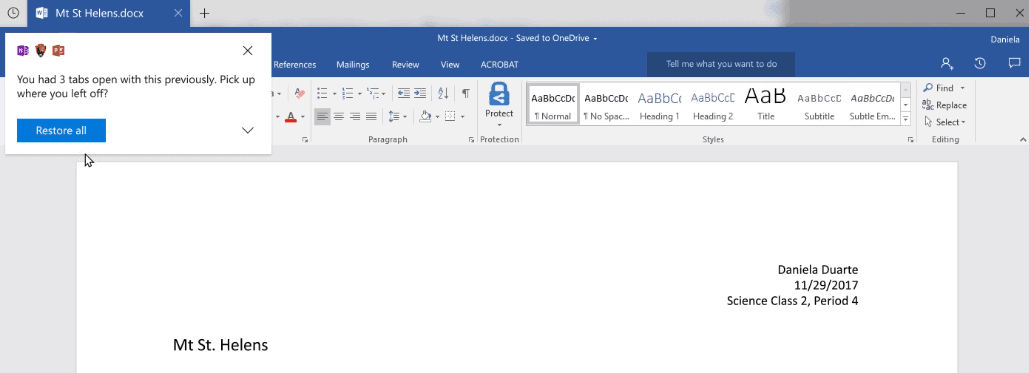
Windows Sets is a new feature that Microsoft is working on currently. It is designed to bring a tabbed interface to any program window on any Windows 10 machine.
Think of how web browsers like Microsoft Edge handle tabs, but for any window and with the option to open any program in tabs.
Microsoft gave a basic example earlier today when the company published a new video about Sets in Windows 10.
It walked you through a theoretical scenario where a student opened Word to start work on a new assignment, and used Sets to load data from other programs by loading these programs as tabs in the Word window. Note that Sets may not be the final name of the product.
Here is the demo video:
Sets works a bit differently from Stardock's Groupy program. Groupy's main feature is to merge any open program window to create a tabbed group of programs. Microsoft's Sets feature does so from within a root application that you start with.
So, instead of dragging Microsoft Edge, PowerPoint or OneNote windows on the Word window to create a new tab group, Windows Sets users would launch these programs from within Word.
Sets adds a plus icon to the titlebar of the program. A click on it opens a new tab page that looks similar to Edge's New Tab Page. It features a search field at the top, frequent destinations, and below that other options to launch programs, apps or documents.
Frequent destinations may be websites or services, or programs and apps installed on the device. A click on any of those opens the relevant program in a tab in the same program window.
The search finds local content, but also content on the Internet or content stored remotely, for instance on OneDrive.
You create a set of programs and sites this way. While that may sound useful already to some users, the feature that I think makes Sets very interesting is that it remembers sessions.
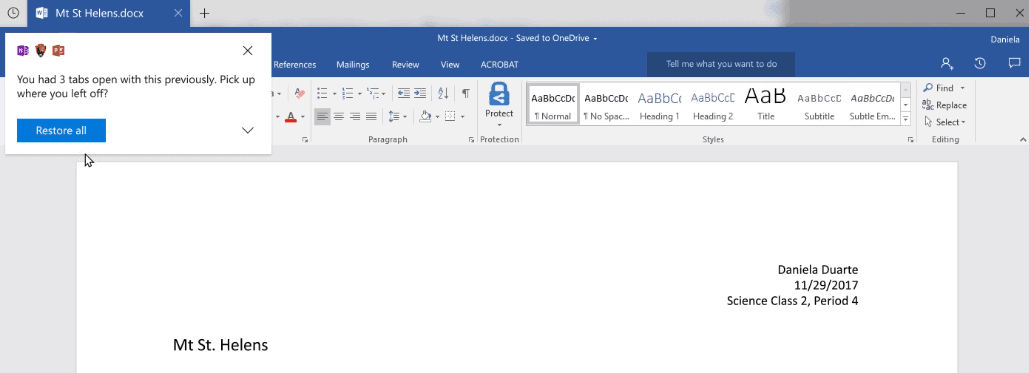
You can close the program window and all open programs associated with it anytime you want. When you launch the root program again at a later point in time, Windows notifies you about the previously saved session. You can load none, some or all programs and sites that were open the last time to continue your work.
Sets will benefit from Timeline, another feature that Microsoft is working on currently. Timeline will make it easier for users to find and load Sets they used in the past.
Closing Words
Sets sounds like an interesting new feature provided that Microsoft gets it right and won't create something that cannot be managed easily. The system needs to be very robust, especially when it comes to the saving and restoring of sessions, and the handling of individual sets.
Sets may not be the best option always; you may prefer to display two windows side by side for instance to access content in both, instead of switching between tabs in a single program window.
Now You: What's your take on Sets?
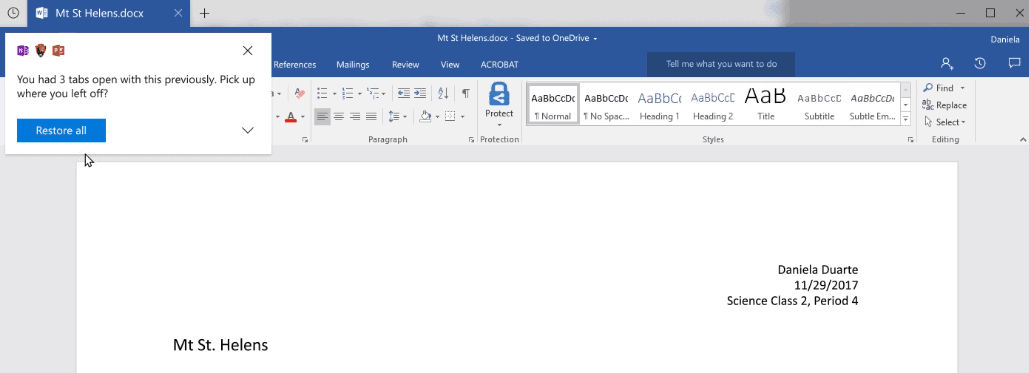

















I don’t see the big deal. I can do the same thing with multiple windows and be able to see the other work. Seems to me this defeats the purpose of having the desktop, for arranging your windows (papers) ON your desktop. Microsoft is stuck in the touch-screen tablet, cell phone mentality from Windows 8.x, where PCs don’t have the small screen limitations so this is unnecessary except for (maybe) their Surface tablets.
Ah, they’re finally catching up to Linux :-) i3 and KDE have supported this feature for years now (and it’s still supported btw!).
I cant believe it Microsoft actually made something that looks useful . What is the world coming too .
But I think I will keep Linux. ;-)
i3wm already has two features/modes, that are very similar to this.
But I’m still a little hyped to see it implemented in windows.
It’s a cool idea in theory, but my thinking is don’t you already have the taskbar to act as switching between tabs/windows. If you wanted to have different windows for different workflows, isn’t that what task view is for? Seems like Microsoft is developing a solution to a problem that wasn’t there – it’ll be another UI element that just doesn’t blend in nicely with the rest of the OS.
It looks interesting but the example in the video I would prefer to have the apps side by side rather than in tabs.
From the preview, I’m guessing it uses Edge for web content, regardless of your default browser. That makes sense for MS — mostly for them to be able to try to coerce people to use it, as they do with web searches in the Start Menu, but I can also see the argument that they wouldn’t want to support other browsers running properly with that unified search box.
If I could open Firefox in tab and use it for my web searches, this could be a useful feature. I might go back on the slow ring to try it out. Of course, they make it sound like it could be some time before it’s available to all insiders:
“It also means that some of you won’t get it at all for a while, as we compare the usage and satisfaction of task switching in Windows for people who have sets versus people who don’t. Eventually everyone will get Sets — but it could be awhile.”