Microsoft Office November 2017 Patch Day
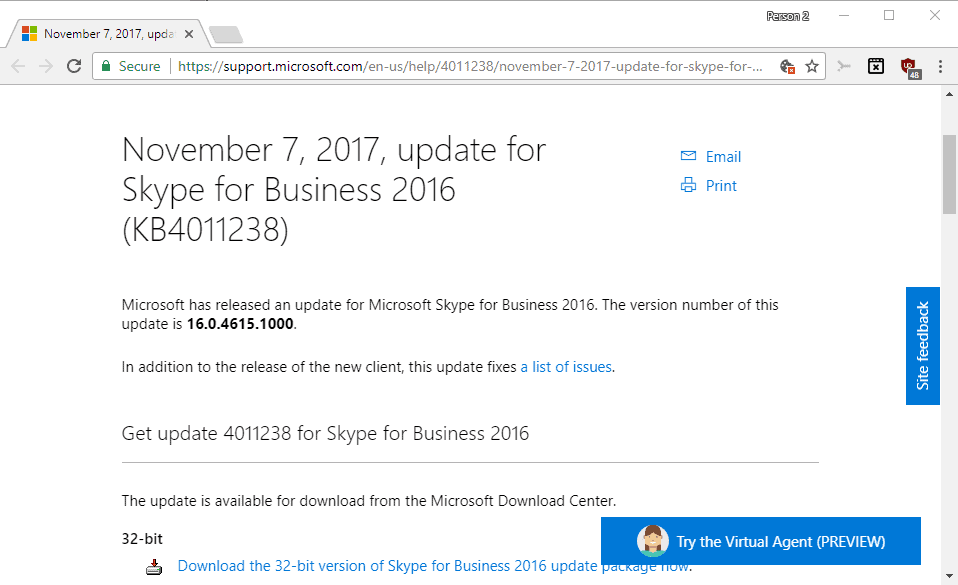
Microsoft released non-security updates for all supported versions of the company's Microsoft Office software product yesterday to the public.
The company publishes non-security Office updates on the first Tuesday of each month, and then a week later security updates for Windows and Office.
This month saw the release of updates for Office 2007, 2010, 2013 and 2016.
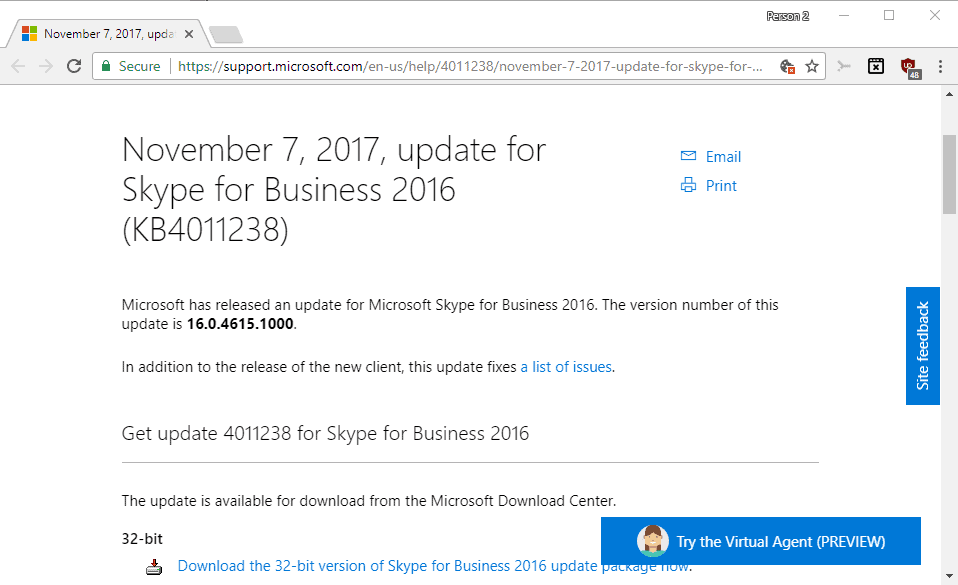
Office 2007
Office 2007 is not officially supported anymore by Microsoft as it reached end of support on October 10, 2017. This did not keep Microsoft from releasing a single patch for Microsoft Office Publisher in November 2017.
KB4011203 -- November 7, 2017, update for Microsoft Office Publisher 2007Â
The update fixes a crash in Publisher 2007 that occurs when you edit a title bar in a newsletter and deselect the title bar by clicking anywhere else in the interface.
Office 2010
Office 2010 is supported until October 13, 2020 if the latest Service Pack is installed (Service Pack 2). Microsoft released a single update for Office 2010 in October 2017.
KB4011188 -- November 7, 2017, update for Office 2010
The patch corrects a scanning issue if Windows Defender is enabled and registered for IOfficeAntiVirus scanning. Office applications would still run Registry key scans instead of using Windows Defender.
- Download update KB4011188 for 32-bit version of Office 2010
- Download update KB4011188 for 64-bit version of Office 2010
Office 2013
Microsoft released a total of nine updates for Microsoft Office 2013 and Office 2013 applications.
KB3172533 -- November 7, 2017, update for Office 2013
The update fixes a crash issue in Office 2013 applications that open a document from a SharePoint connected site.
- Download update KB3172533 for 32-bit version of Office 2013
- Download update KB3172533 for 64-bit version of Office 2013
KB4011228 -- November 7, 2017, update for Office 2013
This update fixes a decimal values truncation issue in a chart axis or data label in on-premise versions of Office Word Online and Office PowerPoint Online 2013. The update requires the installation of KB3162081 and KB4011168 as well.
- Download update KB4011228 for 32-bit version of Office 2013
- Download update KB4011228 for 64-bit version of Office 2013
KB4011229 -- November 7, 2017, update for Office 2013
This update fixes several issues, including the same scanning issue that KB4011188 fixes for Office 2010. It furthermore corrects a flashing issue when you dock or undock external monitors, and application freezes in Office applications.
The update improves translations of "Total Row" in the Danish version of Office, fall back improvements and to avoid software rendering, and software rendering improvements.
- Download update KB4011229 for 32-bit version of Office 2013
- Download update KB4011229 for 64-bit version of Office 2013
KB4011075 -- November 7, 2017, update for OneNote 2013
The patch fixes the cause of the error message "That email address does not exist" when using move or share functions to share a notebook in OneNote 2013.
- Download update KB4011075 for 32-bit version of OneNote 2013
- Download update KB4011075 for 64-bit version of OneNote 2013
KB4011252 -- November 7, 2017, update for Outlook 2013
The update fixes a "exceptions of recurring appointment series" missing issue when exporting calendar data to CSV files, and issues with the tab key and space bar not working after switching from a Windows Presentation Foundation format to the reading pane in Outlook 2013.
The update improves the Swedish translation of "Private Appointment" and hides the Apps for Office button on the compose form if no legacy compose add-in is installed.
- Download update KB4011252 for 32-bit version of Outlook 2013
- Download update KB4011252 for 64-bit version of Outlook 2013
KB4011168 -- November 7, 2017, update for PowerPoint 2013
Required to fix the issue described in KB4011228. Also improves the translation of Compress Media in the German version.
- Download update KB4011168 for 32-bit version of PowerPoint 2013
- Download update KB4011168 for 64-bit version of PowerPoint 2013
KB4011235 -- November 7, 2017, update for Project 2013
The update fixes a issue with MOD_DATE having the same values for two baselines in projects. The property should have different values.
- Download update KB4011235 for 32-bit version of Project 2013
- Download update KB4011235 for 64-bit version of Project 2013
KB3162081 -- November 7, 2017, update for Word 2013
Required to fix the issue described in KB4011228.
- Download update KB3162081 for 32-bit version of Word 2013
- Download update KB3162081 for 64-bit version of Word 2013
KB4011255 -- November 7, 2017, update for Skype for Business 2015 (Lync 2013)Â
This update includes the new Skype for Business client. Lync 2013 will be upgraded to Skype for Business. The Lync client user interface can still be used after the upgrade.
- Download the 32-bit version of Skype for Business 2015 update package now
- Download the 64-bit version of Skype for Business 2015 update package now
Office 2016
Microsoft released a total of 12 updates for Microsoft Office 2016 on the November 2017 Office Patch Day.
KB4011138 -- November 7, 2017, update for Office 2016
The update fixes several issues in Office applications. It does fix the Windows Defender issue described in KB4011188. It fixes a freezing issue in Outlook when emails contain lots of images, and extends validation of 255 character document property settings to VBA and VSTO.
Extends the protection that the BlockContentExecutionFromInternet offers to Excel workbooks embedded in other Excel workbooks, and a hang issue when opening IRM protected Office documents when the Rights Management Service returns an error code.
Last but not least, translations of Total Row in the Danish version and Disable all macros with notification in the Dutch version are optimized.
- Download update KB4011138 for 32-bit version of Office 2016
- Download update KB4011138 for 64-bit version of Office 2016
KB4011216 -- November 7, 2017, update for Office 2016
The update fixes two print issues. First that some textboxes with shadow effects are not printed correctly, and second an application crash when trying to print presentations with large tables in PowerPoint 2016.
- Download update KB4011216 for 32-bit version of Office 2016
- Download update KB4011216 for 64-bit version of Office 2016
KB4011223 -- November 7, 2017, update for Office 2016
The update addresses two language display issues in Office. The first changes the default Help language of Office 2016 to "match display language" instead of the language of the Office setup program. The second fixes a fall back to another language issue if Match Microsoft Windows is selected, and if a Spanish regional variety is selected other than Spanish (Spain).
- Download update KB4011223 for 32-bit version of Office 2016
- Download update KB4011223 for 64-bit version of Office 2016
KB4011224 -- November 7, 2017, update for Office 2016
This update fixes a display issue for certain DBCS symbols and characters.
- Download update KB4011224 for 32-bit version of Office 2016
- Download update KB4011224 for 64-bit version of Office 2016
KB4011226 -- November 7, 2017, update for Office 2016
The update fixes a freezing issue caused by rendering, and the flashing of Outlook 2016 when external monitors are docked or undocked.
It furthermore improves software rendering and introduces options to avoid falling back to software rendering.
- Download update KB4011226 for 32-bit version of Office 2016
- Download update KB4011226 for 64-bit version of Office 2016
KB4011259 -- November 7, 2017, update for Office 2016
Fixes the "invalid argument" error when using ActiveX Data Objects to connect to SharePoint lists.
- Download update KB4011259 for 32-bit version of Office 2016
- Download update KB4011259 for 64-bit version of Office 2016
KB4011145 -- November 7, 2017, update for Office 2016 Language Interface Pack
Improves translations of Compress Media (German), and Private Appointment (Swedish); fixes multi-selection function in Edit Links to Files, and improves translations for the Cloud File Options interface in all languages.
- Download update KB4011145 for 32-bit version of Office 2016 Language Interface Pack
- Download update KB4011145 for 64-bit version of Office 2016 Language Interface Pack
KB4011137 -- November 7, 2017, update for OneNote 2016
Adds an option to set pages to read-only in OneNote Class Notebook.
- Download update KB4011137 for 32-bit version of OneNote 2016
- Download update KB4011137 for 64-bit version of OneNote 2016
KB4011240 -- November 7, 2017, update for Outlook 2016
The update fixes several issues on Outlook 2017:
- Email messages don't display presence icons.
- Account setting issues for profiles if ZeroConfigExchange is configured.
- Display issue for Exception Appointments.
- Cause of the error message "The public group cannot be displayed. The operation failed" when changing members of a distribution list.
- Messages sent using IMAP may re-appear in the draft folder occasionally.
- RSS feeds that don't require Office 365 Modern Authentication may still prompt for authentication. The Registry value NoAuthCheckAddingFeeds needs to be set to 1 after installing the update. See KB4011241.
- Tab key and space bar key don't work properly after switching from a Windows Presentation Foundation form to the reading pane and back.
- Freeze in Outlook 2016 when trying to send encrypted messages with large attachments.
- Fixes Private Appointment function in Swedish, and translations for Cloud File Options UI.
- Download update 4011240 for 32-bit version of Outlook 2016
- Download update 4011240 for 64-bit version of Outlook 2016
KB4011219 -- November 7, 2017, update for PowerPoint 2016
Fixes a crash issue in PowerPoint 2016 (or nothing happens issue) when copying from an IRM protected document in another Office application using the Paste Special dialog in PowerPoint 2016.
Also improves Compress Media translation in German versions, and fixes multi-selection function not working properly in Edit Links to Files.
- Download update KB4011219 for 32-bit version of PowerPoint 2016
- Download update KB4011219 for 64-bit version of PowerPoint 2016
KB4011227 -- November 7, 2017, update for Project 2016
The update fixes several issues in Project 2016:
- The MOD_DATE issue described in KB4011235.
- Task Form issue that shows unit for additional resources as 100 percent even when set to other values.
- Sub-project saving issue when saving master projects stored in SharePoint document libraries.
- Freeze issue in Project 2016 when Task Path is enabled and selecting a task within the project.
- Other labels for timescale tiers may disappear when setting timescale label to none
- Download update KB4011227 for 32-bit version of Project 2016
- Download update KB4011227 for 64-bit version of Project 2016
KB4011238 -- November 7, 2017, update for Skype for Business 2016Â
This updates Skype for Business 2016.
- Download the 32-bit version of Skype for Business 2016 update package now
- Download the 64-bit version of Skype for Business 2016 update package now
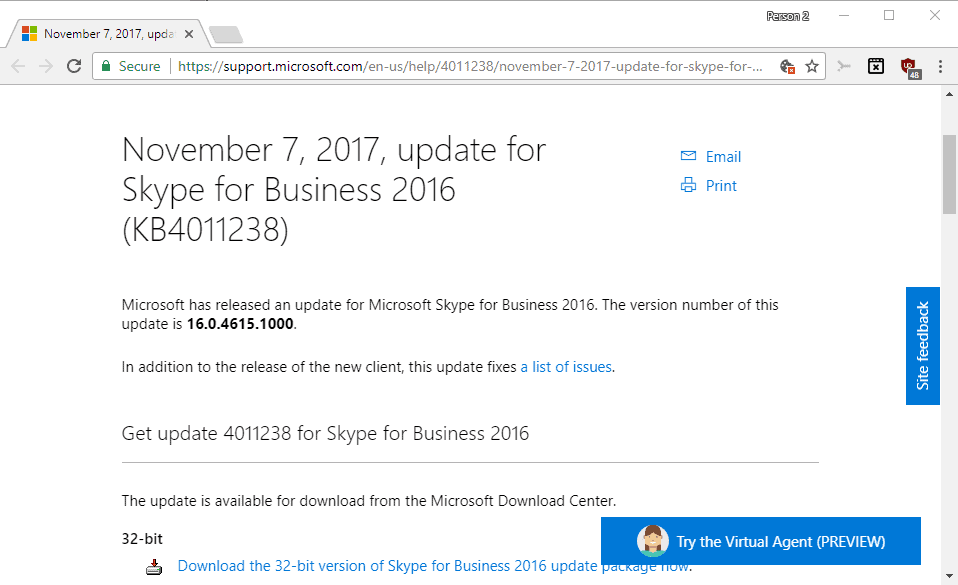





















WHy would you want to go to ransomware – Office 2016?
Can anyone suggest how to buy office 2016 lifetime for cheapest price Thanks in advance
For backwards compatability? Just a WAG.
I have a question about KB4011188. It is for Office 2010. This update shows up as available in my update status. I have Office 2016 installed, not Office 2010. Also, am running Windows 10, and this update is for earlier versions of Windows. Why would this show up as available for me? Thanks
Users of Windows 7 (and possibly 8.1) BEWARE !!
I received this batch of Office updates today for my Windows 7 machine – but one of the “Optional” updates I also received was the nefarious KB2952664 – the patch Microsoft issued and reissued numerous times during the “free” upgrade period to Windows 10.
I’m sure Martin can provide more details – but KB2952664 provides the gateway to downloading the setup files for Windows 10 to systems such as mine, which still run Windows 7 or 8.1.
For those users who do not want a force upgrade to Windows 10, it’s a good idea to look closely to review all the updates appearing on your system today.
I’ll be “hiding” this update once again – probably for the tenth or twelfth time.