StorURL: cross-browser bookmarks manager for Windows
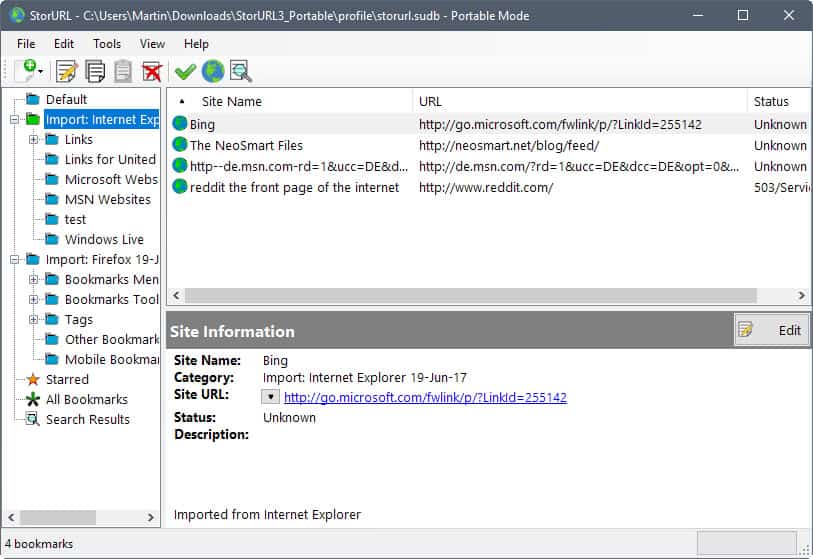
StorURL is a cross-browser bookmarks manager for Microsoft Windows devices that supports Chrome, Firefox, Opera and Internet Explorer.
Bookmarks are quite the useful thing in the browser world, considering that they allow you to keep a record of sites in the browser.
You may place bookmarks on the bookmarks toolbar, on the New Tab Page if the browser supports adding favorites there, or the bookmarks folder.
You can sync bookmarks easily between versions of the same browser, and also import bookmarks from another browser at any time. But there is little that browsers offer besides that; so, bookmark syncing between browsers or management is not really supported by any of them
StorURL
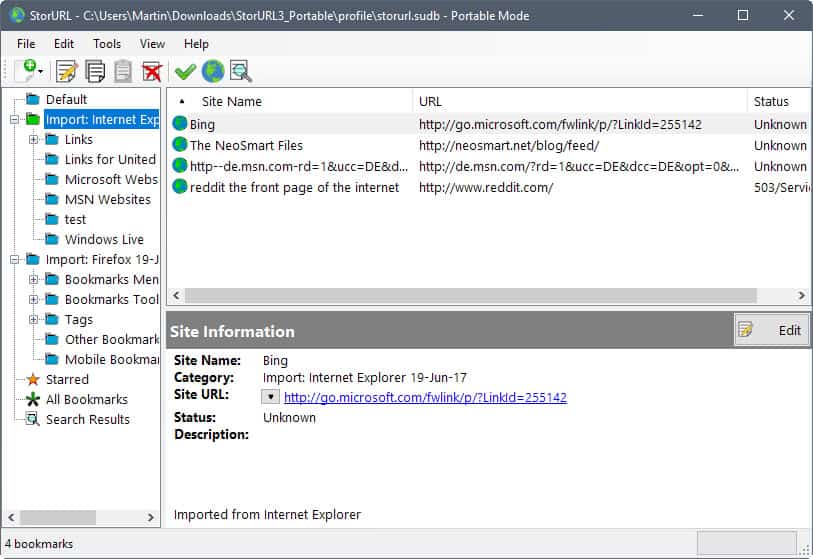
StorURL is a free program for Windows that you may use to manage bookmarks from the four web browsers Mozilla Firefox, Google Chrome, Microsoft Internet Explorer, and the Opera browser.
You can import bookmarks from these supported browsers. The process is straightforward, and should not take long. It does depend on the number of bookmarks though.
Bookmarks and folders that you import are listed in the program's interface as folders afterwards. Each imported set of data is stored in its own folder, and you may select any of those to display the bookmarks they contain. Bookmarks are listed with their name, URL, status, category, and if available description.
You can edit any entry with a click on the edit button. Editing lets you change the site url, name and description, and add credentials to StorURLS database. It is recommended that you set a database password if you add credentials to the program. The option to auto fill the site name is also provided.
You may also use the program to verify any of the bookmarks. Verification can be run on individual bookmarks, but also on entire categories. While the program does not come close to the functionality that AM-Deadlink offered before it was discontinued, it is sufficient to find out whether the linked resource is still online.
You may open any bookmark in the default browser, and may add custom browsers to the program as well which you can then select when you want to load bookmarks.
As far as other functionality is concerned; you can drag and drop bookmarks between categories, or use copy and paste for that instead.
StorURL supports an all bookmarks listing which lists all bookmarks that you have added to the program in a single list. Bookmarks can also be starred for easier access from within the program.
While you can import bookmarks from various browsers, it is unfortunately not possible to export bookmarks to one of the browser's again. You can however generate a HTML file.
Tip: There is also an online version of the service available.
Verdict
StorURL is a handy program for Windows users who want a management program for all their bookmarking needs. It is mostly useful for users who use at least two of the supported browsers, or if the one browser that is used does not support extensions that can verify bookmarks.
The major downside is that you cannot import the verified or edited bookmarks to one of the browser's again.
Now You: How do you manage bookmarks?
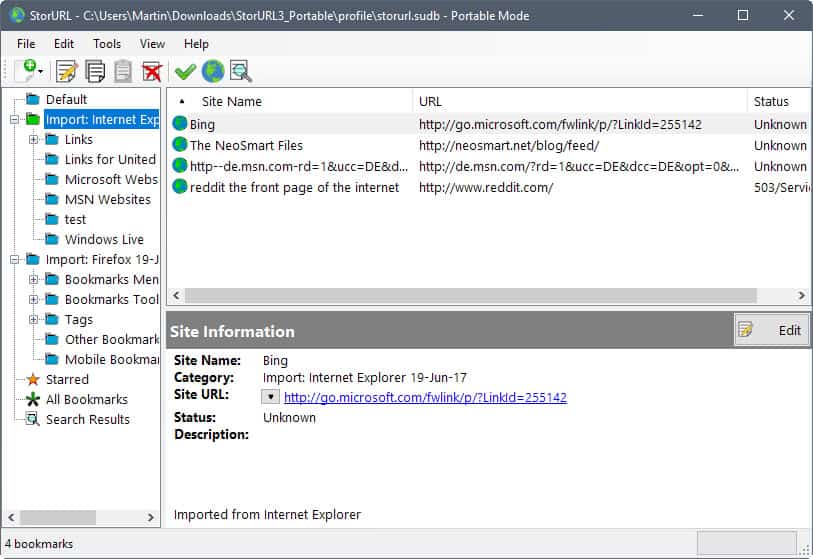


























The old favorites folder (IE) stored locally allowed for much easier organizing. Open two folders of the favorites & drag & drop, etc. I also want nothing to do with the cloud. Anyone know of any browsers that allow this these days?
Interesting, I like the interface. I use Bookmark OS which also has a folder tree, but it looks much better and runs in the browser so I can access my bookmarks on mobile. https://bookmarkos.com
Do you all use browser bookmarks or do you use other tools like Instapaper, Pocket or Evernote? I’m not sure I see the utility in StorURL because of these platforms. Although I think there is still a lot that can be done to make these platforms better.
Do you all use a lot of different browsers normally?
Interested on your thoughts.
Sam,
I don’t do cloudy things, because of privacy. Especially bookmarks : I wouldn’t dream of storing them on the Web. I admit I’m a bit of an outsider, since I don’t need to sync devices. I use Firefox by default, an out-of-the-box Opera install when a site wouldn’t work under my (hardened) Firefox no matter what, and Tor when it’s needed.
Here Here
I use only local bookmarks, not online services, because of privacy. I use the Bookmarks heavily and it’s a major feature/requirement for me, from any browser (Description field is a must).
I use multiple profiles but only two browsers, SeaMonkey and Pale Moon.
Is there a similar Windows alternative that offers export, too?
There’s Linkman, which is the only desktop, Windows, powerful, actively developed bookmarks manager that is left, as far as I know. However, it has a hopelessly obsolete user interface, and it’s not high DPI-aware. The free version is already very powerful. The paid-for version is needed if you have more than 10 000 bookmarks (I think).
It’s a German piece of kit, which usually means the same in the virtual world as in the hardware department. (Hint : reliable and fit to task.)
Here is my review of Linkman Lite: https://www.ghacks.net/2011/07/16/linkman-lite-multi-browser-bookmarks-manager/
Time to update it.
I have been using Mahaf 1.0.1 (https://www.mahaf.de/) for a few years (going to the site, I just found out, that Version 2.0.0 exists already for quite some time). Mahaf has an export function, but I cannot find an English version of the program. Martin B. could analyze the program and eventually incite the autor to release an English version. At least to me Mahaf seems to be more complete than StorURL, but I am not versed enough to make a profound comparison (that’s why I like to rely on Martin’s opinion! Thanks for your work Martin).
For those on macOS, there’s Bookmacster which can sync between browsers and does pretty much what the software described above does. I’ve been using it for a while and it’s pretty useful if – like me – you’re not a big fan of Safari on the desktop…
http://www.sheepsystems.com/products/bookmacster.html
Can it search through the descriptions in FF based bookmarks? Can you talk a bit more about the search functionality ?
This (horrible) utility does not import the bookmarks’ descriptions of Mozilla-based bookmarks, just inserts its own “trademark”: “Imported from Firefox”, effectively destroying years of personal info kept in these descriptions.
The Above “Horrible” tag, is for its sorting as part of the import. By default, it sorts all bookmarks alphabetically, Again, destroying the arrangement I put so much time and thought in keeping, by subjects, as I wanted them.
On the plus side, it has a portable version.
It searches descriptions, but I’m not sure if it imports these from browsers. I don’t use descriptions at all in Firefox.
You can use Ctrl-F to run a search, and may include matches in titles, url or description. Also, you may search across all data sets, or only a specific category.
What about regex?
No mention of it on the website or in the help file. Only basic search seems supported.
Not being able to export bookmarks is obviously a deal-breaker. What are people thinking about ?
I have just read that password protection has been added to that program. Now, that’s a totally un-needed feature ! If you want to password-protect your data, there are a thousand free solutions around, and anyway you’re much better off encrypting a whole folder, volume or disk ; protecting data one application at a time just does not make sense. Besides, encrypting bookmarks ? Why ? Because of porn, and you don’t want your parents (or wife) to peek into your computer ? If that is the case, well, obfuscation is a much better strategy, and you should be encrypting across the board. Showing where your secrets are is hardly the cleverest thing to do.
If, however, you’re a software developer, and you address people who care enough about bookmarks to install a bookmark manager, then obviously importing and exporting, in multiple formats, is the first thing they’ll be asking for. All browsers can do that. Taking the trouble to use a bookmark manager means you want to do more than what your browser permits. Not less.
It’s a tool to manage your bookmarks in a central location, not to do one job and then export back to the browser. Browsers do a good enough job managing bookmarks these days, and if you’re content with sticking to a single environment, an external bookmark manager like this isn’t really necessary. If you just want a tool to scan your bookmarks in a single browser there’s probably something better out there for that task, most likely even an extension for that specific browser. StorURL is for people who don’t want/need two-way bookmark syncing. Once they are in the database, they can stay there and launch in any browser you want to use.
The password protection is not meant to encrypt or even obfuscate the general bookmark information. It is there if you want to store site credentials along with a bookmark. It allows you to type your password one time, at start up and it will allow you to decrypt the password stored with the bookmark for easy reference. It’s kind of like a very, very basic implementation of something like KeePass or LastPass. No hiding porn here, but at least you can keep your mom from getting your login account information for your porn sites.
Interesting comments. Could you elaborate a bit on why you find being able to download bookmarks from a piece of software important? Do you import them to another software after that or just keep them on your hard drive?
Sam,
Because I have a huge amount of research invested in those bookmarks. I have changed browsers several times in the past, because they had evolved and were not suited to the task anymore. So I need to know that my bookmarks database will be interoperable with just anything that might come by in the future. If I take the trouble to organise my bookmarks (by writing descriptions, for instance), I need to know that this work will not get lost if I have to change browsers, or if I need to drop a bookmarks manager for something else (a browser perhaps, or even another bookmarks manager, although they are rather thin on the ground these days).
Export is also needed for (extra, specific) backup. I image all my disks, but boomarks are among the few files I also backup separately, just in order to be sure.
Also, there’s no good reason why a bookmarks database would not be exportable to any number of standard formats. Even taking into account tags and descriptions, a stack of bookmarks is about the simplest thing in the world, technically speaking.
I have found that contrary to what seems to be received wisdom, search engines are not a substitute for bookmarks. Unless you just need to know what Trump said yesterday or what Beyoncé did last week, digging up a specific Web page you came across two years ago is by no means guaranteed.
my favorite online-service: xmarks
Free available only for IE, Firefox, Safari on MaxOS and Chrome.
I only use Firefox, Chrome and IE so it fits perfect for me.
There are more to be paid premium features (iPhone, Android etc) that I don’t need.
I combination with Firefox Account and Chrome Account which synchronize add-ons: a new computer is set up in seconds: install FF / Chrome, login to Account, add-on installs automatically, put in credentials for xmarks: bookmark sync is done.