Linkman Lite, Multi-Browser Bookmarks Manager
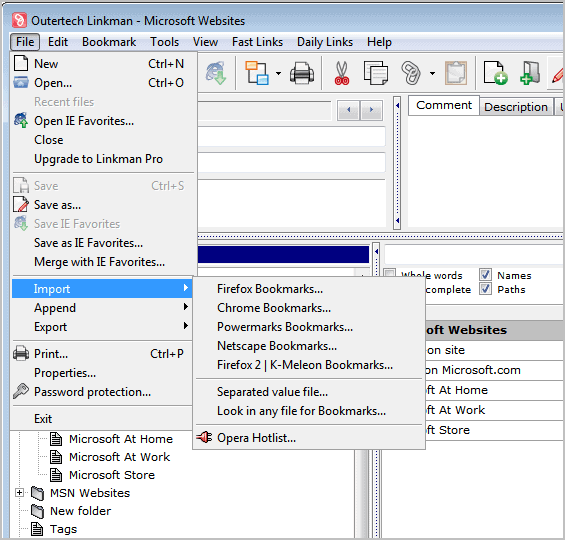
One of the biggest issues for users who work with different web browsers is the lack of synchronization between different programs.
This includes passwords, log in information and of course bookmarks. Most browsers come with synchronization options, but those only include synchronizing bookmarks between versions of the same browser. And the import option most browsers offer , imports only a certain state which means that updates are not included unless you run it regularly.
What is meant by that is that any bookmark that you add after the importing is not synchronized unless you run the import operation again.
So what is the alternative then? A third party bookmarks manager of course. Linkman Lite is a free Windows program that allows users to manage their bookmarks. There is also a professional version of the program called Linkman Pro.
Linkman Lite
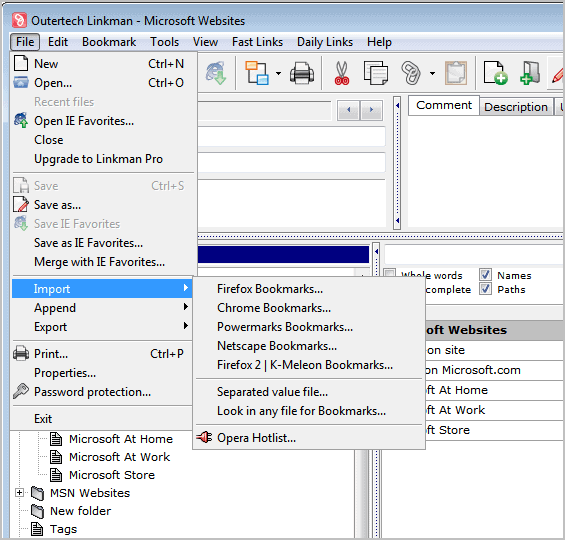
It supports a variety of web browsers, including the top four Windows browsers Internet Explorer, Mozilla Firefox, Google Chrome and Opera. Most browsers based on those are supported as well, as you can load bookmarks from a bookmarks file, look for bookmarks in any file, or in csv files
It appears that only one set of bookmarks can be open at the same time in the free lite version of the bookmarks manager. There are a few workarounds though to overcome this issue. It is for instance possible to merge the open set of bookmarks with Internet Explorer Favorites. That's likely the best option before managing and exporting those bookmarks again. The pro version supports appending bookmarks or synchronizing bookmarks, so that this additional step is not required.
Bookmarks are opened via the File menu. Internet Explorer favorites can be opened via File > Open IE Favorites, other bookmarks via File > Import.
All bookmarks are then displayed in the lower half of the program window. All bookmark folders are displayed on the left side, the bookmarks on the right. You can edit any bookmark by selecting it, and by adding, removing, or editing fields such as the bookmark name or URL. Additional data fields, keywords, comments, or descriptions are provided as well.
Searching and sorting options are available to filter the content in real-time; useful if you need to find specific bookmarks, and have a lot of them.
A double-click on a bookmark loads the site in the default web browser, a right-click options to manage the bookmarks. You may load any bookmark in any supported or linked web browser on top of that.
This includes editing and deleting options, options to add the currently opened site in the default browser to the set of bookmarks, or to add the selected bookmark to the default browser.
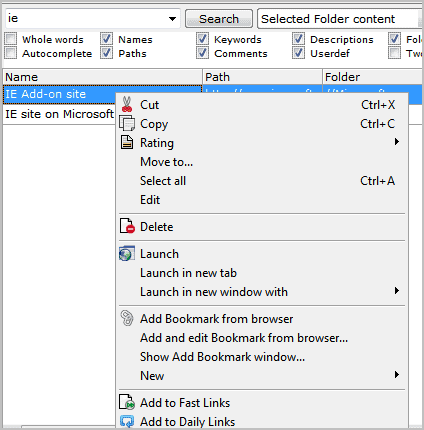
New folders can be created and managed as well, and bookmarks can be moved to another folder.
A couple of additional tools are supported by Linkman Lite as well. You can use the Link Collector for instance to move a selection of links to a new bookmarks folder. Other operations that Linkman supports are search and replace, password protection, and linking to browsers through the use of browser extensions.
Linkman will install browser extensions automatically in Firefox, Chrome, Opera and Internet Explorer if available on the system. You can prevent the installation by removing the options during installation.
The free version is limited in most regards. This can be confusing, considering that the pro version's options are displayed in the lite version as well. A "not available" message is returned whenever a pro version is selected.
Verdict
Linkman Lite is a useful program for Windows users who want more control over bookmarks. It works with a single browser, but shines when you use multiple browsers on your system. The free version is somewhat limited as it does not support automatic syncing of bookmarks or easy merging of bookmarks from different browsers. The program is compatible with all 32-bit and 64-bit editions of the Windows operating system.
Still, it is one of the few programs for Windows that offer bookmark management functionality.
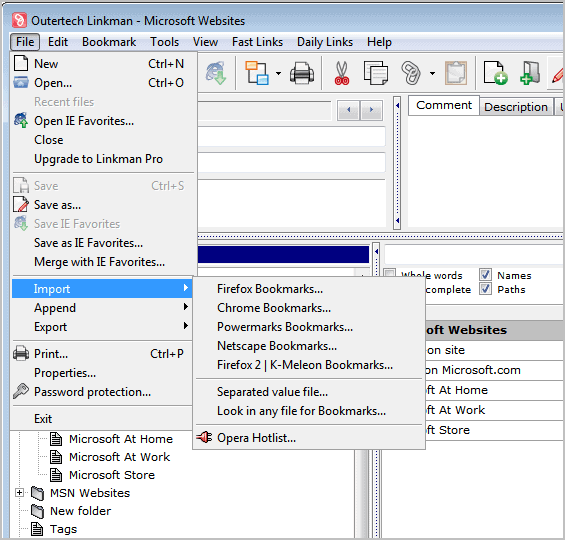


























“It appears that only one set of bookmarks can be open at the same time in the free light version of the bookmarks manager.”
This is not correct. The Lite version allows two bookmark databases at the same, just the same way as the Pro version.
NO COMMENT YET
I forgot to mention that Zukmo (http://www.zukmo.com) is pretty active, too.
So if you’re going to store your data in the cloud for easy access anywhere, it should probably be with a company that you know isn’t going anywhere for a while.
I’ve checked out a few Bookmarking solutions but the best so far has definitely been Zukmo in terms of raw functions.
Your saved bookmarks and even cached versions of the pages are stored and indexed in the cloud for easy searching and viewing, even if you switch computers.
There are a few other solutions out there too, but Zukmo has worked for me.
A good multi browser password manager is Lastpass.
It can be use with all the major browser.