Vivaldi 1.7: browser screenshot functionality
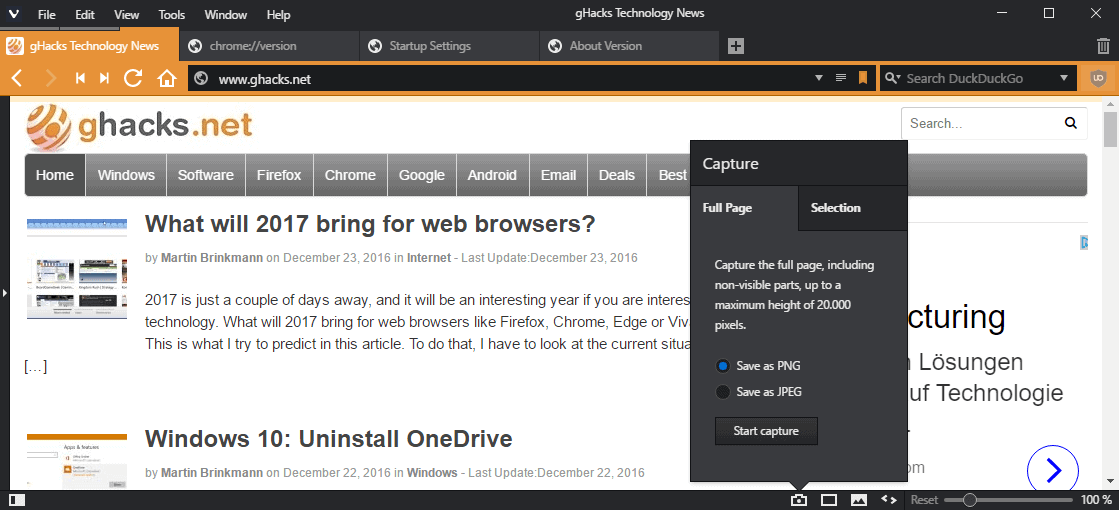
Vivaldi Technologies AS released the first browser snapshot of the upcoming Vivaldi 1.7 version yesterday.
The new version introduces a feature to the browser that many users may find useful: the ability to capture screenshots.
While that is not a super-new feature, as browsers like Firefox support screenshot taking natively, and screenshot extensions are available for most browsers, it is nevertheless a handy feature.
Note: The new browser screenshots feature is currently only available in Vivaldi snapshot releases. It will find its way into the final version of Vivaldi 1.7. Expect a release early next year.
You can download the latest snapshot release from the Vivaldi website, or upgrade an existing snapshot copy on your computer directly by selecting Help > Check for updates.
Vivaldi 1.7: browser screenshot
Vivaldi Technologies added the new screenshot functionality of the browser to the browser's status bar. Yes, it is one of the few browsers that ships with a status bar enabled by default.
You can disable the status bar if you don't require it, and may toggle its state view the View > Show Status Bar menu, or by pressing Ctrl-Shift-S.
A click on the new camera symbol opens the interface that you see on the screenshot above. The new screenshot taking functionality supports two modes: full page, or selection.
Full page is selected by default, and will save all of the page to a maximum height of 20,000 30,000 pixels either as a png or a jpeg image.
All of a page means exactly that as the full page and not only the visible part is captured. Again, the only limitation is the 20,000 pixels height limit.
The directory the screenshot is saved to is opened directly after the capture process. It is located in the user's pictures folder on Windows.
The second option that Vivaldi 1.7 supports is to capture a selection on the page. This works by drawing a rectangle around the content that you want to save as a screenshot.
The enclosed area is saved automatically when you let go of the mouse button, and the folder on the local drive is opened as a consequence as well.
Options are not provided yet. There is for instance no option to change the quality of the screenshot, or select a different target directory for it on the local system.
Considering that this is a beta snapshot release and not a production release, improvements may be implemented before the feature rolls out in the stable version.
Vivaldi noted already that it has plans and ideas on how to improve the screenshot taking functionality of the browser further.
Now You: Screenshot capturing in the browser, useful feature?
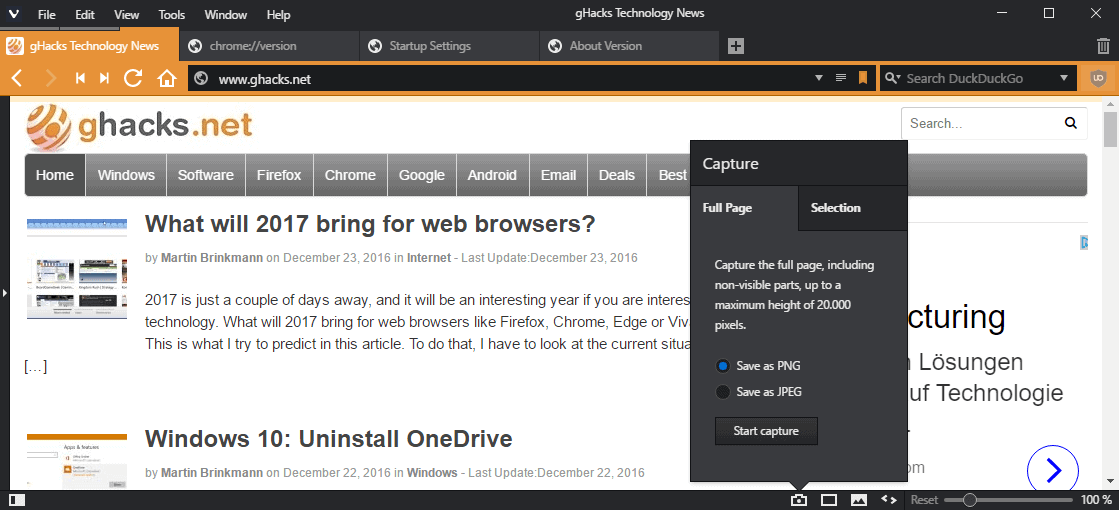




















It’s late July 2021, I have Vivaldi 4.0 installed but recently the screenshot button disappeared. I hit View>Show Status Bar and nothing happened. The forums seem pretty silent on this issue. I have Vivaldi set to ask me first before updating but I think it is ‘disobeying’ that and the updates have made the screenshot button disappear. My laptop is getting old and the Print Screen button is useless now so I really enjoyed being able to take a screenshot again. Ideas pls? A more permanenet fix? Ty!!
Vivaldi UI is still awful and slow. Cent Browser ftw!
I found that disabling GPU acceleration speeds up the Vivaldi UI significantly.
Im starting to hate vivaldi now even though its rich feature full browser but they cant implement “Private Tab”(old opera easily do this) and one of the chromium browsers manage to do it too(certbrowser)
ill stay away from vivaldi until the devs implement it plus the performance problems(they should tweak and fix it)
heck even latest opera manage to instantly open upon cold boot while vivaldi manage 20+ secs.
i hope ViV team listens.
I didn’t know until now that Firefox had a native screenshot capability. I have been using extensions until now.
Thanks, Martin. I use screenshots frequently. I am not really interested in Vivaldi. I agree with @Fixbasics.
How does one find out what capabilities a browser (e.g. Firefox) has? I have only been reading this site since
mid-2015.
Well you could browse the Ghacks Firefox category, but that might take a while ;)
https://www.ghacks.net/category/firefox/
Seems every update this browser get more Chrome addon incompatible and slowness. Some version older tampermonkey run fast and smooth now is not too fast and smooth.
Tampermonkey runs fast and smooth for me in Vivaldi 1.7 on my laptop. Also on my dad’s laptop. All my and his add-ons work fine as well.
I am running Vivaldi and I would appreciate if the developers could make the browser less heavy and less forgetful. The browser acts often very sluggish in opening webpages and is forgetful when it comes to cleaning the browser history. It always jumps back to -the last hour-.
The import of bookmarks from the default browser (FF) is unclear and involves searching where Vivaldi did hide the bookmarks. Not everyone is computer savvy. And especially for those, including me, this browser is not clear in how to do it and where to look for it. The -settings- of Vivaldi is also not intuitive and I have to dig around to get it set up. At this time for me Vivaldi is in desire needs for fixing the basics before coming out with new features.
I partly disagree with you. Yes, the browser is heavy and I would appreciate it as well if they could make it less heavy. But I have no trouble opening webpages at all, it’s never really sluggish (except on a few resource heavy sites like YouTube, but Chrome is no better at that). And mind you that I have low-end hardware (2016 Dell Chromebook 13 with Intel Celeron CPU running Solus Linux 1.2.1 OS (no ChromeOS for me)). It opens up most webpages w/o sluggishness of my low-end hardware, that says a lot about Vivaldi’s responsiveness.
I agree that the settings need a bit of work but I can find my way around it and it has a search function, at least that’s helpful.
(Also, do note that I’m not *that* savvy either. I’m more computer savvy than the average user, but I’m far, far from being an expert.)
Good for you, I am glad you like it more than I do. I have a different experience than you with Vivaldi and I still don’t care too much for it for the above mentioned reasons.
Quite frankly, I think this browser will turn out the same way most of the others did. Lots of bells and whistles but the basics suck. I don’t need a toy, I need a reliable browser. Of course opinions differ and I have no problems with this. I think most of it depends on the circumstances. Wishing you and all the others here a merry Christmas and a happy New Year. Same to our “OberGuru” Martin. Keep up the good work.
Wished they would focus their already small team on more important things.
+1 ! …
… exactly! It’s been almost a year since I last tried out their browser and found that it had plenty of bells & whistles but was still lacking some basic and important features. Does it now at least have per-site preferences and split-view bookmarks? Anyways … I have high hopes for Otter which is coming along nicely (but slowly).
Not sure what you mean by split-view bookmarks but it has per-site preferences for a long, long time now.
Don’t get me wrong. I think it’s absolutely worth it to stick with Vivaldi! I just want it to be my main browser ASAP and further degrade Chrome to be of exclusive use for Google services. Browser-wise, I’d say that modern Opera is the best Chromium browser around. However, their business-end turned from already problematic to catastrophic with the Chinese takeover. It’s not wise to get overly accustomed to it at this point.
Also, I’m super stoked that a tech veteran such as Jonsvt is more or less starting all over again when his payout from Opera would easily enable him to be a business angel or privatier for the rest of his life.
I just don’t get why they must use their hours and limited workforce for, in my opinion(!), trivial features such as this screenshot functionality, when most issues people are reporting seem to be performance related. And regarding modern browsers, performance is THE selling point!
Very. In FireFox there’s the ‘screenshot’ command. Also ‘–fullpage’ parameter for.. well, capturing the entire page. Useful if there’s a software which requires a tutorial or something, I prefer to store a local copy of it. Or an account information, or a conversation, etc..
Q: “Screenshot capturing in the browser, useful feature?”
A: Not in my case, doesn’t interest me at all.
Side consideration: asking questions like this at the bottom of a post like this, will yield a skewed bunch of comments: not a fair representation of opinions.
This is because this post will be read mostly by people who are interested in screenshot features to begin with (those who may answer “yes”) . On the other hand, many people who are not interested in screenshots (those who may answer “no”) will simply skip this post: so they won’t even see the “useful feature?” question.
So the “yes” sayers will be over-represented here, while the “no” sayers (like me) will be mostly absent. This predictability makes the “useful feature?” question rather futile.
Personally, I would have found a question like “What exactly do you use browser screenshots for?” much more interesting.
I guess that I’m kind of an exception then? ‘Cause I didn’t really find any use for taking browser screenshots (I just used regular screenshot tools/apps) until Vivaldi implemented it natively in this snapshot. I now see the benefit of it ’cause it means that I don’t have to cut’n’paste several screenshots together anymore as I can now take a screenshot of the full page in the first place.
You’re right. So, “yes” from me, especially if it will be able to capture a full page. Sometimes I need to share the stuff I see when I’m logged in somewhere, and of course I can’t give people my password etc. Other times I just need a snapshot of something interesting.
I’m with you. I use the Windows Snipping Tool and Snippit to make screen shots all the time. I have all kinds of uses for it from capturing images when the left click is disabled, to making an image of a portion of the screen for use later. Martin even used it to create an image for this very article. I do the same for my website on Internet security. There are numerous uses.
> maximum height of 20,000 pixels
Ok so it’s pretty much useless. Why do they implement such a tiny limit?
FF has the same problem and the bugreports are there for years, but at least the limit is ~32k px (still useless).
Why don’t you read the full article?
> “Vivaldi noted already that it has plans and ideas on how to improve the screenshot taking functionality of the browser further.”
So who knows, maybe they’ll increase the limit in the upcoming snapshots.
Because the dev on reddit said the opposite…
The limit is there because the raw data would be too big (on 4k), and it did not seem like they intended to change that problem.