Lucas Chess: play and train chess
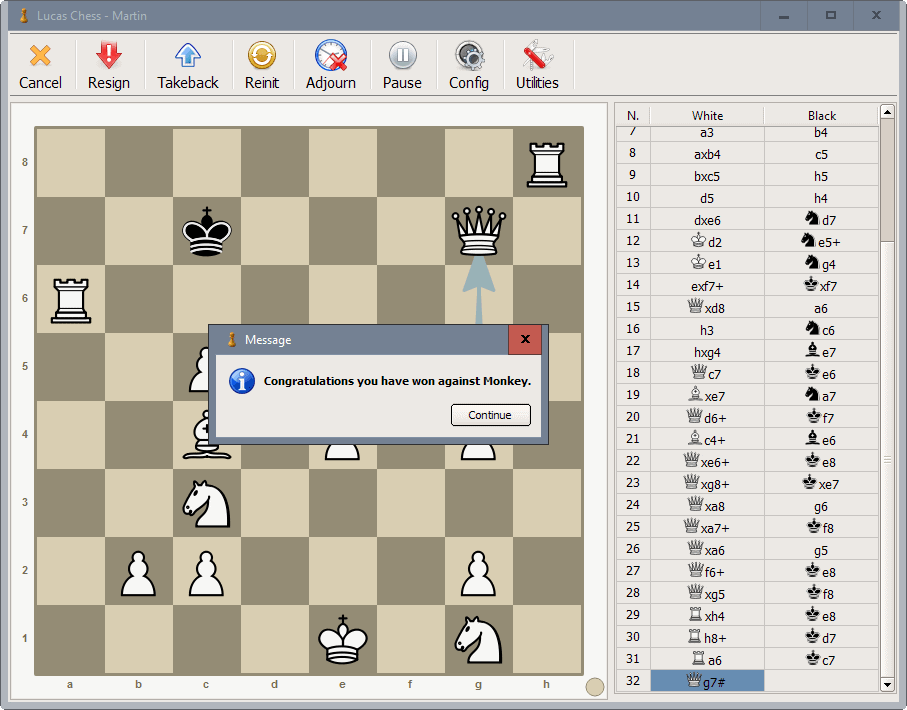
Lucas Chess is a free chess training and playing program for Microsoft Windows devices that ships with an impressive set of features.
While I do know how to play chess, I was never particularly good at the game. My father taught me the game of kings, but I lost interest in the game and started to explore other gaming options early on.
Chess has simple rules that anyone can learn quickly, but it is highly strategic and requires excellent forward thinking capabilities.
Lucas Chess
Lucas Chess is a free, long standing, chess training and playing program for Windows that is suitable for absolute beginners, grandmasters, and anyone in between the two extremes.
The chess program ships with 36 different engines ranging from 1300 elo all the way up to 3000 elo. Additionally, it ships with engines designed specifically for young children who pose little challenge but help explore chess in a non-competitive environment (and win likely against the computer early on).
The section for children is gamified a bit as well. Children can try to complete animal albums by beating opponents. For each opponent beat in the game, a new animal picture is revealed. You may proceed to the next album once all animals of an album are collected.
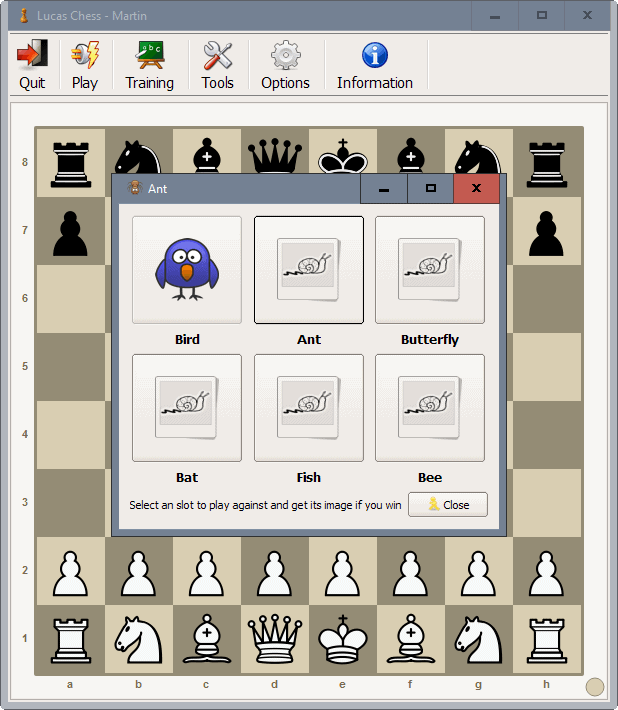
While you can play against various engines without using the training components of Lucas Chess, this is one area in which the program really shines.
If you select competition for instance, you start against a beginning engine. The engine analyses each move you make, and suggests different moves if your move is less than ideal.
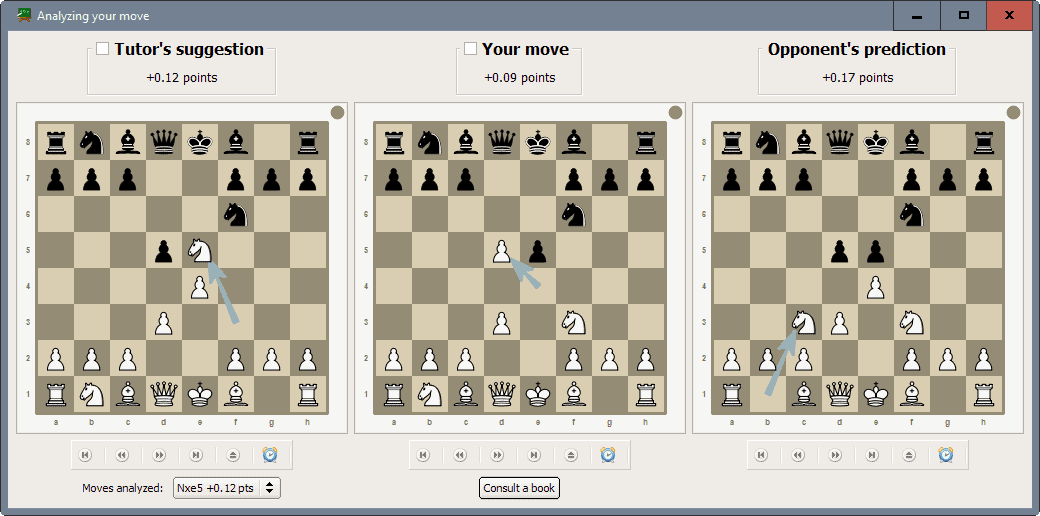
This may help you get better at the game by analyzing why the tutor suggested a different move.
As far as play options are concerned, you can pick an elo rating that you want the engine to emulate, or customize the engine by selecting it from the list of available ones instead.
The customization options are impressive. One option that you have is to assign a personality to the engine that you can assign specific opening, mid game and end game strategies for.
Training makes up a big part of Lucas Chess. While you may not find all training options useful, like checking your memory on a chessboard or playing blind chess (without seeing the actual pieces on the board, like memory chess), others may be quite useful.
You may train end game or mid game positions, play against grandmasters, try to find the best moves, or learn openings by repetition.
Closing Words
Lucas Chess is a program designed for chess players of all skills. Absolute beginners may use it to play against computer opponents that are relatively easy to beat. The tutoring system with its move suggestion option helps get better at the game over time.
Somewhat experienced players may learn new openings, mid or end game strategies, or play against computer opponents that match their skill.
Lucas Chess, all in all is an excellent program for anyone interested in chess.
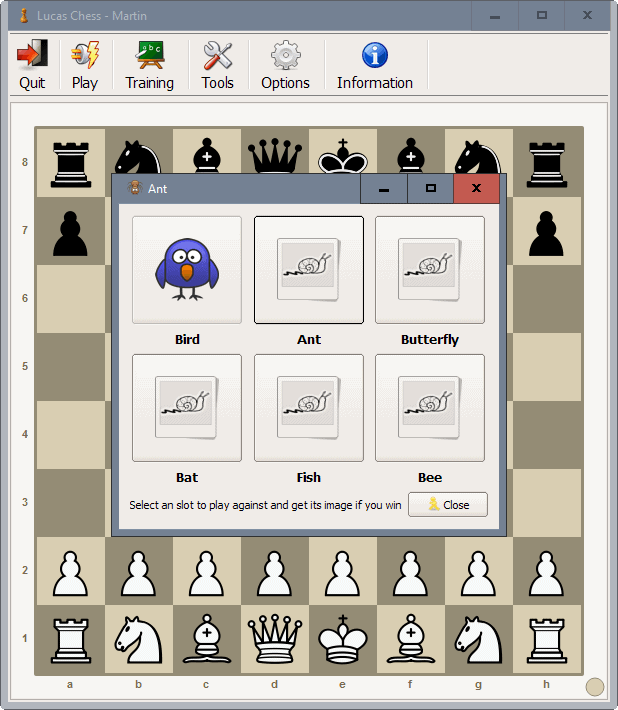



























Can you explain how to install in linux? I used to use it with wine but in ubuntu 18.o4 won’t work
I was able to download Lucas Chess version 11.09 from
https://lucaschess.pythonanywhere.com/ thanks to a Ghacks post elsewhere. I’m impressed with its function and options.
I like Arena Chess GUI: http://www.playwitharena.com/
As for me, I grew up with Combat Chess: https://www.youtube.com/watch?v=blwvsoOM1P0
Yes the AI could also be tweaked between “beginner” and “master” levels. The animations were brilliant. Still have the CD somewhere.
Lucas Chess Portable 10.07.2 : http://portableapps.com/news/2016-11-17–lucas-chess-portable-10.07.2-released
Nice find Martin. This might be the first time I’ve seen something like this on gHacks.
It is crazy – can’t stop the tutor changing my moves. Use Chessmaster.
Perfect, thank you, Martin. I was looking for something like this for a long time and you finally found it. I am very, very happy. Again, thank you so much.
Looks like a nice way to teach kids and adults the game. Will check it out. But I’m really interested in finding just such a program for shogi (Japanese chess, lots more fun but also more difficult). Anyone have any suggestions?
Thanks for the tip.
A tip not only for chess – play on the safe side: https://www-lucaschess.rhcloud.com/
:)
Thank you very much!