Windows 10 Build 14971 is out
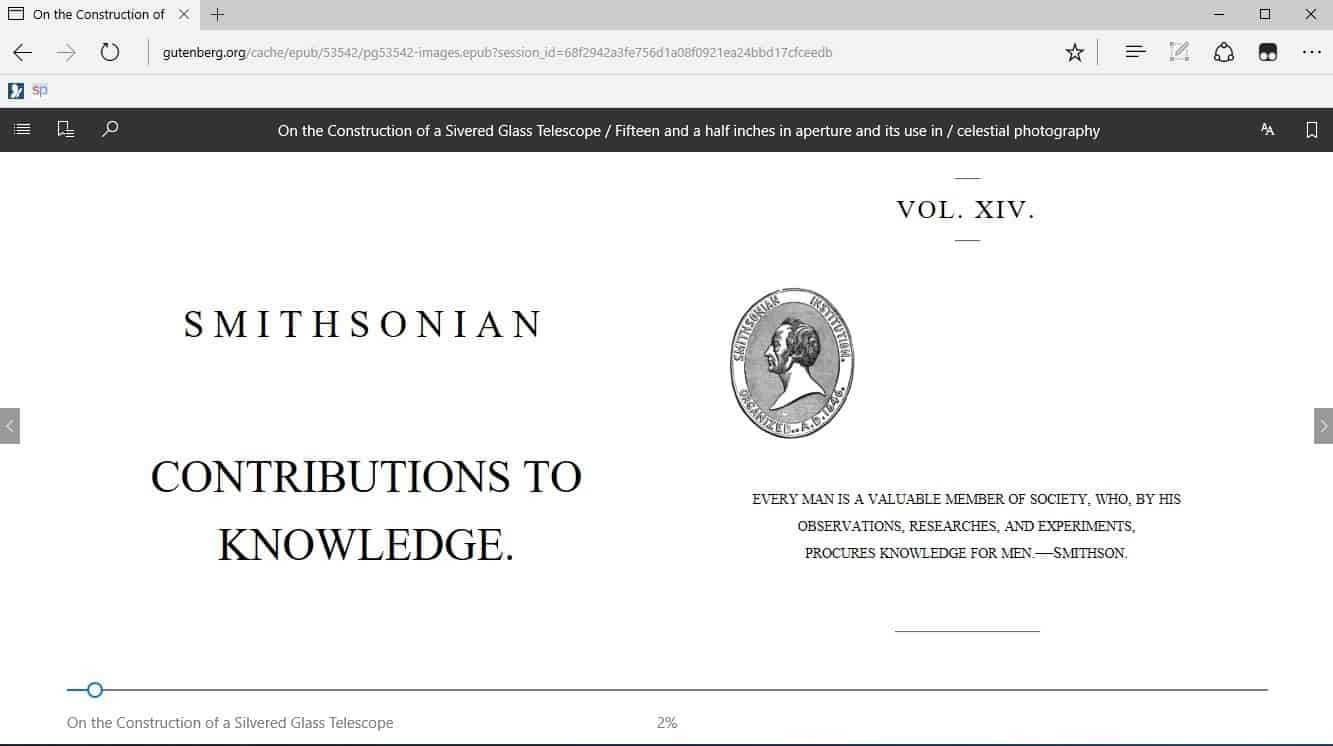
Microsoft is really pushing it with new builds for its Windows 10 operating system. The company released build 14971 to the Fast Ring Insider channel yesterday.
The last couple of builds have not been all that exciting in regards to new features. In fact, some introduced bugs, like the weird one that some apps, like Photos, Store or People, launch automatically after some inactivity, have still not been fixed in this build.
Windows 10 Build 14971 ships with a couple of new features and changes though that stable Windows 10 users may look forward to when the next feature update of the operating system is released (likely in March 2017).
What’s new in Windows 10 Build 14971
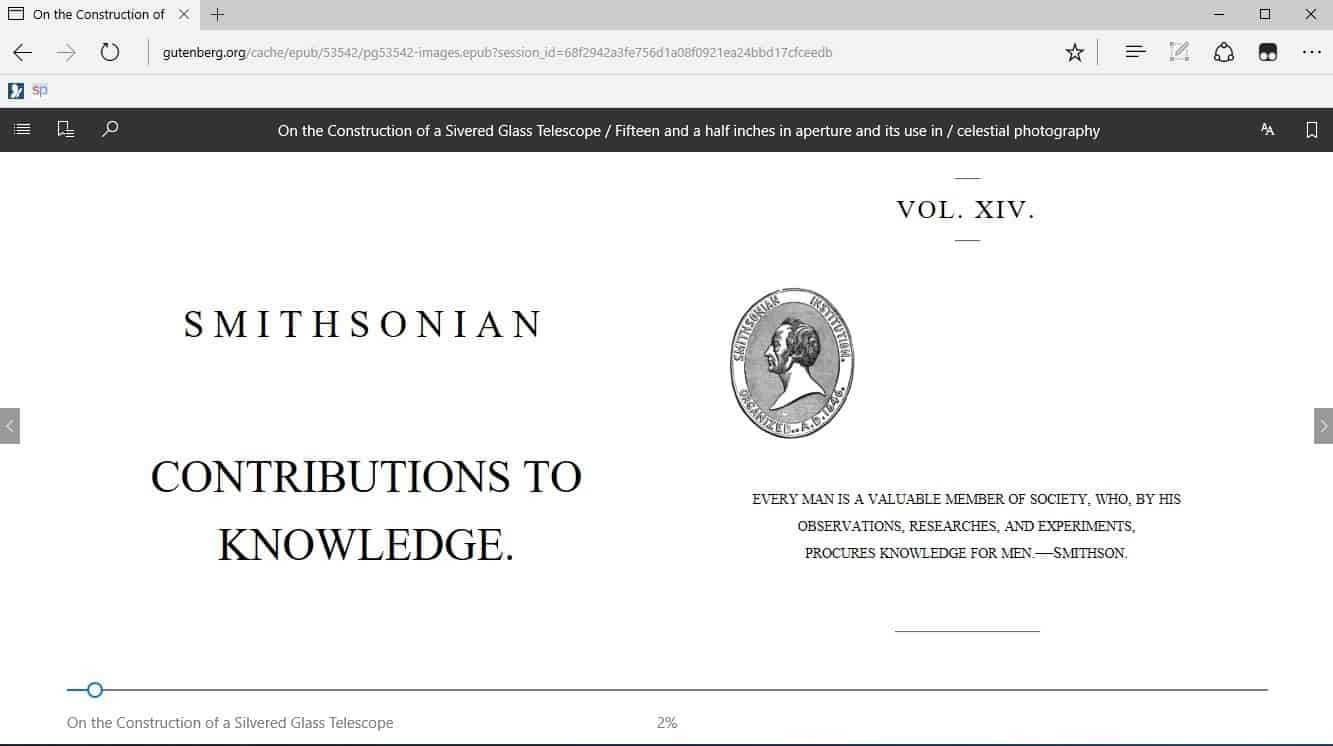
One of the big feature additions in this build is EPUB support in Microsoft Edge. As you may know, Edge can be used to display PDF documents directly in the browser.
This works similar to other browsers, Firefox or Chrome for instance, handle native PDF reading. The newly added support for the EPUB format works in the same way.
To read an EPUB book click on it in Edge. If it is unprotected -- which means no DRM basically -- it will be opened and you can start to read it right in Edge without requiring a third-party viewer application for that.
Edge displays a toolbar at the top that offers quite a few functions. You may use it to change the text size, font type or theme of the page, set page bookmarks, browse the table of contents (if provided), or use the built-in search to find words or phrases.
You can still download the EPUB file instead if you prefer that. Simply right-click on the link and select the save option that appears in the context menu.
Paint 3D Preview
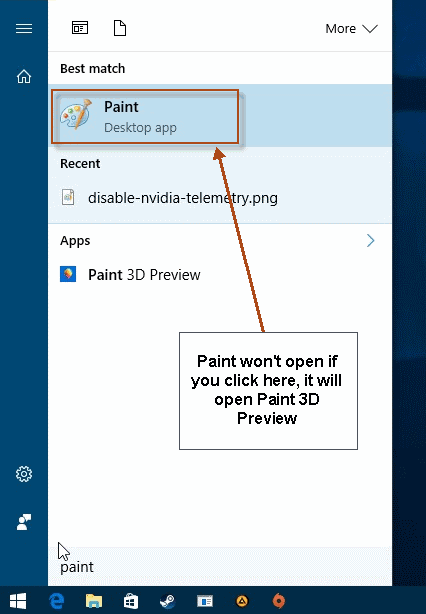
The new Paint 3D Preview app, showcased recently on a Microsoft event, is integrated in the latest build now.
You can run it directly as any other native Windows 10 application provided that you are on the link. This app will be one of the new apps that Microsoft will ship with the Windows 10 Creator's Update.
The app does not seem to have received an update though. Please note that it is still only available in English. The Remix 3D Preview, the community feature that is integrated in Paint 3D, is available in additional countries now though including Germany, Netherlands, Sweden, Switzerland and Austria.
Focus on PowerShell
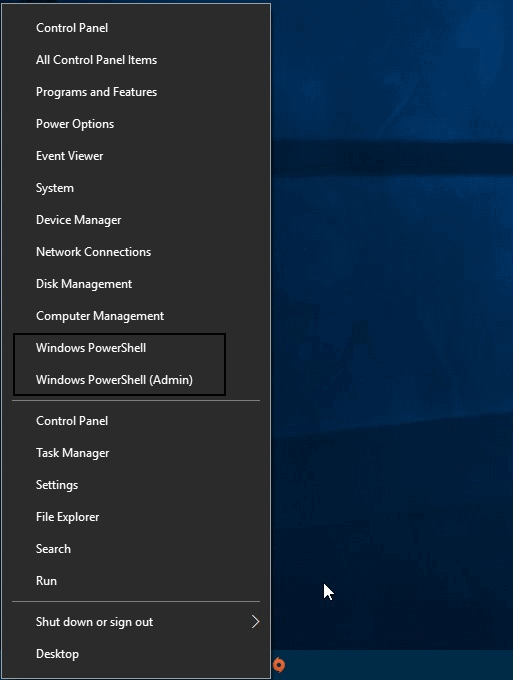
If you use the Win-X menu regularly to open the command prompt, you may have noticed already that it is no longer listed in the menu.
Microsoft replaced the Command Prompt -- both the standard and elevated -- with PowerShell in the Win-X menu.
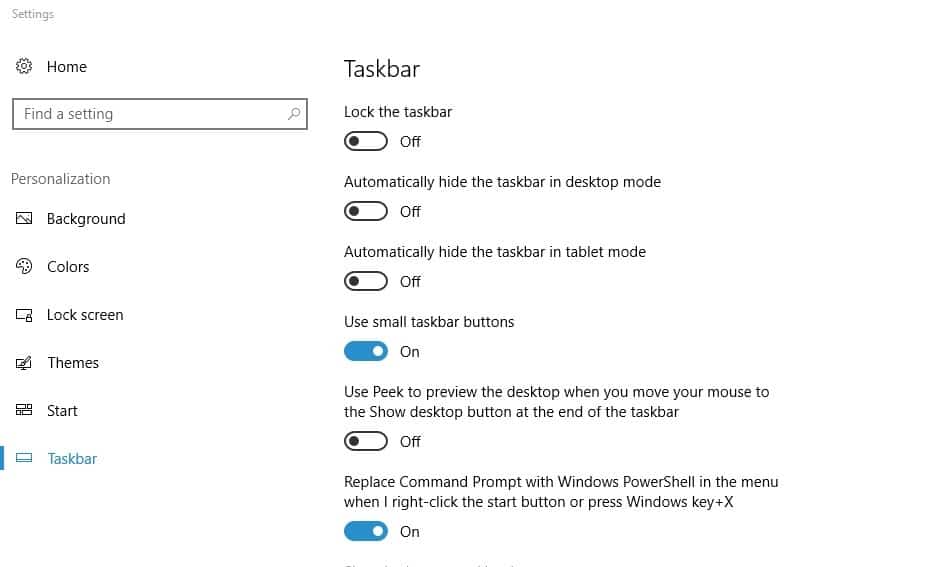
The Settings app has an option right now to undo the change. If you don't like it -- tell us why you don't please -- you can do the following to restore the command prompt links:
- Right-click on the Windows 10 taskbar and select Settings.
- Find "Replace Command Prompt with Windows PowerShell in the menu when I right-click the start button or press Windows key + X".
You can still launch the command prompt by launching cmd from the start menu.
Other changes
The new Windows 10 build ships with a couple of other changes. Microsoft announced that it has improved the typing experience with Japanese and Chinese Input Method Editors in this build.
As always, make sure you read the known issues and what is been fixed on the official Windows blog before you start the update.
The auto-launching issue of apps can be quite annoying for instance.
Now You: What's your take on the changes?
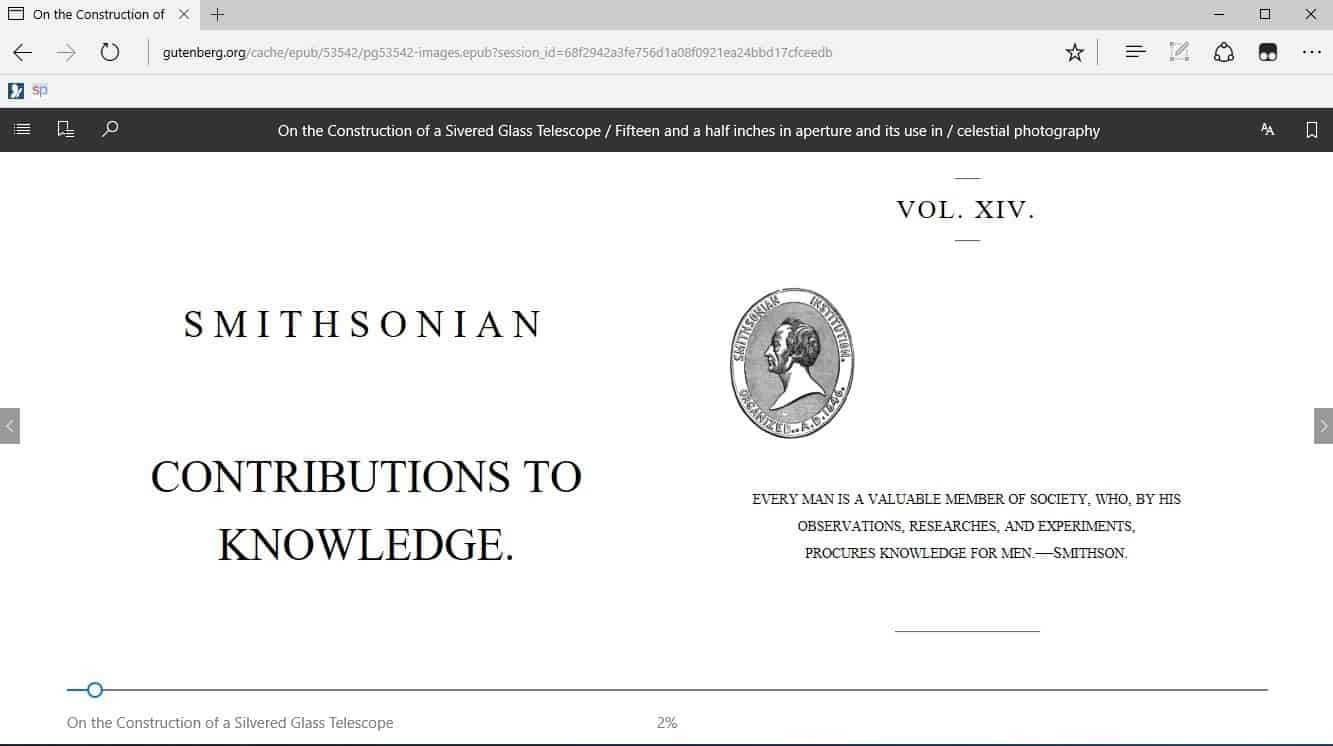




















I have much problems, specifically randomly open settings app and store app.
I have an awful bug that stops all Windows apps from working entirely. Plus the logon screen is just blank with a command-prompt style text box asking for logon credentials. yes, I can still log on, but I’d like to be able to use my apps
I am on Windows 8.1 :p
I am currently on Windows 10 completely offline. :p
It never saw the internet from the moment it was installed a few months ago.
Waste-of-time-and-pain-in-the-ass-as-a-service. Just hang on till current management gets fired and they change it back into a Windows 11 product. It delivers nothing genuinely improved over Windows 8.1 anyway. The only thing it has going for it is it’s the latest and people enjoy using the most current version.
Can’t seem to find the option to disable all the various telemetry and personal private data collection.
https://www.cnil.fr/en/windows-10-cnil-publicly-serves-formal-notice-microsoft-corporation-comply-french-data-protection
Has anyone read any follow-up to this complaint from June?
The 3-month deadline is long gone and no word from MS as far as I can see?
“Given the above, the Chair of the CNIL has decided to issue a formal notice to Microsoft Corporation to comply with the Act within three months.
Should Microsoft Corporation fail to comply with the formal notice within the specified timescale, the Chair may appoint an internal investigator, who may draw up a report proposing that the CNIL’s restricted committee responsible for examining breaches of the Data Protection Act issue a sanction against the company.”
I had a look around when you posted this but couldn’t find anything at the time, however it now seem we have an answer..
http://www.techrepublic.com/article/windows-10-snooping-microsoft-gets-more-time-to-tackle-excessive-data-collection/
Basically what it amounts to is Microsoft asking for more time, they now have until January.
Microsoft still hasn’t addressed and/or fixed the problem for those of us that use an AV other than defender.
Till that’s resolved I’m out of the fast lane.
Currently stuck on using build 14936 which was the last build that had no compatibility issues with third party AV’s.
check to make sure Hyper-V didn’t get enabled again
In Power Shell even though you change the directory to where your exe program is, you still need to type the full path..? Makes using command line based programs a pita.
The new build crashes all three of my virtualbox VMs on start.
RS_2 Windows Insiders Build .14971.1000.rs_prerelease.161111-1700 19,. has new stuff and bugs, (as noted above), but no off button for the spyware crap as usual. mmmk, I think I’ll hold my breath, ….maybe not.