Spotify Free opens web browser ads
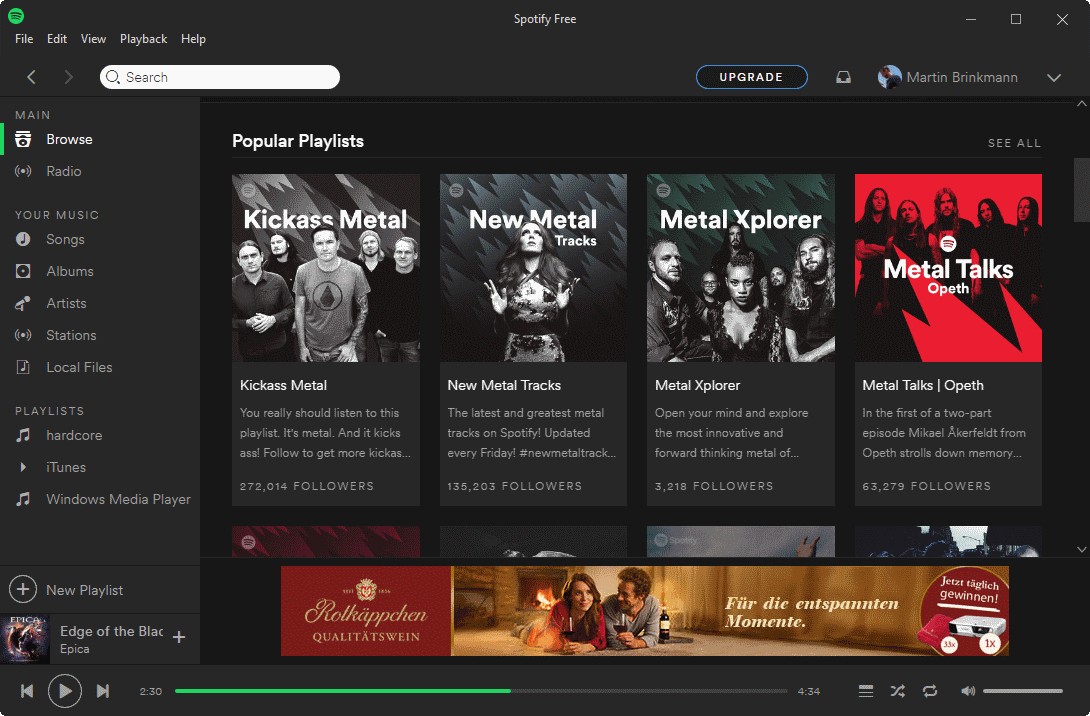
If you are running Spotify Free on your desktop computer you may have noticed that advertisement is suddenly being launched in the default web browser when the software is running.
Spotify Free is the advertisement driven limited version of Spotify. You can use Spotify more or less as you see fit -- within certain limitations -- and get ads in the software as banners on certain pages and as audio advertisement.
Reports are coming in that certain advertisement campaigns in Spotify Free are triggering advertisements to open in the default system browser.
Basically, what is happening is that users notice that advertisement or pop ups are loaded in short intervals -- ten minutes seems to the the sweet spot -- whenever Spotify Free is running.
Scans of the system with up to date antivirus software revealed no hits, and the issue has been more or less confirmed by users who only ran Spotify on their systems to find out if the software was responsible for the behavior.
Only certain banner ads displayed in the Spotify Free client seem to trigger the loading of advertisement in the default web browser.
It appears that certain campaigns are designed to trigger the loading of advertisement in the default system browser even though that should not happen.
The issue is not limited to Windows either, as users on Mac are reporting that advertisement pages were opened on their devices as well while running Spotify Free.
What's particularly worrying is that the ads are not safe for work. Some users reported full nudity advertisement, others ads for betting services.
Same problem here, Just listening to music on my work laptop while writing some unit tests. And blam full frontal nudity across the screen.
Started it and a few secs later ads! And the datingsite is not nice, nudes on frontpage!
This is not the first time that Spotify Free users are experiencing issues when using the client. Users reported similar things happening on their devices about a year ago on the official Spotify community forum.
Closing Words
There is little that you can do right now to prevent banner ads to spawn advertisement in the default system browser when running Spotify Free.
You might want to try switching to the web player instead and use it for the time being. It is unclear if web player ads show similar behavior, but browser's may be better suited at blocking those requests or at least displaying warnings to users before loading these ads.
Now You: Did you notice the issue while running Spotify Free?
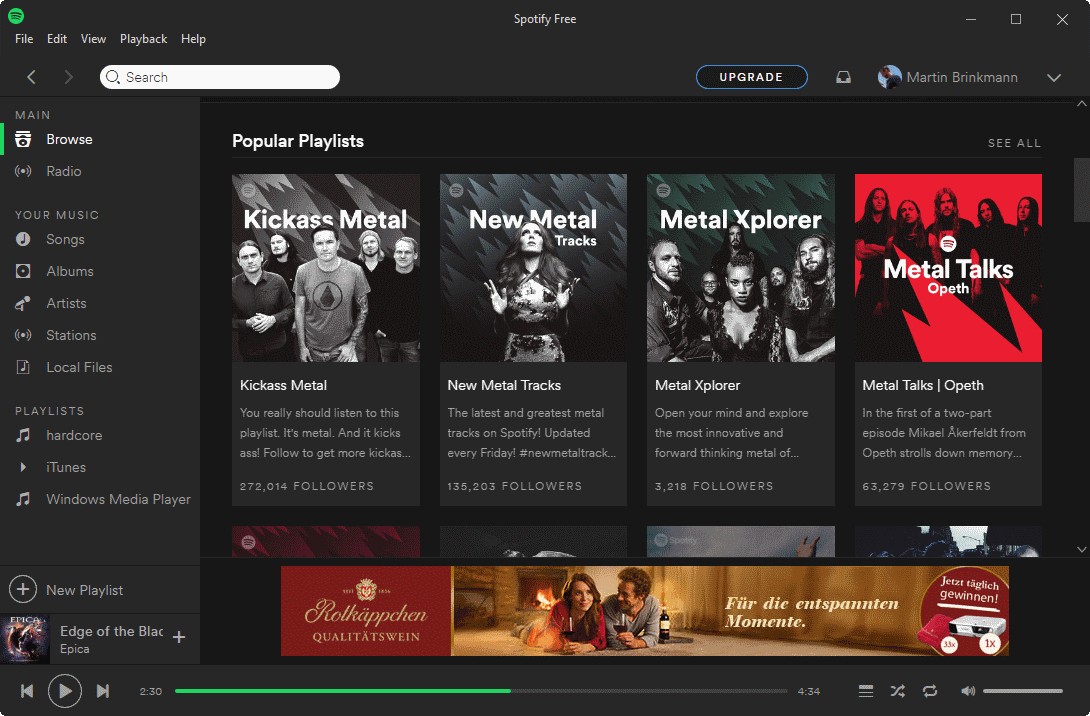






















How do you like the new Epica album Martin?
I think they couldn’t keep up with the quality of the Quantum Enigma. Still a solid record though.
The fun never stops with Spotify, it seems.
I tried it out for a few months, got sick of waiting for it to support a file format I use for my local library and eventually lost all interest when it became clear they had no intention of expanding format support (which is funny, since even hardware MP3 players have made that change in the last decade). Haven’t gone back to Spotify since.
No reason to use Spotify. Soundcloud has the fresh stuff, Vkontakte has the music library.
It happened to me this past Saturday. I had Spotify running on my laptop, but nothing else. I paused the song and closed the lid while I went outside to do something. I came back to find a browser had been opened and dozens of tabs were running. On the screen was a (fake) “You have a virus!” warning, along with a number for me to call (purporting to be for Microsoft Support) and attempts to close it resulted in a new pop-up saying that closing it would result in my hard drive being deleted. It then reverted to the previous pop-up. I couldn’t access the tabs to see what they were as the pop-up blocked attempts to do anything with the browser, including stopping me from closing it in the usual way. In the end I used xkill to close the browser. As I’m running Linux I wasn’t convinced by the warnings that my Windows computer was being overrun with malware, but if I were a Windows user I might have believed it.
Sex, gambling, and rock ‘n’ roll! …meh. Launching some site in the default browser isn’t even a little convoluted or unusual.
I like Amazon Prime Music better anyway (and it’s sort of free–no additional cost for something I’d use anyway).
This has nothing to do with the service, it’s more the client software which has holes, I guess i will be fixed asap.
maybe you guys want to try out Soundcloud. functions on the Web browser and it has only apps for Android and IOS. No advertisements, not even a single one and Soundcloud is a gold mine to discover new artists and songs with the features “Discover” (music related to your likes); “Charts” (updated weekly); and “Stream” (music related to the specific song you listening).
I tried Spotify once, used it during one week; totally an annoying program and service, specially with the audio advertisements btw each 3 or 4 songs. so I searched an alternative and found Soundcloud. been using it over 2 years and I actually think Soundcloud is even a better service than Spotify Paid version, you can upload songs free of charge (not like spotify where a producer has to pay to upload) and Soundcloud has a huge ammount of users. Soundcloud and spotify basically mirror eachother, on it’s own way. don’t know why ppl still use that crappy (bcs of ads and specially the audio ad) spotify. guess ppl have their own reasons…
SoundCloud is in talks with Spotify to be bought out. Providing they strike a deal, Spotify will soon own SoundCloud. https://www.neowin.net/news/spotify-reportedly-enters-talks-to-buy-soundcloud