Microsoft Kill Switch for Windows 10 Insider versions
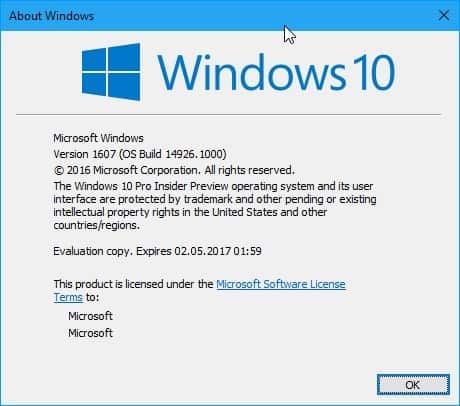
Microsoft revealed yesterday that it will kill old Windows 10 Insider versions that are expired so that devices won't boot killed builds anymore.
The company's Insider program is designed to give users and companies a chance to test new builds of the Windows 10 operating system before they become available on the stable channel, and to provide Microsoft with data that it can use to fix or modify features.
Insiders can upgrade to the next build whenever it becomes available. All Insider Builds have an expiration date associated with them after which the copy expires.
The concept is not entirely new though. Last year, Microsoft announced that it would block old Windows Insider versions from booting.
Microsoft handles the expiration of licenses differently on retail versions of Windows. This involves usually a black desktop background, a notification, and reboots every hour.
This does not mean that the operating system cannot be used anymore though. Microsoft plans to change that however.
Microsoft's Windows 10 Kill Switch
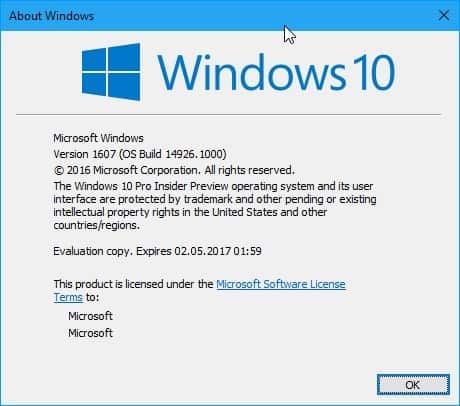
Microsoft won't kill Windows 10 Insider Builds the moment they expire. The company will use a tiered approach for that to give users and administrators ample time to upgrade to a new version of Windows 10.
The process has the following steps:
- September 15, 2016: Build expiration notifications are displayed on "really old Insider Preview builds".
- October 1, 2016: PCs running these old builds will reboot every three hours automatically.
- October 15, 2016: The kill switch is activated. PCs will stop booting to the Insider build version of Windows 10.
You can check the expiration date of your version of Windows in the following way:
- Tap on the Windows-key, type winver, and hit the Enter-key.
- If you are running an Insider build, the window that opens should list an expiration date.
If you run the operation on the most recent Insider Build, released on September 14, 2016 at the time of writing, you should get an expiration date of May 2, 2017.
Microsoft notes that the new way of handling build expiration does not apply to Slow ring and Release Preview ring devices.
If your PC is running the Windows 10 Anniversary Update (Build 14393) in the Slow and Release Preview rings today – this does not apply to you and you will not be notified of your build expiring.
You may update the Insider Build version at any time by selecting Settings > Update & security > Windows Update.
If that does not work, or if you prefer to install using ISO images, head over to the Advanced download page for Windows Insiders. There you find listed editions that you can download instead to update to recent versions. Please note that the page may not list the most recent version, but will do so eventually.
Closing Words
The kill switch renders the Insider build version useless on the computer. Microsoft failed to reveal options to restore functionality to that build in the blog post.
The most likely scenario is that you need to download an ISO image and install newer builds using it.
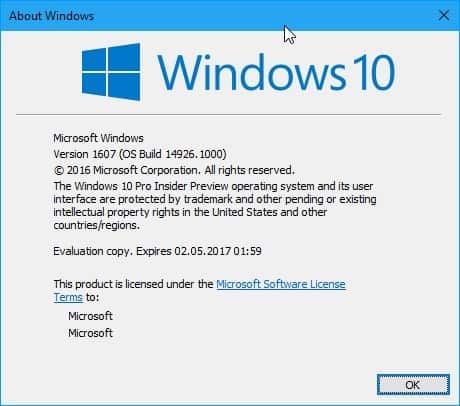




















I am already running into some incompatible issues on the anniversary update. From now on I am going to set deferr updates. Can’t reason why anyone would use insider builds unless you are a developer and even then it should be a separate test partition
In theory, M$ can similarly kill off any “old” versions of Retail n OEM Win 10, eg kill off Win 10 RTM Build 10240 or Version 1507 that was released on 29 July 2015, in order to force the users to buy new licenses or to subscribe = Planned Obsolescence. M$ may do this in 2017 or 2018.
Subscriptions has already been introduced for Win 10 Ent. Likely, only subscription to Win 10 or Win 365 will allow the users to be able to continuously receive new versions or upgrades of Win 10, eg Version 1707(= Redstone 2) n Version 1711 in 2017. Once subscription is introduced for Win 10 Home n Pro, those who opt to buy Win 10 licenses will be stuck with whatever version being used at that time, ie cannot receive new versions or upgrades.
……. During this transition period to subscription for Win 10 Home n Pro, M$ will likely give a grace period of 1 or 2 years to allow those who had bought Win 10 licenses to continue to receive new versions or upgrades, ie only for another 1 or 2 years. Thereafter, their Win 10 version will also be stuck.
This is similar to how Office 365 subscription n Office 2016 licenses work at present. But bear in mind that M$ Office is quite different from M$ Windows 10, which is an all-encompassing OS that operates or boots yr cptr.
…….In theory, in 2018 or 2019, yr cptr will still be OK if M$ decide to kill off Office 2016(= cannot be “booted”) but yr cptr will not be OK if M$ decide to kill off Win 10 Version 1607(= cannot be booted) whose license u had bought in 2016.
Theoretically correct but personally i can’t see Microsoft forcing people onto subscriptions, that they won’t switch off non-insider builds, what i suspect is that Windows 10 will slowly have features removed, that over time it will be degraded, this will happen alongside a subscription model for those customers that want a more feature rich Windows experience, basically subscriber editions will get all the love and non-subscribers will get what’s going to amount to a shop window for Microsoft services.
it seems I have a full version upgrade as I checked and no timebomb..
Looks like I may have to revert to the Slow or Preview ring. Microsoft’s sluggish update farm and brain dead client code makes it near impossible to complete large downloads on a DSL connection, and opportunities to use a fast connection are separated by months :-(.
I prefer the Release Preview ring to the Fast ring…perhaps because I’m older and don’t handle stress as well. I was in the Fast ring but my reliability monitor dropped into the 1’s from frequent crashes so I switched back to Release Preview ring. My reliability monitor has returned to 10 now….happy as a lark.
I’m waiting to see how many people are going to comment and whine about this
@ buffer
“I’m waiting to see how many people are going to comment and whine about this”. Read Tony’s comment !!
As this MS “product” causes more errors and problems with each “improvement” and “stable” build, I think that pHROZEN gHOST has the right idea.
MS needs to think seriously about future development of Win 10 and hit the kill switch on “stable releases” until it can get all the current bugs (and poor program code) out of the current version. Then MS can release a bug fix update roll up which really works for everybody and makes Win 10 fully usable in any scenario.
Users are not whining; all they want is an OS that does the whole job and not a half arsed mish mash.
insider builds are never meant to be tested and not used. I once tested a windows (longhorn)beta build in the windows ME days that in hindsight looked like windows 10, but it never saw the light of day. A kill switch in a beta build doesn’t surprise me the least, despite the fact that it’s conveniently called insider build, and is beamed directly from windows update. Don’t use it if you want to whine about it.
@TJ the question is whether you really read what Tony wrote. Tony is whining about Insider testers not getting a copy of the release version. Seriously? I have mine to prove otherwise. Also Tony listed a number of problems pertaining to a beta release. Seriously?
You think pHrOzEn gHoST has the right idea about what exactly?
This is an informative article, and has nothing to do with retail windows that one should have expectations of anything at all.
Not me. I think it’s hysterically funny. Data-mining, key logging, forced updates, 3rd-party sharing, zero transparency, zero accountability, back channel dealings, eliticism (only the influential are provided with enhanced privacy).
Now… kill switches! You can’t make this stuff up. It plays out like a bad dystopian drama where the conformists, the fearful and the shills rush out to defend their masters.
Enjoying every second of this.
It’s a shame that after all the input we have given Microsoft about all the issues that needed rectifying, we are not given a free copy of the O/S especially since the O/S was given as a free upgrade to so many that had not contributed to the improvement of the systems.
This last build needed fixing immediately since it disabled the laptops keyboard and touch pad as input devices. The workaround was to attach external USB devices. The fingerprint scanner did work though. Build 14915 killed the input devices, Build 14926 has addressed the issues.
I’m waiting for the day when Microsoft (accidentally?) applies the kill switch to the latest stable build :-P
Pre-release builds before Windows 10 also had timebombs. This is nothing new.