Load Userscripts with Tampermonkey for Microsoft Edge
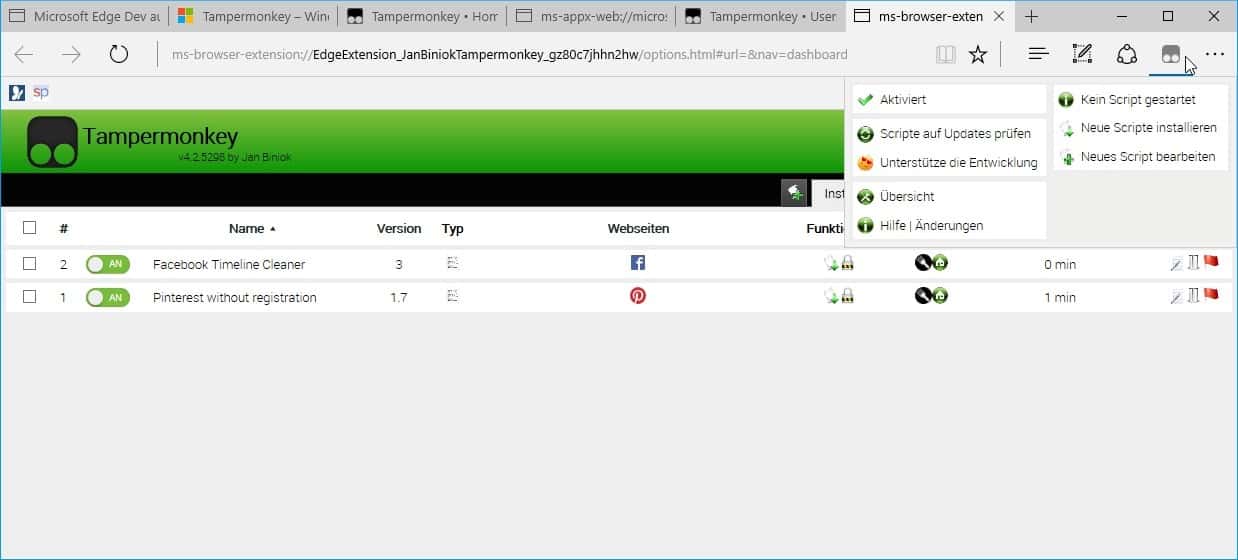
Tampermonkey is a browser extension port for Microsoft Edge that is currently available as a preview for Insider Build versions of Windows 10.
Microsoft added support for browser extensions in Microsoft Edge when it published the Anniversary Update for the company's Windows 10 operating system.
While the output is rather low right now -- there are a good dozen or so extensions available on the official store -- extensions will make Edge more usable and attractive in the long run.
Users can install ad blockers and other useful extensions right away. Those who run an Insider Preview version of Windows 10 may also install extensions that are available as previews.
One of those extensions is Tampermonkey.
Tampermonkey for Microsoft Edge
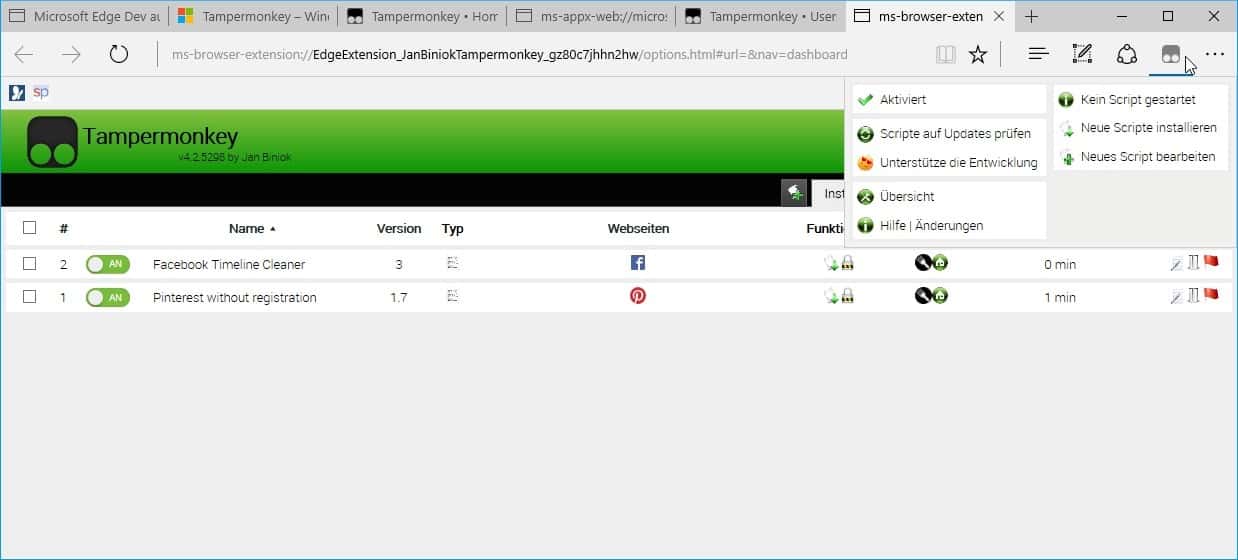
Tampermonkey is a port of the Google Chrome extension of the same name (also available for Firefox). It adds capabilities to Microsoft Edge to run userscripts. Userscripts, once highly popular thanks to the rise of the Firefox web browser and the excellent Greasemonkey extension, are small scripts that modify certain elements on websites, or add elements to them.
Basic examples are scripts that change the color scheme on sites, that add links to YouTube videos on news sites, or remove annoyances from sites.
Greasyfork is probably the best userscript repository right now. It was created as a response to the abandonment of userscripts.org, the then go-to site for all things scripts.
Tampermonkey for Microsoft Edge works fine already for the most part. You can visit sites like Greasyfork to browser scripts, and hit the install button to add them to Edge after installing the browser extension.
The installation dialog is a bit problematic, as you end up on a white page after hitting install. There is no feedback currently that the selected script was installed, but if you check the script management page, you will notice that it was installed despite the lack of feedback.
Most features work while some are not implemented yet. This means that some scripts won't work in Microsoft Edge currently, but that is only a temporary thing until the author of Tampermonkey for Microsoft Edge adds those to the extension.
The Tampermonkey interface is identical to that on Google Chrome. You may manage scripts, modify installed scripts, create scripts from batch, and modify preferences on top of that.
Scripts that I tried during tests worked just fine. Each script that is enabled is highlighted when you click on the Tampermonkey icon in Microsoft Edge. You may toggle its status directly from there which is handy.
Closing Words
First extensions support, now userscript support. Microsoft Edge benefits from these implementations as they increase the browser's attractiveness. However, since all major browsers support this, it is more of a catching up thing than something that makes Edge stick out of the crowd.
The availability of Tampermonkey for Edge, and thus userscript support, is nevertheless another important step in reaching maturity.
Now You: Would you give Edge a shot if it supported all extensions/scripts that you use?
















Here is a MAJOR (worth money) tip when writing anything: Get to the point first. The answer to the subject, “Load Userscripts with Tampermonkey for Microsoft Edge” is hidden somewhere deep in an inflated explanation of what Edge, extensions, and the extension itself is. Next time start with the first sentence giving the information that brought people here. I suggest reading the old, but still very relevant, “How to Win Friends and Influence People” by the master, himself, Dale Carnegie.
P.S. This is not intended to be a critical comment to vent my anger at not being able to find what I know is a very easy answer to my question. It’s just a tip for my fellow teachers and writers out there.
Edge extensions are not all the way there yet.
Their APIs are not 100% compatible with Chrome, so some extensions are still not faithful ports.
I’m waiting for uBlock Origin (the Edge port is still buggy) and some other cookie management extensions to make its way before even considering to use Edge as a secondary (or even, tertiary) browser.
I have anniversary edition windows 10 I cant load any extensions the store gives me error message for Edge browser.
Tried Edge for a week. Quite there but there were few things that made it feel not as solid as Firefox is. Strange page zoom behaviour at times for example. Microsoft needs to make the update process more rapid.