Chrome 53 breaks HTTPS Everywhere
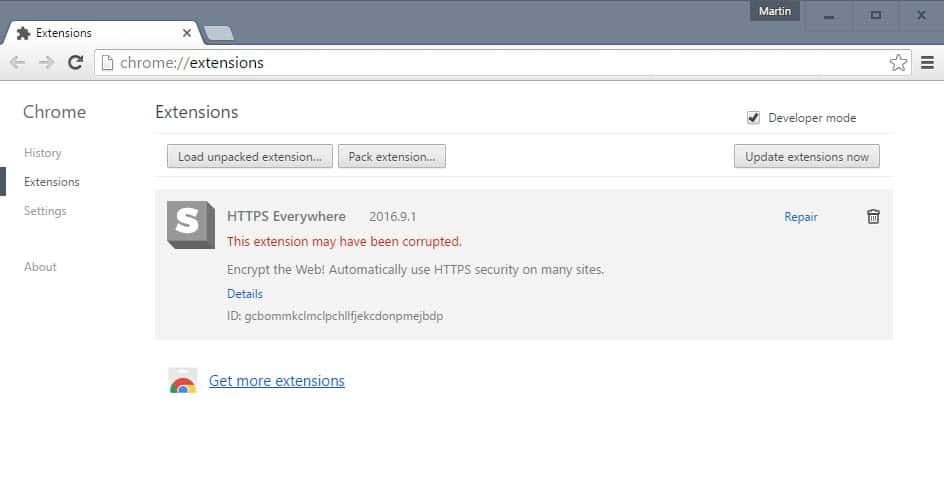
If you are a Google Chrome user on the stable channel, you may have noticed that some of your extensions stopped working with the update to Chrome 53.
While any number of extensions may be affected by this, the issue has been confirmed for HTTPS Everywhere and Privacy Badger.
Here is what is happening:
The extensions install fine when you click on the install button on Google's official Chrome Web Store. You see the icon in the toolbar for a brief moment, but it is removed automatically after a second or so.
The extension is at that point no longer enabled, and you may verify that by opening the extensions manager in the browser. Load chrome://extensions/ in the browser's address bar to do so.
The same happens if the extension is already installed as it will show up as corrupted as well.
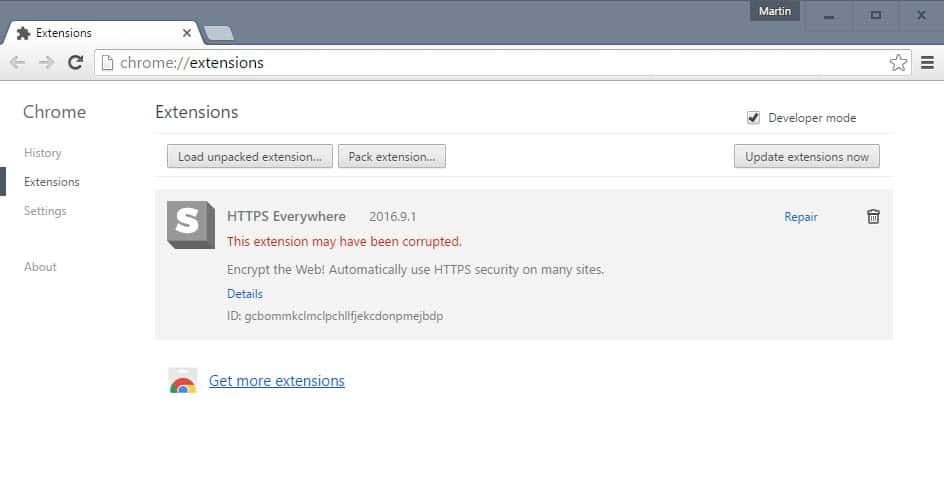
All affected extensions are listed as corrupted (This extension may have been corrupted). The only options you get for those extensions is to click on repair to try and resolve the issue, or to uninstall it from Chrome.
Repair attempts to install the extension again. First, it removes the installed copy of the extension. Once done, it attempts to reinstall the extension.
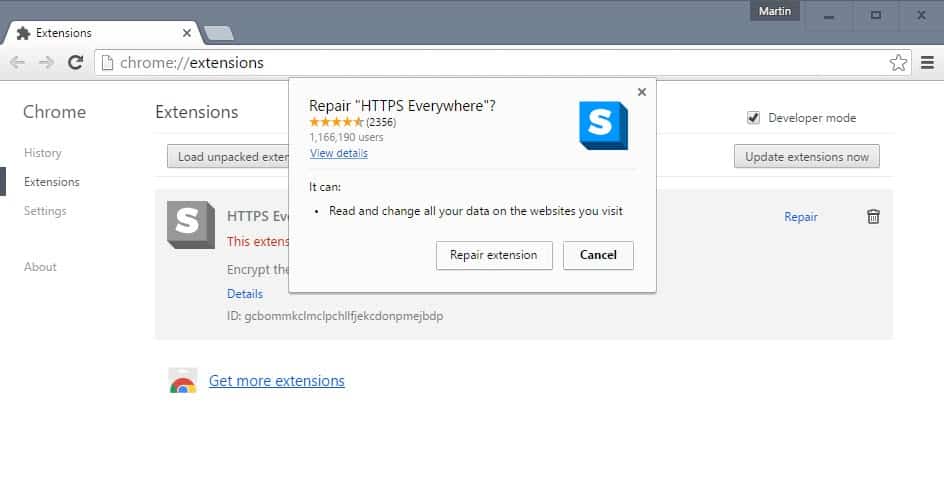
This worked fine on a test system. The extension was listed as installed and enabled after the repair process finished.
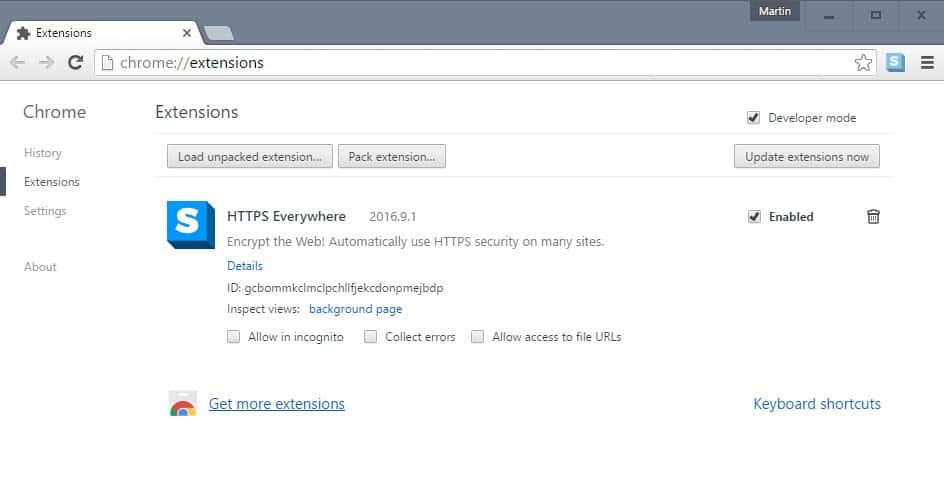
It is unclear why extensions become corrupt after upgrading to Chrome 53. The issue was first reported on the HTTPS Everywhere Github page at the end of July. Users who reported the issue are also noticing it when running Dev versions of Google Chrome. This means that issue exists not only in Chrome 53 but also Chrome 54.
If you are using Google Chrome, you may want to check the status of all extensions installed in the web browser to make sure none has been deactivated silently in the background due to corruption.
Some users stated on Github that repairing did not resolve the issue for them.
Now You: Did you notice any corrupt extensions after upgrading to Chrome 53?
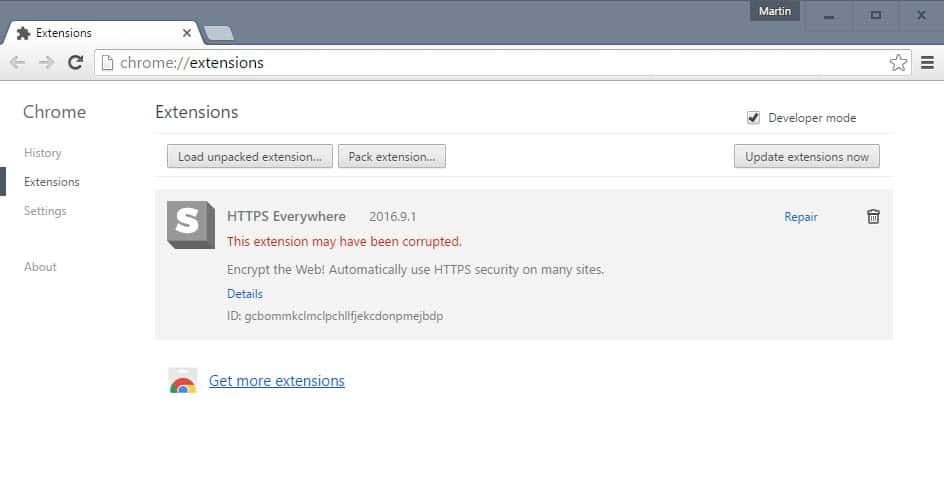



















eff worked like it was meant to, thanks a bunch
Repair Failed
Delete, re-install worked.
Chrome Version 53.0.2785.116 m (64-bit)
It’s still working in Canary Build
Same for me as reported above:
It was “corrupted” in my Chrome 53 install. I tried to “repair” it four times, even uninstalling it before a new install, and it was still not working/”corrupt”.
So I uninstalled it again and downloaded the extension at EFF’s website and did a manual install. Now it is working again.
Thanks your post helped me fix it. :)
Thanks for the advice. I have it working now after reading your post. :)
Using Chrome 53.0.2785.116 m and it reports as corrupted. Repair did not resolve it, and installing from EFF directly gave the same issue. *glares at Google*
Installed from EFF and works fine
Oh crud, I had v 52.0.27 or some such and now the muther is d/ling the v53 it seems. Gonna be some major fup if this goes badly. Had an online bank let me login other day on Chrome but refuses to load up the details, transfers, bill payment fields. Just nothing. Ran Edge and boom right in as usual. Surprisingly Edge isn’t that heavy on ads running either, though now it accepts some ad blockers which helps. Also Time Warner cable’s webmail wouldn’t load the login page so had to use Edge on it. All that just last week. I was putting it down to TWC/Chart merger but no… TWC idiot squad tried to force me to go to IMAP from POP3 to “solve the recurring issue”. What a laugh.
Hi
Yes, the extension was indicated as corrupted when I installed it in Chrome v53. However, you can go to the developer’s website and install from there. It works fine for me
https://www.eff.org/https-everywhere
All my Chrome extensions work well including Privacy Badger 2016.8.29 using Chrome Version 53.0.2785.89 m (64-bit) under latest Windows 10 x64 Home Anniversary Edition.
It seems to me like it is either a Chrome-specific issue or it has been fixed. I’ve been using Chromium 55 and everything seems to be just fine.
No problem with Chrome Version 53.0.2785.89 beta-m (64-bit) HTTPS Everywhere is active.
This is a known issue. See here; https://github.com/EFForg/https-everywhere/issues/5874
This is being worked on and is fixed for me in Chrome Dev.
Thank You, G00gle, now ALPHABET INCORPORATED:
Alphabet Inc. is a holding company that gives ambitious projects the resources, ”’freedom”’, and focus to make their ideas happen — GOOGL – Alphabet Inc. NASDAQ
Alphabet Inc. – Official Site
abc.xyz
Broke for me and the repair did not work.
“Smart HTTPS” is better and much lighter than the resource hog HTTPS Everywhere (14mb vs 150mb on Google Chrome) also noticed HTTPSE has a bit higher CPU utilization when i open web pages.
https://chrome.google.com/webstore/detail/smart-https/dmgoegolinaceglokfijjabfplickbgn?utm_source=chrome-ntp-icon
(if i’m not wrong it’s also available on Firefox)
FuzzyUnLogic : The big problem with Smart HTTPS is that the extension is “White listing” Http sites , so when these sites switch to Https the browser will continue to connect with Http.
Https Everywhere vs Smart Https
https://www.reddit.com/r/firefox/comments/50scxc/https_everywhere_vs_smart_https/
The first comment by [GnomeGo] it’s not true.
I tested Smart HTTPS on DeviantArt and the website load in HTTPS just fine.
I noticed my incognito mode is broken now. It’s black everywhere, hardly can see anything
Still not workin’ here. No matter how hard I try: Not repairing, not uninstalling/reinstalling, not anything. Extension still down. Some alternative?
I have the same problem with Privacy Badger. HTTPS Everywhere works fine.
Can’t confirm.
It was “corrupted” in my Chrome install. I tried the “repair” it twice, even uninstalling it before the second try, and it was still not working/”corrupt”. So I uninstalled it again and downloaded the extension at EFF’s website. Now it’s back to normal. Life is good.
It did not break down for me, it still works.
Interestingly, it works for me.