Falcon: full-text history search for Chrome
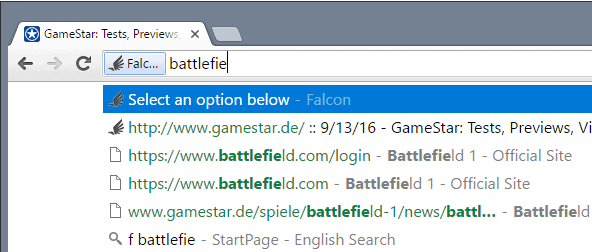
Falcon is a brand new browser extension for Google Chrome that adds full-text history search capabilities to the web browser.
Chrome by default matches titles or urls to what you type in its address bar, and displays what it considers the best matches for your query as suggestions.
Falcon changes the default behavior by adding an option to Chrome that matches text found on web pages you visited in the past as well.
The extension adds its own keyword search to Chrome which you need to use it you want to use its text-search capabilities.
Basically, what you do is type f and then hit the Tab-key to launch the search interface. From there, it is just about entering the query you want results for.
Falcon: full-text history search for Chrome
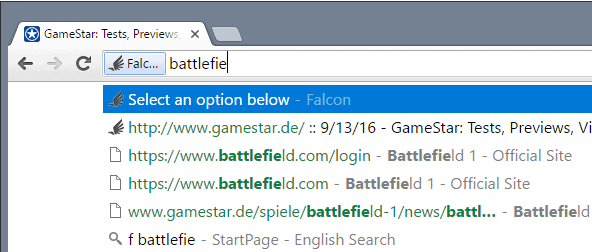
The extension highlights matches that it found on pages with its own icon so that it is easy enough to distinguish them from other results.
The main advantage of Falcon over Chrome's default way of returning results is that it may provide you with better results.
If the title or URL of a page don't contain the keyword you entered in the address bar, it won't be displayed by Chrome as a suggestion even if the page is full of that keyword. With Falcon, that page may be returned as well in the suggestions.
You may click on the Falcon icon to load preferences and the history of pages that the extension indexed fully.
The preferences allow you to blacklist certain sites from being indexed. It needs to be noted that Falcon will index all sites that is not blacklisted. You may block the indexing of all https sites by adding a new blacklist entry to Falcon's configuration.
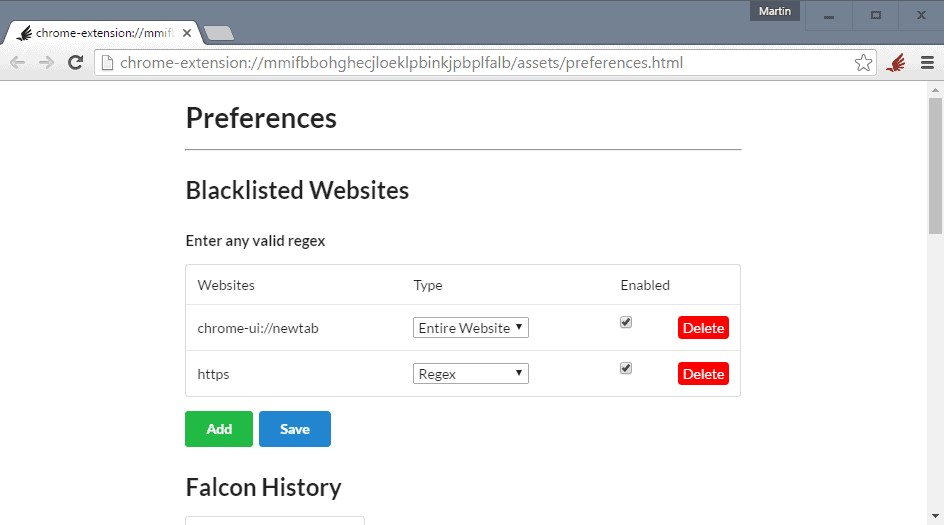
Simply hit the add button, type https as the website, and select regex as the type. Click on save afterwards.
You can verify that this works by visiting https sites afterwards and reloading the Falcon preferences page. Sites that use the https protocol should not appear in the Falcon history.
The history enables you to delete entries that the extension indexed. You may also delete all entries, for instance after a browsing session.
There is however no option to delete the data on exit or after a certain time period. All data is stored locally and not remotely.
Falcon is not the first extension to add full-text search capabilities to Chrome. We reviewed All Seeing Eye for Chrome back in 2014 which added the same capability to Chrome's history page.
Closing Words
Depending on how you use Google Chrome, Falcon may be quite the useful extension. If you happen to run into issues finding sites that you visited in the past using Chrome's own suggestions system, you may want to give Falcon a try to improve that.
While you have to tap on f and then tab to use Falcon, it should not be much of an issue after a while.
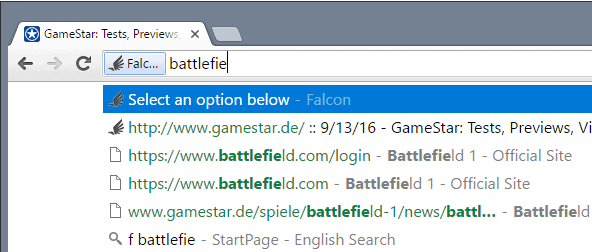























Any idea where on the local drive the extension stores its searchable info?
Is there such an extension for Firefox?
@ Martin: but that way you defeat the objective of the extension. If that does not bother you, fine. But essentially, apart from the sites with sensitive info, there is no reason to blacklist non-sensitive info sites, other than for “convenience”. Strange way of thinking.
@ Martin: sorry to insist, but covered by/against/for what? Your replies are too cryptic for me to understand. The objective of this app is to allow one to do full text searches, which is great. But how does blacklisting https sites avoid problems? And what sort of problems? I just don’t get it. I do get it about https sites with confidential info, but I don’t get it for the rest of the https sites.
Well you may not want your bank statements to be indexed for instance, or your credit card number, or any other data that you may not feel comfortable with being indexed.
Let me phrase it this way: you have two options when it comes to making sure that sensitive information are not indexed.
Option 1: add any site with sensitive information to the blacklist.
Option 2: add https, which includes all sensitive information sites and others, to the blacklist.
Problem with 1 is that you may miss a site, or may forget to add a new site to the blacklist.
Problem with 2 is that it includes sites that don’t display sensitive information.
Maybe this would have been an appropriate move back in 2014, but I too feel that removing https indexing is overkill.
Here’s a non-representative sample of my browsing, going by the URL:
– Blog posts like ghacks: mostly HTTP, with WordPress being a notable exception.
– Social networks: HTTPS, including ones you might not consider such as Youtube and Reddit.
– However, most other image hosting is HTTP, including imgur.
– Wikipedia and all Wikimedia projects: HTTPS
– Github and Sourceforge: HTTPS
– and of course, all Google search pages are HTTPS.
Oh, and also my web-based RSS reader uses HTTPS urls which load “mixed content”. There might be some value to indexing those.
If you agree that social networks should not be on the blacklist, then maybe the same can be said for online stores and shopping portals, which are yet another example of pages with lots of information that would benefit from this indexing.
Sure, that makes sense. I’m in no way saying that blocking all https sites is perfect.
I have acknowledged that, tose are the so-called sensitive sites. But you are saying that ALL https sites should blacklisted. There are plenty of https sites that do not carry sensitive info, so why blacklist them ?????
Because it is easier to add one rule than dozens or so.
Working great in desktop version of Chrome Stable 64-bit. I never loaded an unpacked extension before. But it was easy. I wonder if Chrome will reject it after awhile since it didn’t come from the Chrome Store?
I downloaded it from the Chrome Store.
Opera used to do this. Opera used to do everything.
@Martin: I don’t understand why one would add https sites to the blacklist. You said exactly the same in your 2014 review.
Considering that in the near future Google is going to name & shame non-https (i.e. http) sites, the majority of our browsing will consist of https sites. Adding those sites to the blacklist will then render the extension useless. I can understand if you blacklist your bank’s, credit card’s, medical’s or other sites with sensitive information. Other than that I don’t see any advantage in a blanket blacklisting of all https sites, which is what you seem to suggest.
What am I missing here?
Sure you are right. Once all sites go https, you need to blacklist individual sites. It is just a tad easier to blacklist all https sites for now, than to add those you don’t want indexed to the blacklist. The chance of missing a site may be high depending on what you do on the Internet.
@ Martin: You still have not explained why ALL https sites should be blacklisted. What is the purpose of that?
I think it is simply easier as it ensures that all important sites are covered.