Feedbro: local feed reader for Google Chrome
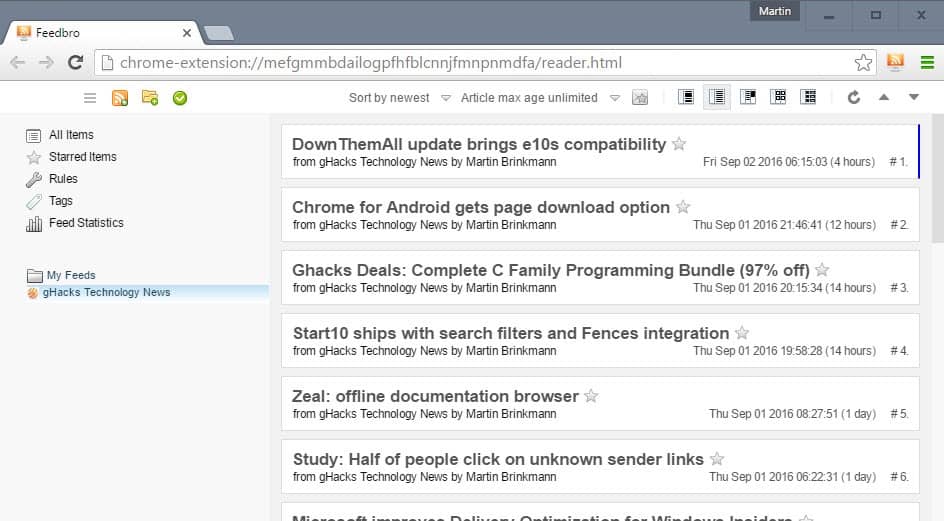
Feedbro is a browser extension for Google Chrome that adds local feed reading capabilities to the web browser.
Local means that no remote service is used to synchronize feeds. While some users may dislike that, for instance if they read feeds on multiple devices, others may prefer it that way as they are not dependent on a third-party service when it comes to feed reading.
Feedbro adds an icon to the main toolbar of Google Chrome during installation. You use the icon to open the feed listing, discover new feeds, and open the options.
The icon displays the number of unread articles on top of that to indicate to you that new articles are available.
As far as adding feeds is concerned. You may click on the icon and select "find feeds in current tab" to display any feed offered by the site.
Other options are to add feeds manually when the feed reader interface is open, or to load an opml file with multiple feeds in the program.
The latter did not work on the test system though. While Feedbro stated that all feeds were imported successfully, only the root folder was while there was no sight of any feed.
The importing worked just fine after a new version was released by the developer.
The reading interface is simple but well designed. The left sidebar lists folders and feeds, as well as general items of interest such as listing all items or only starred items.
The main area lists all feeds of the selected folder or individual feed. Feedbro supports several layouts for feeds including a title only layout. You may also display full feeds, feeds with thumbnails and a short description, or several other layouts.
I prefer the title only layout as it provides me with the best option to go through a feed quickly without wasting too much time. A click on the title of an item loads it in a new tab in the web browser, while a click elsewhere expands it.
Feedbro supports rules which consist of one or multiple conditions and actions. The system is quite powerful, here are a couple of examples:
- Display a desktop notification if any subscribed feed mentions your name or your company's name.
- Favorite articles if they mention your software program, or something that you like.
- Add tags to articles that contains a list of words or individual words.
- Delete feed articles of a particular feed if it does not contain certain words.
You may add multiple conditions and actions to a rule, and also define when the rule applies (for instance when new articles arrive).
Tags can be added manually as well. You need to display the feed in the interface for that though and have it expanded there.
Other options include sending the article to a social networking site or other site that supports sharing, or to delete it right away.
Feedbro keeps basic stats about any feed you added to the extension. It displays the last update date and status in its interface.
Preferences
The extension ships with a truckload of preferences. You define the maximum entries to save per feed, and the number of days after which feeds are marked as inactive.
Other options include selecting the date format, disabling sound and text notifications, changing the action of a click on the extension icon, and switching from a light to a dark theme.
The feed reader strips out certain tags such as script or object automatically. You may add iframe and embed tags to that as well but may experience display issues for certain items afterwards (e.g. embedded videos).
Closing Words
Feedbro is a well designed powerful feed reader for Google Chrome that keeps everything local. I would have rated it five stars, but the non-working feed import option was too big of a deal. I'll adjust the rating once that gets fixed.
The feed importing issue got fixed. I have changed the rating to five out of five stars.
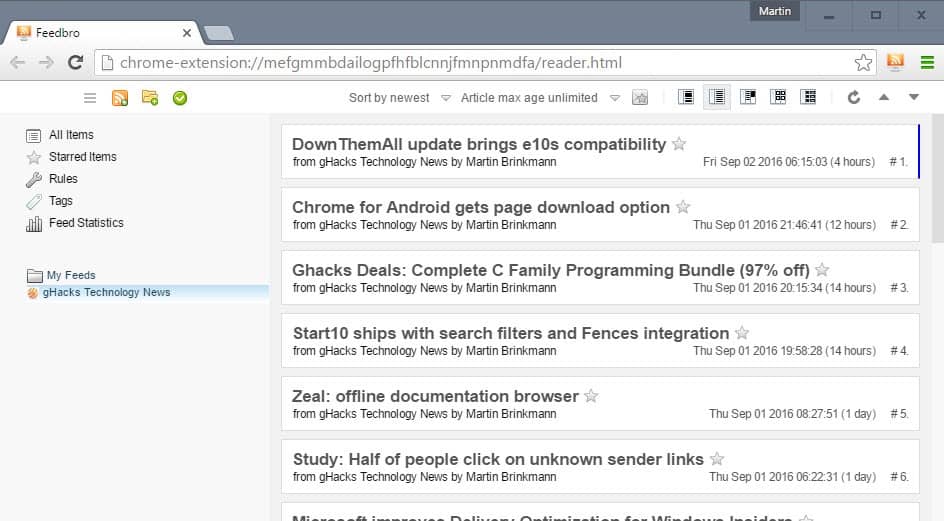























Some Feedbro competitor has apparently generated over 100 fake one star “ratings” here.
Pretty sad and lame.
Now available as a Firefox WebExtension
My OPML file (exported from my Feedly reader) imported perfectly with all my many folders and all of their attendant articles perfectly set up. You might want to rethink your claim that the import function doesn’t work.
Well, I can only report on what I experienced. Importing did not work on my end. For me, it is broken.
Hi Martin! If you have time, can you please try re-importing your OPML file with Feedbro 3.14.0? Feedbro should update automatically to 3.14.0 after a while or you can update extensions manually by checking the “Developer Mode” checkbox in Chrome Extensions list.
It is working now. I update the article.
Feedbro 3.14.0 might fix that OPML import issue if it was due to nested folder structure in the OPML (subfolders under folders).
I tried feedly but there’s so many upgrade prompts and the layout is clunky, I’ll look into Feedbro. And Slick RSS too.
Slick RSS for Chrome is better.
Translation: You like Slick RSS better.
FWIW, Slick RSS is no longer in development–for more than 2 years now. (Of course, RSS itself hasn’t changed all that much in decades, which shows how reliable it is. Google was mistaken about RSS when they retired Reader. [They just wanted to force everyone over to G+… didn’t really work out as they wanted, though, did it.]) Feedbro at least is still in development–fairly actively, too. This alone is “better” for the typical user. It’s a mature, actively-developed, and well-reviewed product.