NewFileGo: Monitor directories and run commands on changes
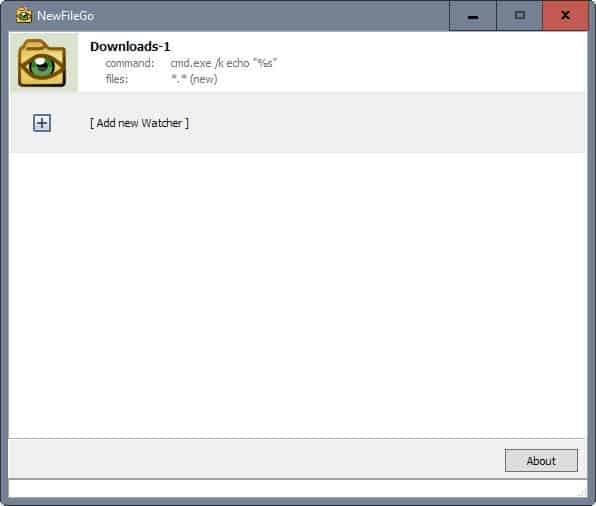
NewFileGo is a free portable program for Microsoft Windows devices that you may use to monitor folders, and execute commands when changes are noticed.
There are quite a few reasons why you'd want to monitor a directory on a Windows machine. From making sure that files don't get modified without you knowing about it to processing certain file types directly when they are copied to a monitored folder.
We have reviewed our fair share of folder monitors in the past ten years. To name a few noteworthy ones: Watch4Folder which monitors folders and files, Extract Now which extracts new archives from monitored folders, and File Watcher Simple.
NewFileGo
NewFileGo creates watchers for each folder that you want to monitor. One of the shortcomings of the program is that it monitors only the root directory of a folder.
Each watcher process accepts the following parameters during creation:
- Monitoring Type: New Files, Changed Files, or both.
- File filter: Either wildcards to include all files, or specific file names or extensions.
- Folder: The folder you want to monitor.
- Command to Execute: The command you want to run whenever changes are noticed.
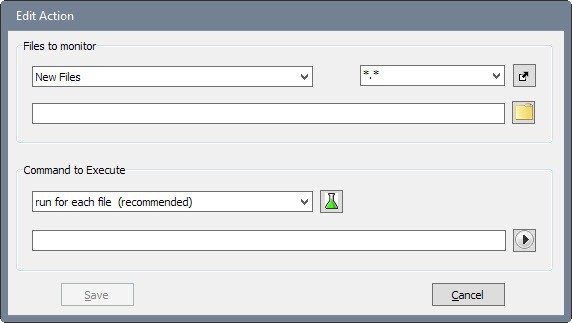
The type of monitoring, folder and file filter parameters are more or less self-explanatory. The command however may not be. First, you may run the command for each new or changed file, or once for all changes the program notices.
Second, you may use one of the available presets, such as displaying a command prompt window with the file name and location, or opening it with Notepad.
NewFileGo can pass the file name as a parameter to the command. This can be interesting to construct specific commands that you want executed.
Say, you monitor a folder for new archives, and send new ones to your favorite program to have them extracted automatically.
Another option would be to create a backup of new files or changed files automatically.
Since you can run any file, you could run batch files that process new or changed files in elaborate ways.
The program sits idly in the background when it is running for the most part. Resource usage is quite good, it used about 10 Megabyte of memory while running and no noticeable cpu or disk. The monitoring is near instant, and there is no option to change its interval.
Closing Words
NewFileGo is a simple but powerful program. The one thing that takes time during configuration is the creation of the command as it requires research on supported command line parameters of the application you want to interact with files, and some testing.
The program is held back somewhat by its lack of subfolder support. If you need that, check out the linked Watch4Folder program at the top.
Now You: Do you monitor directories on your system?
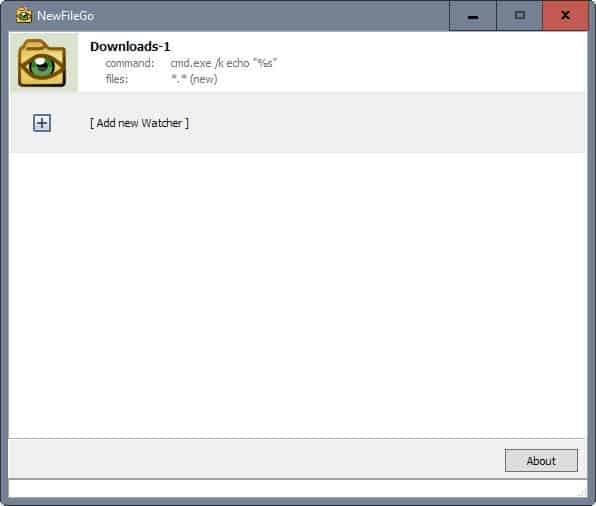


























if you only want to copy/sync you can also use:
robocopy \\path1 \\path2 /mir /s /mon:1
thx…nice…
i use Nirsoft FolderChangesView.
siri
@siri, FolderChangesView just lists every filename that is being modified, created, or deleted while the folder is being monitored. It doesn’t allow you to execute a command like NewFileGo does.
Is there any program that restricts editing files in folder like System Protect that works in Win 10?