Microsoft improves Delivery Optimization for Windows Insiders
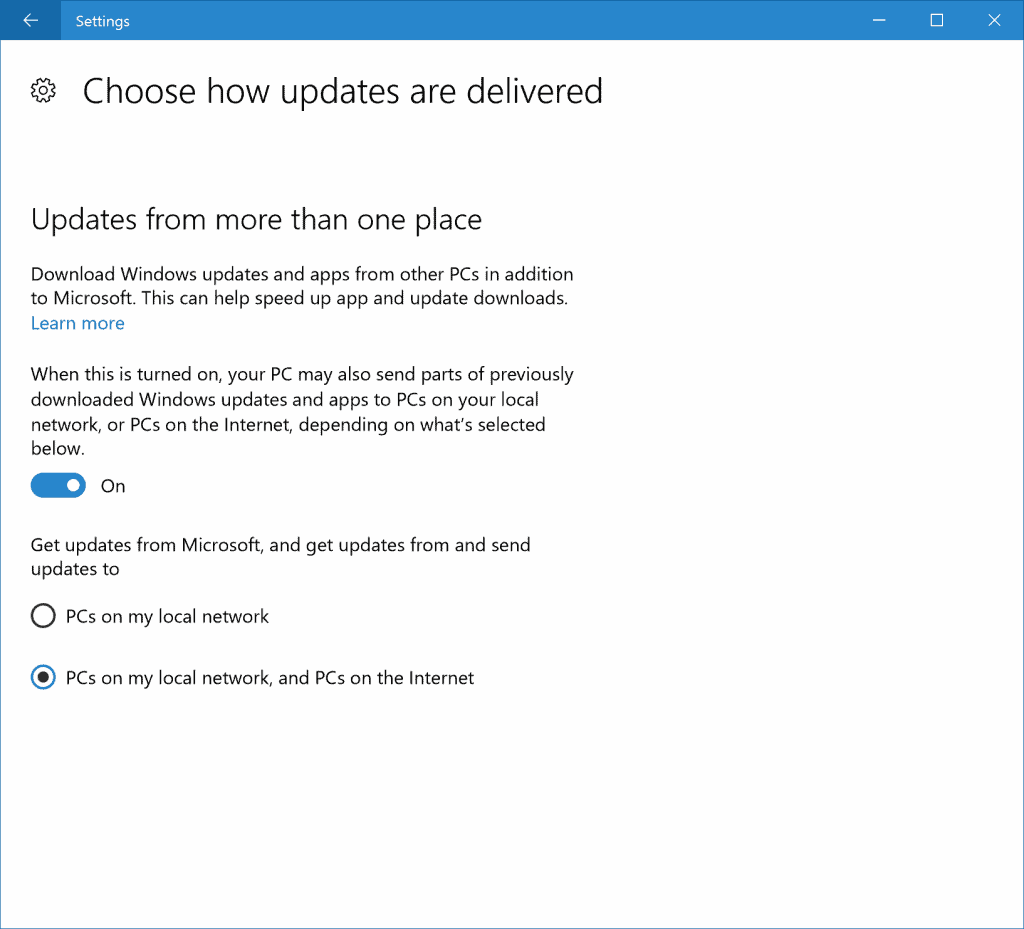
Microsoft released a new Windows Insider build just a moment ago that brings PCs running on the Fast Ring to Windows 10 Build 14915.
The new version fixes a couple of issues such as not being able to shut down the PC using Start > Shutdown, changing the update Ring, or various crashes that users experienced when using the Settings application.
Probably the biggest change of them all is the improvement of Delivery Optimization for Windows Insiders.
Delivery Optimization is a new feature for Windows 10, introduced with the November 2015 update, that uses peer to peer technology to download and distribute Windows updates and app updates.
So, if your PC requests an update, it may check PCs in the same computer network first or even on the Internet, and download the updates or part of them from those PCs instead of Microsoft.
Consequently, it means that updates will also be uploaded to other PCs requesting them.
Microsoft notes that it has seen a 30% to 50% reduction in bandwidth usage in computer networks if multiple PCs are running Windows 10.
The new Delivery Optimization feature that Microsoft released today is enabled by default.
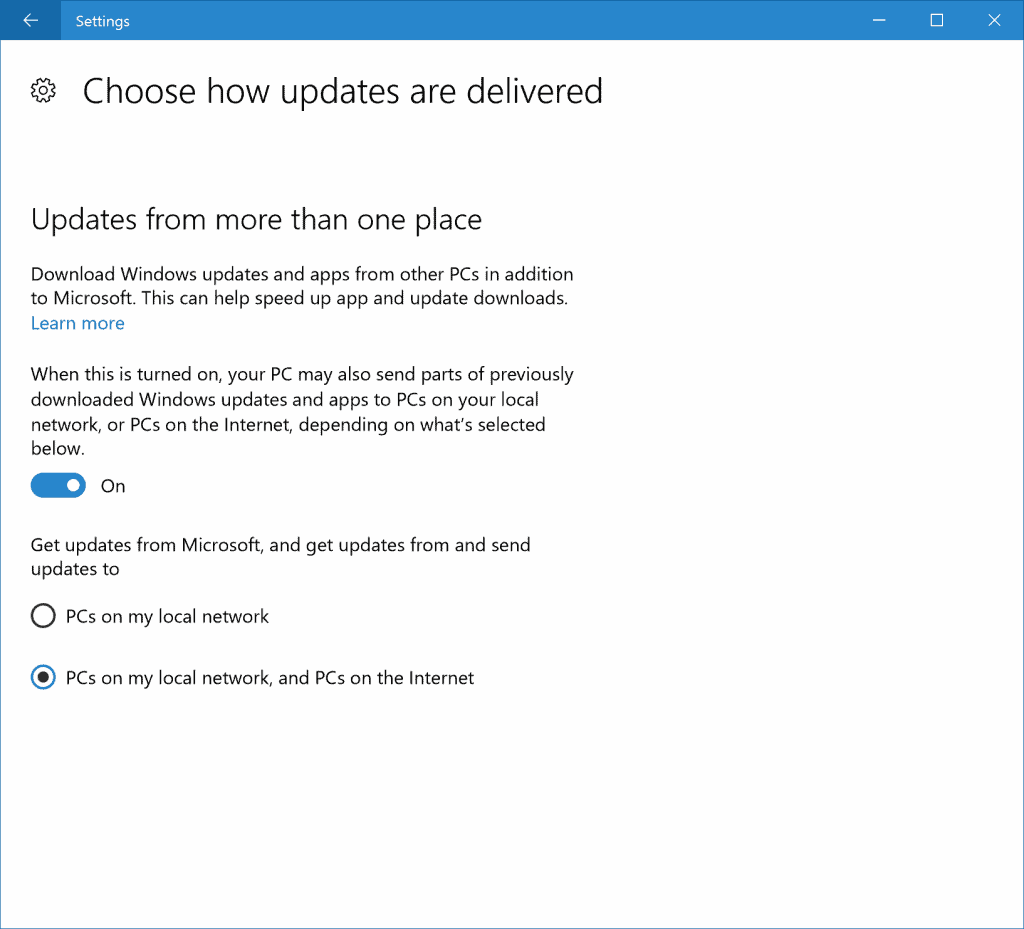
The feature works similar to how Delivery Optimization works on regular versions of Windows 10, but includes Insider builds among other things that get delivered.
Starting today, Windows Insiders that have Delivery Optimization enabled will be able to download new Insider Preview builds, OS updates, and app updates from other PCs on their local network as well as from other PCs on the Internet.
This appears to be the only difference to how the system worked before. If you check previous versions of Windows 10 on the Insider channel, you will notice that Delivery Optimization is enabled there as well.
Rather than downloading an entire file from one machine, Delivery Optimization breaks the download into small pieces and uses what is assessed as the fastest, most reliable source for each piece of the file. Delivery Optimization is also mindful of local disk usage, use of cellular networks, battery life, and other network activity.
It is also integrated with and builds on the existing security measures in Windows Update and Windows Store to check the authenticity of each file downloaded from other PCs. Particularly for PCs with challenging network conditions, this is designed to provide a better and more reliable download experience.
You may turn off Delivery Optimization by following these steps:
- Tap on Windows-I to open the Settings application.
- Select Update & Security > Windows Update > Advanced Options > Choose how updates are delivered.
There you find an on/off switch for the feature.
Now Read: Windows 10 Delivery Optimization explained
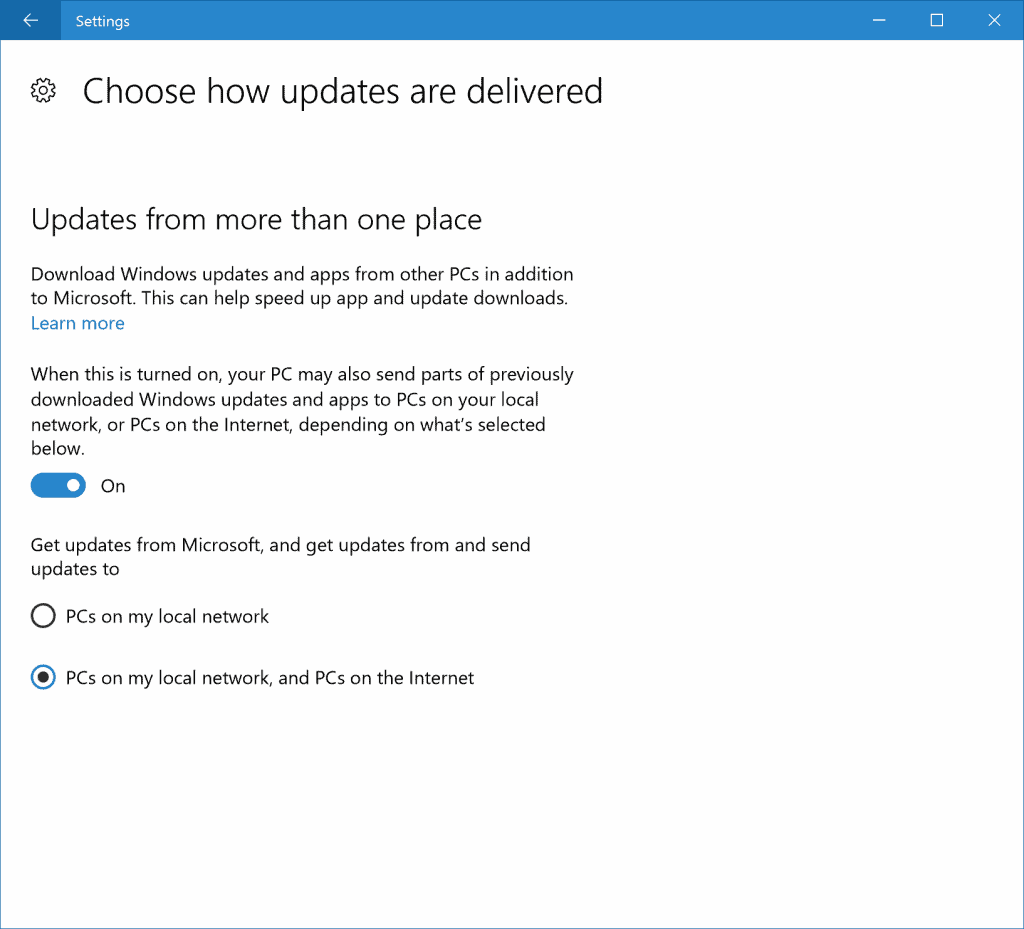

















Arch, – Masochits?!
Running Windows takes much configering til having your machine as you like.
All Readers and users here looking for extra-ordenary G-Hacks, special configering, new Techs, ultimate pref.js for Firefox.
And then stumbeling while install Linux? No!
Take Architect Arch Linux Installer: https://www.youtube.com/watch?v=yquc_9pFP9s
Install the latest KDE Plasma 5 Desktop. Install only Applications you want.
For having access to the “Aur” https://aur.archlinux.org/
take this one: https://gist.github.com/Tadly/0e65d30f279a34c33e9b
Have fun while using and learn about other Computing except “exploring” Windows.
Linux only feel like chinese cause you never touched. Its not more complicated then running Windows and wondering what the hell the CPU is running about 50%.
I like Win 10, too. Gaming and listen Musik -> Aimp! And as second System for having trouble sometimes something doesn’t work.
But my System of Confidence is Linux!
Its a bit tricky to find Software modern, plain, clean(tidily) and easy as in Windows possible. Much Software looks ugly and seems beeing from 1990. But there stand out some nice:
For Videos I refer Baka-Mplayer, for Pictures Nomacs for example. (There are running on Win as well but not that fluid.)
But for me, most important: I have no crap and rubbish on my System i don’t want.
A Mix about interest how Linux is working and have freedom relating to spy and virus.
Hmmm, I think this feature has been around for a while. Of course when I saw it I turned it Off – only have one Win10 VM!
I really wish MS would spend more time on tuning their Windows Update server farm. For no apparent reason Win10 updates take forever and cannot be paused. Removing visibility and control of this process is another example of MS arrogance.
OTOH updates from my chosen Linux repositories Just Work. And, btw, only masochists use Arch :-/.
Windows insider releases “seem” kind of similar to a rolling release in Linux.
Big difference though, for me anyways, is last Arch update broke the boot loader. An issue with 4.7.1 kernel.
That ended my experience with Linux.
No problems so far with insider releases on Win 10. Everything just works.
Arch Linux is a bleeding edge, rolling release distribution for Linux and it is KNOWN to be unstable. I don’t know why you complain. You have better luck with Manjaro if you like a distribution based on Arch. Or even better Linux Mint or Ubuntu if you use your computer for day-to-day activities.
If you want to have the latest packages, I highly recommend Antergos which is also based on Arch and has its packages slightly delayed. It is Arch Linux with 1-2 days delay.
Anyway, I believe that Antergos is more likely to be compared with Windows insider because the packages are slightly tested for critical bugs before they are deployed, which I believe is also true for Windows insider, because I don’t think they want to crash the PCs of users.
The famed Microsoft-Torrentâ„¢ technology.