Don't like YouTube's new format? Do This!
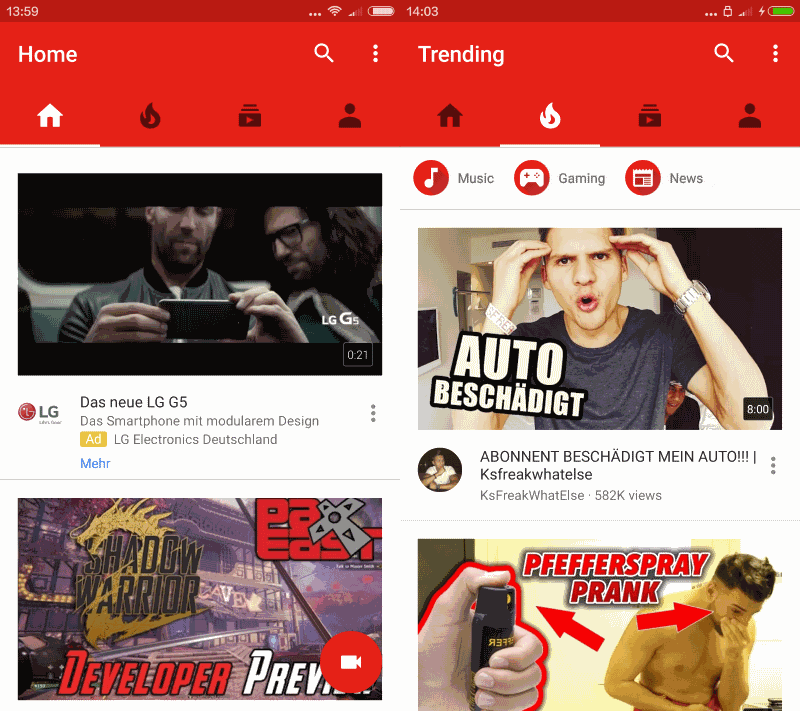
Google published updates for the official YouTube Android and iOS application yesterday which introduce a new mobile design in both apps.
The new "clean and simple" format has been designed to "discover and enjoy" according to Google. It is powered by "deep neural network technology" which Google promises will "make it easier to discover videos you'll be excited to watch".
If you check out the new application, you will notice immediately that things have changed a lot.
YouTube new Format
Probably the biggest change is that there is less content per page now. While that means fancy largy thumbnails that every designer seems to love these days, it is limiting the number of videos that are returned to you when you are using the app.
On my Xiaomi Mi4c device for instance, I see two videos on the screen at the most at the same time (the frontpage displays an ad that fills half the screen, and I won't even talk about the trending section and the suggested videos there..).
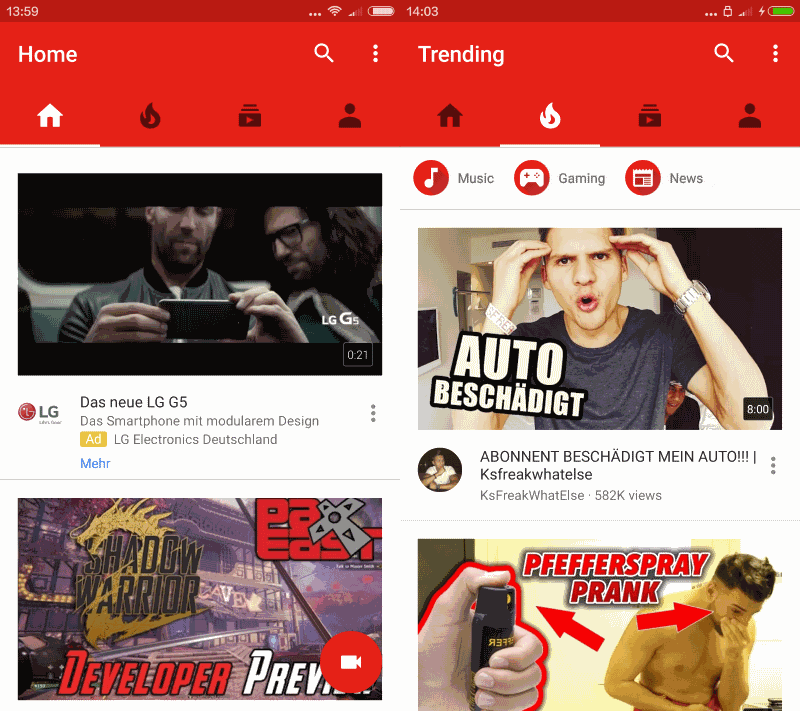
This new ultra-large format is used on the homepage, trending and subscription section on the site.
Only search results and playlists seem to use a different format for the time being that display more than two videos on the screen at the same time.
Comments on the official blog are anything but positive, and many state that fewer videos are displayed on the screen at the same time and that they dislike that this leads to more scrolling.
What you can do about it
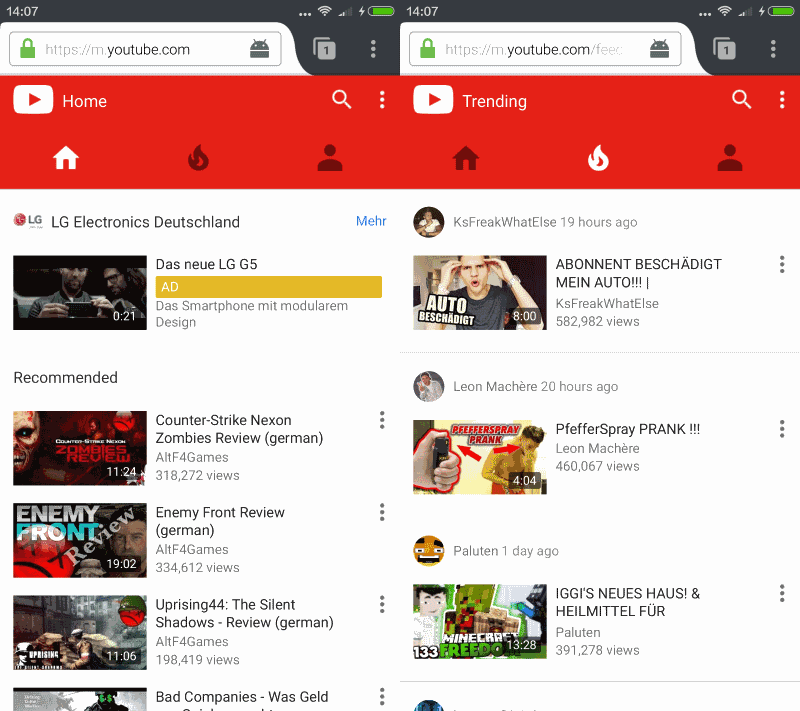
One of the better solutions right now is to avoid the YouTube application and access YouTube in a browser of choice instead.
This ensures that you get access to the old layout while using your mobile device which uses smaller thumbnails so that more videos are displayed at the same time on the screen.
Point your web browser to https://m.youtube.com/ to give it a try.
There is a chance however that Google will change the layout of the mobile version of YouTube in the future as well.
The only remaining option then is to download and install an older version of the YouTube application on the device you own.
Problem is that these are not offered on the official Play Store which means that the chance is greater that malicious apps are offered to you.
For now though I suggest you help yourself by using the browser of choice instead of the official YouTube application to get your video fix.
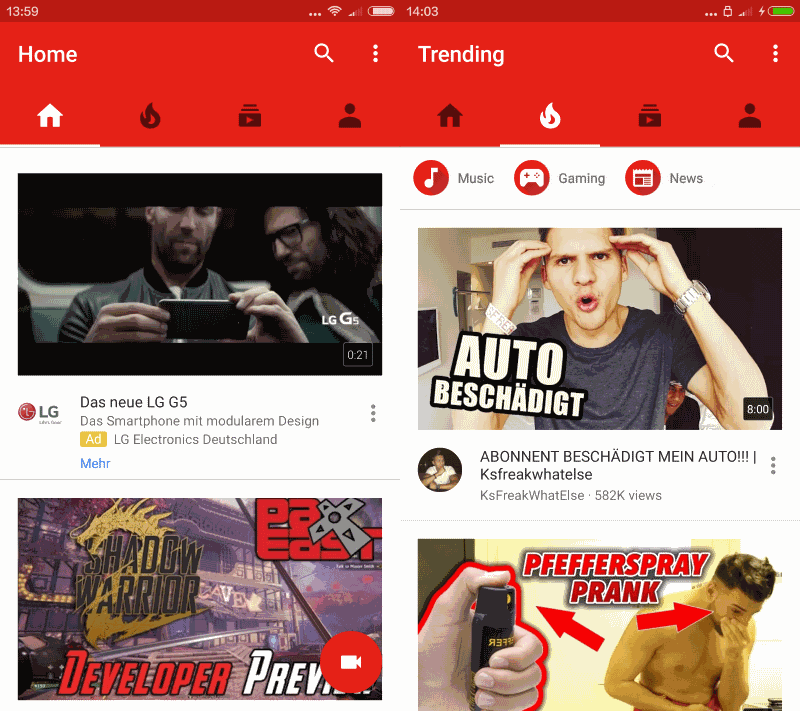




















Youtube designers: Please change the layout back to smaller thumbnails. Don’t tell the world that you are stupid.
What can you do if you’re using YouTube online, or on an Apple device? Also, did anyone notice they made the subscription button really large/bright? I mean, honestly? What if I’m already subbed to this channel but don’t want to/can’t log in because I’m logged into my school email? The “subscribe” button is a big distraction, and it’s also not the reason I’m here — the video is the reason I’m here! The new design of the subscribe button definitely doesn’t contribute to my enjoyment of YouTube. Also, the new update made the background of the site a bland white, likely to attract my attention to the glaring thumbnails. I feel like this encourages clickbait, and it sickens me to look at, because I don’t want to turn simple video surfing into a social game of “Catch My Attention!” Honesty is one of my values, and I have to say, this new YouTube layout doesn’t make me feel respected, welcome, or trusting. (Or honesty.) In a way, I guess this is good, though, because it will cause me to spurn my hard-to-forgo binge-watching habits.
I’m surprised no one has mentioned that folks can no longer comment on youtube videos. At least what’s popping up on my screen doesn’t have a place for comments.
I don’t like it when you tap and then it just says 10 seconds, it’s so slow, why do they have to update youtube stuff so many times? I don’t like it, it’s way too slow
I don’t like the screen video where you tap on mobile, and then just says 10 seconds, it’s too slow, why do they have to update so many times, I don’t like it.
they just changed webbrowser format too. I hate this that you can’t change user options.
i’ve switched to using the mobile site on my phone as well, if only so i can listen to music in the background or with the screen off.
“Point your web browser to https://m.youtube.com/”
For the heck of it, I did that and the Justin Bieber channel was recommended to me.
I don’t think that I’ve ever heard a Justin Bieber song and until now when I was checking my spelling, I’ve never searched for anything Justin Bieber.
All that I know from what I’ve seen on TV is that he’s a douche bag.
Anyway, the desktop version of YouTube works best for me on my phone.
It’s full featured, loads fine, looks fine, etc.
This anti Google shit is getting on a ridiculous level … what the heck did Google too you? Did they give you the sack once? Critics are ok, but do it in a fair way pls.
I really wish the trend of mobile websites would stop. All they do is take away key features that the user wants and it becomes frustrating to use.
Perhaps a better title for this article would be Don’t like YouTube’s new Android format? Since the title is rather misleading until you open the article and discover that it talks about the new Android YouTube app
A new virus or powerful drug must be on the loose at Google, causing everyone to program this totally useless “discover and enjoy” bullshit feature into all products. It started out with Maps and has infected the YouTube browser and its Roku interface also.
I would understand the reasoning if it related to ad revenue in an obvious way, but I don’t see it. We users of the above products know what we want to look at – I have ~100 YouTube subscriptions and dozens of person Google maps.
These screen and time wasting thumbnails make me want to invoke violence against them. They could have just implemented a ‘D&E’ button, not annoying at all.
Androidpolice dot com which is a very well respected and very knowledgeable android website has another website, apkmirror dot com, for new/old versions of apk’s from various developers. I trust these guys at least as much when downloading apps (apk’s) as I would from xda-developers and to be honest apkmirror is where I go first. “Unknown Sources” will have to be enabled in Settings/Security to install the apk, I would uncheck Unknown Sources after install is done. I’m currently using v11.13.56 on my Nexus 5. On my Nexus 7 (2013) I’m using v10.47.55 because I don’t care for the UI change in the Subscriptions tab with newer versions. Also.. auto updates can be left enabled but then disabled for individual apps by tapping the menu icon (top right) on the app’s page in the Play Store and unchecking “Auto-update,” if that makes sense. YouTube is one of the apps I don’t let auto-update. Unfortunately, you will from that point on see that app in the update list. I’ve re-signed apps which will remove them from the list but that will not work on Google’s apps. ;)