Stand-Bye: better Windows Sleep management
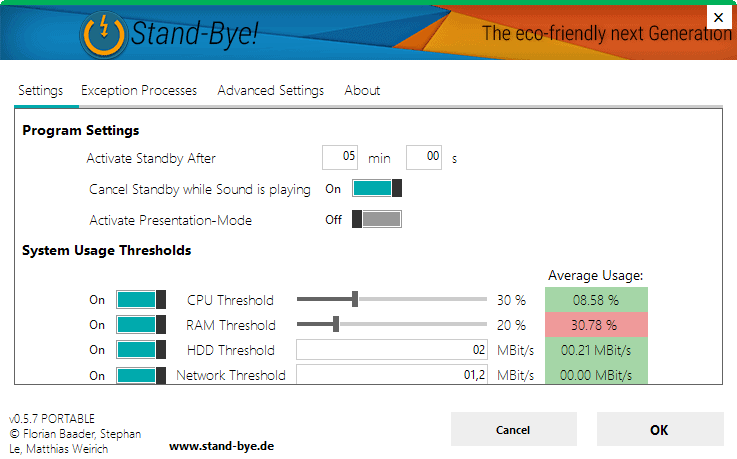
Stand-Bye is a free portable program for the Windows operating system designed to improve configuration and management of the sleep mode.
Sleep, and hybrid sleep, are useful features of the Windows operating system that put the computer into an energy saving mode that is triggered usually after some time of inactivity.
Windows itself does not provide many configuration options for the mode. Important tasks may be interrupted when Windows enters sleep mode, and there is nothing that users of the operating system can do about it other than disabling the energy saving mode altogether.
A simple example is audio playback that gets interrupted when the PC enters sleep mode. Other examples are important tasks, say file downloads, a monitoring program that is running in the background, or any other program that you don't want stopped.
Stand-Bye
The portable program Stand-Bye changes that (a version that is installed is also available for download).
It enables you to add processes to an exceptions list that will prevent Windows from entering standby mode if one of the processed added to the list is running on the system.
You may add Steam, your audio player, or any other process to the list. The program provides you with options to add a running process, or a process from file.
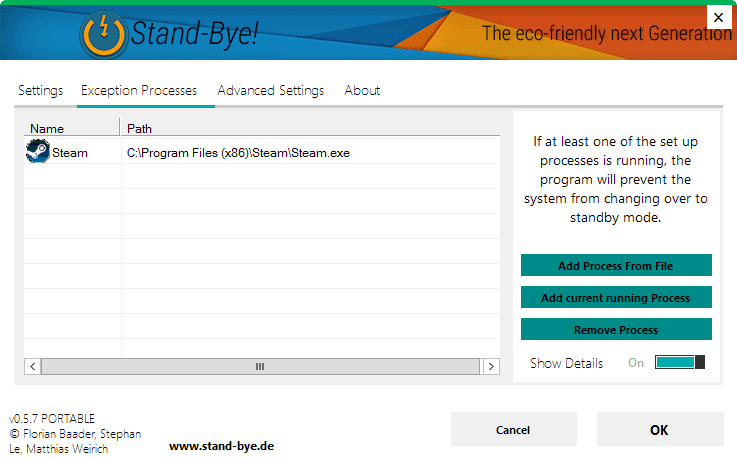
The main settings list additional options of interest. First, you may configure the program to block sleep mode while sound is playing.
The option may be useful if you like to listen to audio on the computer while you do something else in the vicinity of the machine.
You may furthermore define thresholds that will prevent standby mode if at least one of the thresholds is reached. The following are available, may be configured individually using a slider, or turned off if not required.
- CPU Threshold, set to 30% by default.
- RAM Threshold, set to 20% by default.
- HDD Threshold, set to 2 Mbit/s by default.
- Network Threshold, set to 1.2 Mbit/s by default.
You may need to adjust these thresholds depending on the operating system that you are using and how you use it. On Windows 10 for instance, it is not uncommon to see high RAM usage even if the computer is used lightly only.
The network threshold option can be quite useful to prevent Windows entering sleep mode if data is transferred currently for instance.
Last but not least, you may set the standby time in the program interface, and enable presentation mode which prevents standby and the turning off of the screen.
The advanced settings hold only general settings that are not related to the configuration of the standby mode on the system.
You may use these options to have the program start with Windows, enable or disable update checks, enable a tutorial mode, or set the program window to be always on top.
Verdict
Stand-Bye provides you with options to configure sleep mode on Windows to adjust the mode based on your needs. It may help save energy on systems where sleep mode is disabled because of lacking options to configure thresholds or processes that should override the mode automatically.
Now You: Do you use sleep mode on your machines?
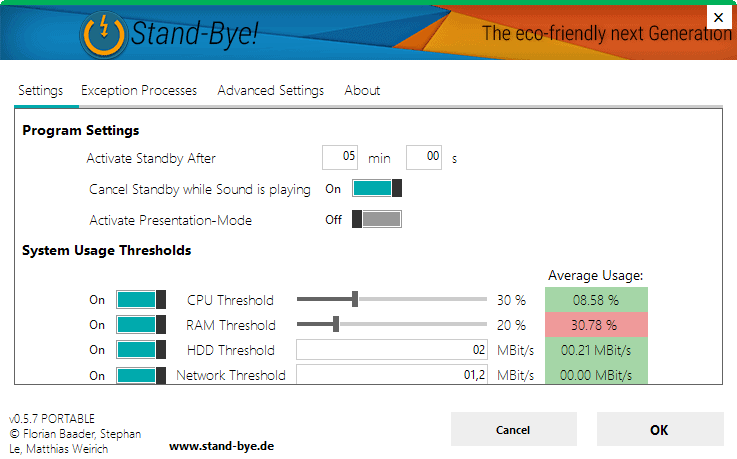


























Hi Martin,
thank you very much for your great review!
Maybe you are interested in our new version (v0.6), which has been released some days ago.
It took around 25 days of work to do all the changes, which can be seen on our changelog on github: https://github.com/flobaader/Stand-Bye/releases
Kind regards,
Flo Baader
(Developer)
From the screenshot I do not see the most natural option: sleep after x minuter of user inactivity (no mouse or keyboard input).
Why?
Martin, your screenshot shows the program with English text, but if you go to the site (www.stand-bye.de) it is only in German. Is an English version available from somewhere else?
Unforgivable to create a website lacking an English version…
The program ships with two languages, English and German. Just download it from the site.
Martin, Did you know that you personally have to sleep naked, the computer I do not now?
Here’s why you should sleep naked, according to latest findings of science.
mic.com/articles/137218/here-s-why-you-should-sleep-naked-according-to-science?tse_id=INF_fe5832ad634a42cd9e1d4ab4e987a978
Nothing’s worth nudity when it come to stand-by!
Another useful freeware if you use Standby & WakeOnLan together
http://freeware.satria.de/StayAwake/
Neither mode is set to automatic, I call sleep (standby) when the person on the phone is a female (because usually then I get a coffee and light my pipe as well for an expected one hour speech). I put the computer in hybrid sleep (hibernate) at night. Usually I close the computer completely (power-off) once a week or at least every two weeks.
I dislike automatic mode as I dislike automatism in operational decisions. Otherwise “Stand-Bye” (like bye-bye) would be welcomed. At office things are different because when you leave your terminal you don’t always know for sure when you’ll be back but since I work at home, I know.
The best pipe-weeds are Longbottom Leaf, Old Toby, and Southern Star. If you’re ever around The Shire, pick some up and try them.
Since I know Pants, I no longer use Wikipedia, Britannica or any other sources. They have nothing on Pants. The guy knows everything. Who dares to argue with him?
In my College monography thesis I put only one citation at the end:
My PC(s) are always running 24/7. Not often are they ever idle – eg torrents. I always disable hibernation on a new build. But I do config HDDs/Monitors to power down. My builds/specs are always pretty sweetly set up to run in the optimum range (PSU etc) and heat/energy-loss is minimal. I do get bigger and bigger power bills every year though as I move to bigger/newer PCs (and there was this one year, at bandcamp, when I played Skyrim for weeks on end). Might be easier to just siphon my energy from the neighbor… (pics and tutorial to follow)
> My PC(s) are always running 24/7
of course. who would though different?