Password Manager Dashlane 4 released
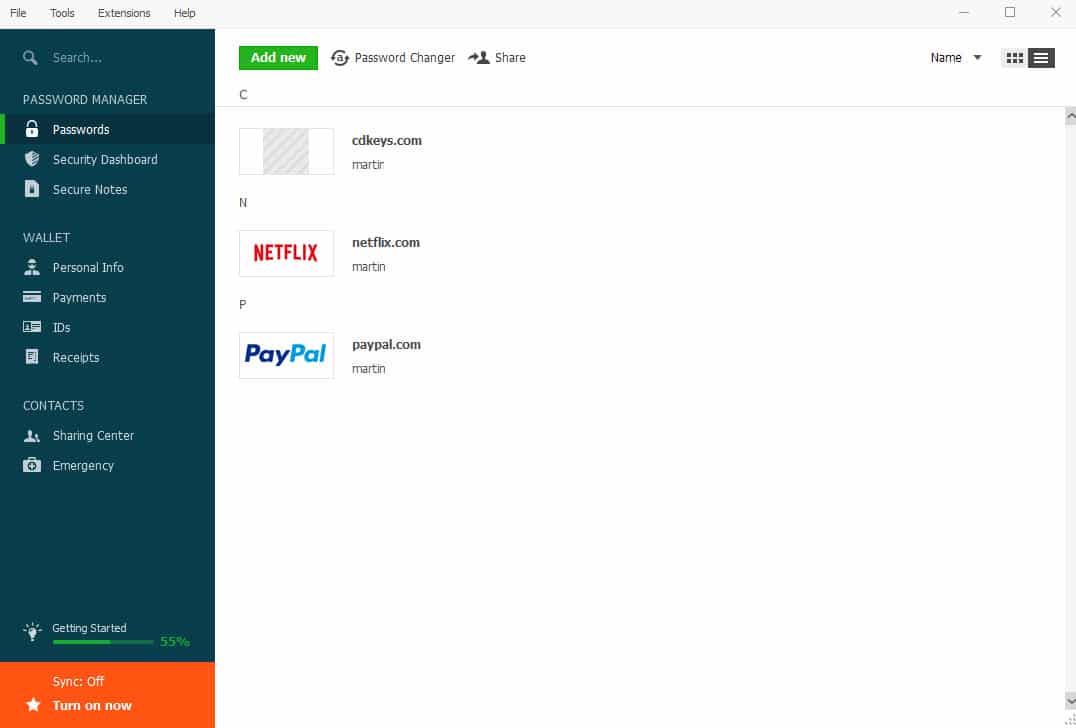
Dashlane 4 is the latest version of the popular password manager for desktop and mobile devices. The new version features a re-worked and redesigned interface, improved Password Changer site support and more.
Existing users can update the password manager directly, or download the latest version instead from the official website if they prefer that method.
Changes made to the interface of the Windows version of Dashlane become apparent right on start after log in.
The left menu sidebar has been reworked and organized in a different way. From there it is possible to access all core features of the application directly.
You will notice new colors, a couple of new entries under Wallet and Contacts when compared to Dashlane 3.
The redesigned views for passwords, notes, personal information, IDs and receipts are another notable change in Dashlane 4.
While they look similar to the previous view used by the application, options provided in these views are now consistent.
This means that you can change between list and grid views, and use the same sorting options in all of the available views.
While you may switch between two different views, there is no option to list entries in a space saving list view that does away with large whitespace areas and images used to identify different services.
Templates have been added to the program's notes section that enable you to fill out specific types of information quickly by selecting one of the eight available templates.
There is still an option to create blank notes which means that the original functionality is not lost. Templates, like server info, Wifi password or software license can be useful as they help with the organization of notes in the password manager.
While it is not possible to add custom templates to Dashlane at this point in time, you may add information to templates as you fill them out.
The company's Password Changer, a near automated way of changing passwords with a single-click, has been improved in the update as well. More than 300 new sites and services have been added to it.
While it may not be able to change all account passwords, as it depends on whether sites and services are supported, it can speed up the changing of passwords significantly.
This is helpful if you are required to change all passwords, for instance after a successful hacking attempt or leak.
Check out our initial review of Dashlane, and our reviews of the password changer and inbox scanning features of the application.
Now You: Are you a Dashlane user? What's your take on the new release?
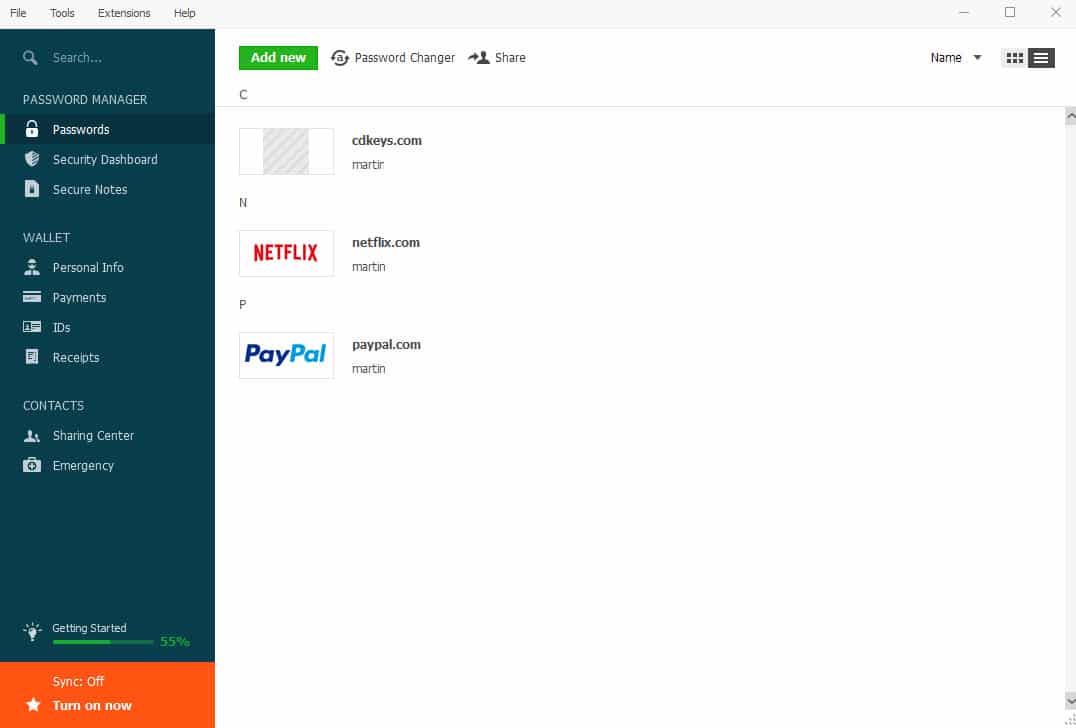






















I can’t say I love DASHLANE, but in many ways, I like it over LASTPASS. Whenever I do something in LASTPASS it asks me to REPROMPT some many times my fingers get numb and, there is no way to get to the site you want to clean out. The other thing I dislike about LASTPASS is that when I use it away from my home computer it picks up other accounts logins that were used on the computer I am using. When I get home I have to go in and clean out the accounts I do not want and leave mine.
The only reason I keep LASTPASS in my programs is is that FIREFOX and OPERA do not recognize DASHLANE as a legitimate password manager. Or LASTPASS has convinced OPERA and FIREFOX not to recognize DASHLANE as a password manager.
why don’t you use keepass than? it’s basically the same as dashlane and lastpass, it’s just uglier than them. and there are no extensions for browsers… but chill, you dont even need to copy and past…. while dashlane requires you to install and extension, keepass works this way:
select the windows where you want to login on, put the cursor on the account name form and than go to keepass, highlight the account you want, click ctrl + V and it’s done. keepass will automatically fill the login form and click enter for you.
I was a user of lastpass. it was nice, but I needed to login too many times… with keepass that does not happens.
I dont recommend this software to anyone!!!
I used it for 5 minutes. than I uninstalled. why?
1. it’s intrusive
2. has lot’s of bugs
3. you can’t shut it down. there is no option to close the program. even if you log out it will remain consuming RAM, processor and god knows what more
4. since it is running, I think it is monitoring what you do. I can’t find any other reason why the developer would want to keep it running on background
5. it installs on a directory that neither your computer neither uninstallers like soft organizer and revo uninstaller can uninstall from. you basically, when you attempt to uninstall it it will bring the error: “the program can’t be found, so probably it is already uninstalled. do you want to remove it from the list?” so, you click yes, and the program will continue to start with your computer, at every startup. seems “crapware” for me.
I wonder why does dashlane.com has hidden div on their front page that contains link to acsel.asso.fr
Beside Installing a another app just for password managing, we can use other application like Evernote. Evernote can also be used as password managing and it has multipurpose task performer.
Too, TOO intrusive. Won’t let you alone. Continually popping up all over the place.
I will stay with the best, KeePass.
and still no linux support
That’s also why I left Roboform for Lastpass. Roboform has a linux extension but requires third party cookies to be enabled.