Otter Browser Beta 8 has been released
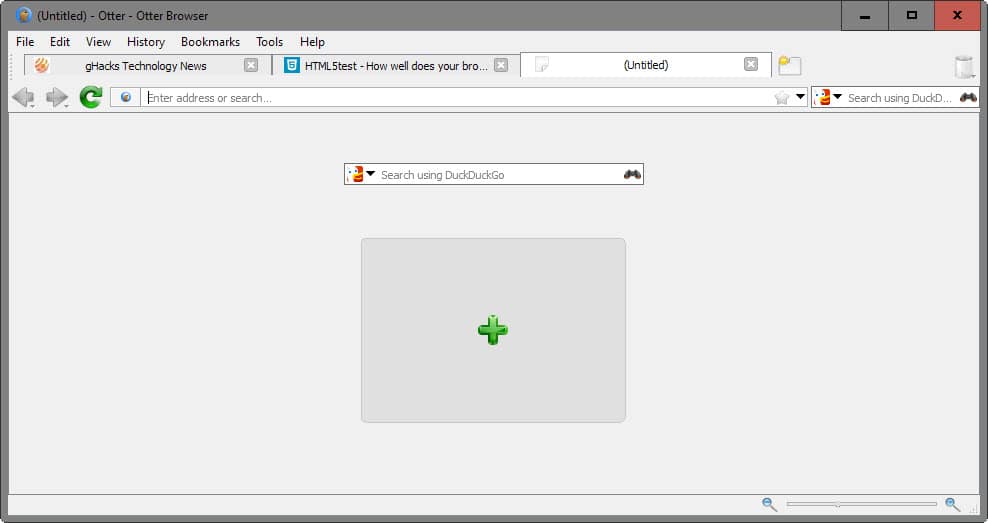
Otter Browser Beta 8 brings the open source browser one step closer to a final release. The new version introduces new features and improvements to the web browser.
The Otter web browser project was launched in January 2014 as a response to Opera Software's decision to restart the Opera web browser by discontinuing the company's own Presto engine.
Opera Software's decision turned a once feature-rich web browser into a streamlined basic browser based on Chromium/Blink. The move disillusioned many Opera users at that time and while things have gotten better in terms of functionality, it is fair to say that the new Opera browser is nowhere near the feature-richness of the old Presto-based Opera.
Otter Browser is a non-commercial project which explains the relative slow progress made since the first release back in 2014.
The project is still in beta at the end of 2015 and plans indicate that there will be at least two additional beta releases in 2016 before the first stable release.
That does not mean that the web browser is not stable right now, but it does not come close to the old Opera's functionality just yet.
In addition, core browser features such as a password manager or better control over cookies are not yet integrated.
The new beta release of the Otter Browser brings the project one step closer to a final release. The new version introduces important features to the browser.
New core features include address bar improvements, and here specifically suggestions based on bookmarks and the browsing history.
The mouse gestures system has been improved in this version, and you find configuration modules for mouse gestures and download handlers as well now.
Otter Browser Beta 8 ships with a SSL certificate viewer, support for popup window policies, FTP listing support, and a new website information dialog.
If you check the browser's to-do list on the project's GitHub web page, you will immediately realize the high aims of it.
The developers plan to add support for Firefox and Chrome API extensions, a mail client, support for Opera skins, an Instant messenger client, and a BitTorrent module.
For the first final release, plans are underway to add a password manager, spell checking, a feed reader, user scripts support, and tab grouping support among other things.
The Otter Browser is not the only web browser that tries to revive the classic Opera web browser. There is Vivaldi for instance which shares similar goals and also the new Opera browser which seems to come around as well by re-introducing some features of classic Opera.
Closing Words
While the Otter Browser may not be ready yet for use as a main browser due to the lack of features, it will be interesting to see if the developers will manage to integrate the features listed on the project's to-do list.
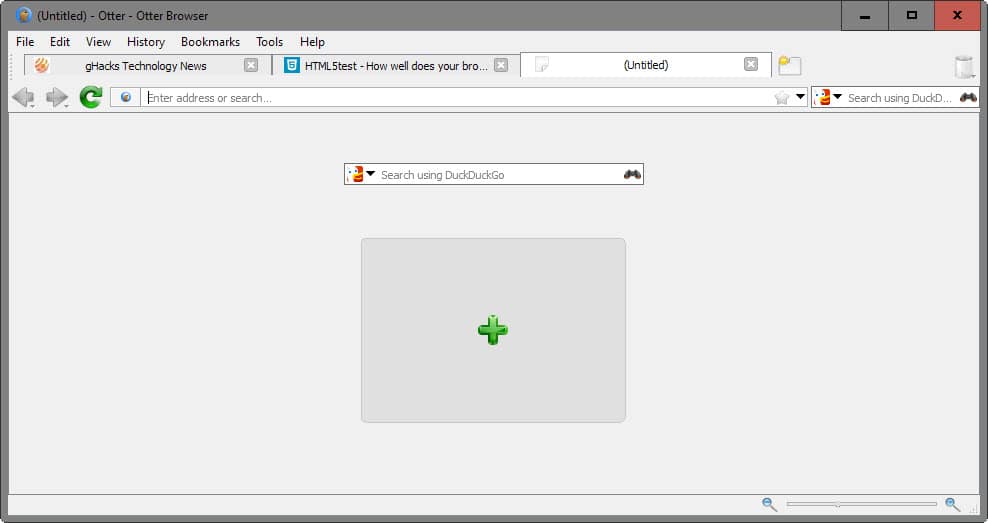



















I really liked the old Opera/Presto. It was my 3rd tier go-to when I needed one. After the switch over to the new engine, I went back and reinstalled the Presto version (I think it was v.12, but don’t hold me to it). Anyway, I still use that older version and have all the switches for updating turned off so I don’t wake up to a new version I don’t want.
But the one thing I did NOT like about it was that the developers we beginning to take several separate applications and merge them into one, such as browsing, calendar, email, newsgroups, etc. You were required to download the entire Opera package without regard to whether you needed, much less wanted, everything that came with it. At that point Opera became totally bloated, which is why I suspect, the need to tear it apart and start over. For me, I just de-activate those parts I don’t want (which is all but the browser) and go happily on my way. If the new Otter revises the really good functionality of the old Opera, then I will jump up and down with joy. But if they start to load it up with too much stuff, then it will gravitate toward the mess that Opera became.
My solution for all of that would be to build an integrated suite where you can install what you wanted via switches, much like the functionality of the MSOffice Suite installation process, and ignore the rest. if you don’t want the email part … don’t install it. Same for the newsreader or calendar, or any other part. That way you could choose to use any part of it you want without having the full download footprint if you didn’t need it. Then you’d have the option of using alternate developer’s versions of components from other packages if you chose.
Of course, that’s just my rambling.
Otter is becoming really nice! The old Opera was such a great browser. I’ve been following and translating Otter ever since the project was started. Maybe I’ll use it as my default once it reaches stable. It does need a few more features before I can make the switch, but the fact that you can now search through bookmarks from the address bar is one of the things I was missing so far, glad to see it’s implemented now :)
Btw, you mention Vivaldi as an alternative. But one other alternative that I’ve been using and translating since Opera 12 was dropped in favor of the new awful Opera is QupZilla. QupZilla doesn’t try to recreate Opera’s UI, but it does have a lot of features that Opera also had, like built-in AdBlock, built-in userscript support, mouse gestures, user agent spoofing and advanced tab options. Plus it’s available for a lot of OS’s and in the future it will also support Chrome extensions.
Plus Qupzilla is extremely fast…
Yes, it sure is! :-)