The Otter browser project aims to recreate the classic Opera web browser
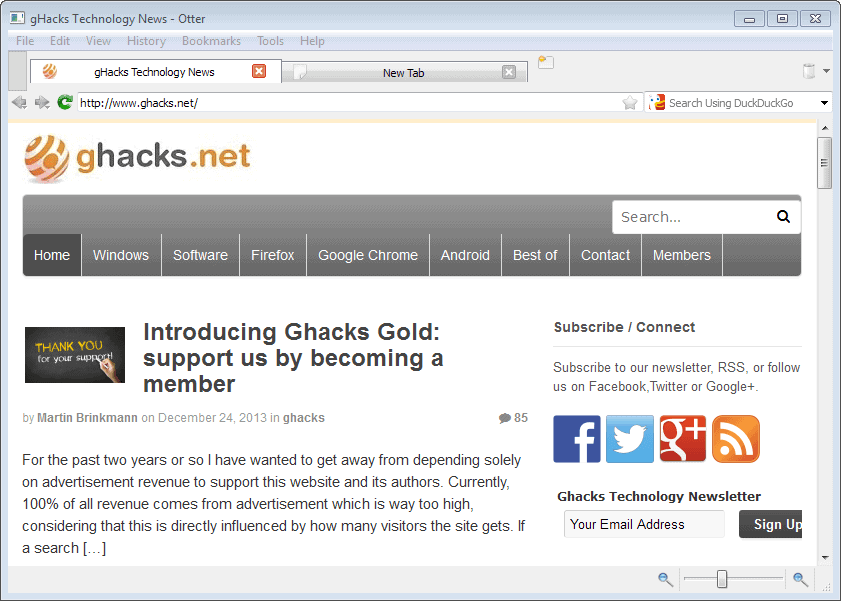
When Opera Software announced that it would switch from the company's own -- developed and controlled -- Presto engine to Webkit / Blink, many Opera users felt as if a world had just ended.
Not only did it mean that Opera would change significantly -- no one at that time knew how much -- but also that Opera Software would lose control over the development process.
It quickly became clear that the first versions of the new Opera browser did not even come close to what the old offered. Even basic features, such as support for proper bookmarking, data synchronization, themes or proper tab management, were not supported by the browser.
To make matters worse, support for the classic browser died off more or less in that time. This was especially troublesome for Linux users, as Linux is not yet supported by the new Opera web browser.
Otter Browser
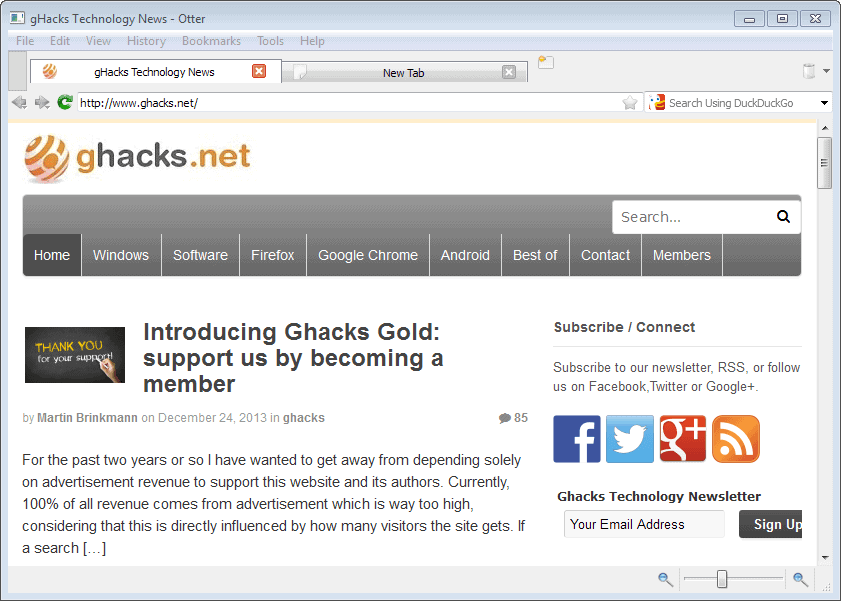
The Otter browser project aims to provide web users who like the classic Opera interface and functionality with an alternative.
A first -- very early -- alpha release has been released by its author in 2014. It is available in binary form and source code, and while it does not resemble the classic Opera browser in many regards right now, it is already supporting features such as bookmarks or a separate search bar option that the Chromium-based Opera browser lacks.
The FAQ on the project website offers answers to several questions that users may have when they hear about the project for the first time.
The browser is based on the QtWebKit, but the author plans to add support for other browser engines through QtWebEngine as well. This means however that it won't support the Presto rendering engine as it is not available for third-party use.
The uathor notes furthermore that Otter won't be a 1:1 clone of Opera. It will lack some features, Unity or widget supports for instance, and improve others.
One interesting aspect of Otter is that it is created as a modular browser, which means that it will be possible to replace components of the browser with others. A mail client will be integrated into the browser as well, adding another feature that the new Opera browser is missing.
You can browse the web using the alpha version of the Otter browser. Since it is an early version, you should expect issues while you are browsing the Internet.
Features such as a popup blocker, session management, bookmarking, or privacy features such as do not track are already available.
Others, especially those that let you modify the user interface, are not implemented yet. This means that the UI is as static as that of the Chrome or Opera (new) browser right now.
The ToDo list highlights features and priorities that the developer plans to integrate into the browser. At the top of the list are a password manager, proxy configurations, page specific preferences and a start page.
Closing Words
The Otter browser project started as a one-man project and if it would have stayed that way, it may have taken the same route as many other ambitious projects have taken. According to the lead developer, others have already made contributions to the project, so that it is less likely that this will happen here.
Still, in all fairness, the project has a long way to go before it reaches the level of Opera 12.x or other modern web browsers.
If you like the classic Opera browser, you may keep an eye on this one to see how it progresses.
Advertisement

















I’m delighted with the surprise update we were issued in the form of Opera 12.18, it should give us at least another few years to continue to use the greatest browser ever created. I have not tried Otter yet, having just downloaded the install today. If it proves to be anything like the performance provided to us in 12.17 and .18 I will be ecstatic. There is a good chance of this, since Otter is not fully furnished with the full compliment of utilities found in .17 or .18 yet, which should make it marginally faster. The concept of being able to pick and choose additional modules, is a great idea, since the individual need only use those modules necessary for their needs. Cutting back on the unnecessary, should increase speed. I’m a long time fan and advocate of the original Opera 12, in my opinion everyone should be using it, those whom are unaware of its existence and its seemingly worthy replacement – you have my sympathies :-)
Try how it works now :)
Otter Browser should support OS X too. The upcoming Firefox and Chrome APIs support for Otter Browser is surely welcome, and that browser should also have an (optional) adblock feature.
Common Opera user here, a fan really… I’ll definitively follow this, the new Opera doesn’t even comes close to the classic one. Great, I’d like to learn to code with this…
I’ve spent the last few weeks changing Firefox into Opera. It’s not quite ready to share with the world but when it is I think I’ll email it to this awesome site.
In retrospect I’m not sure why I bothered because the new Opera is very good. I’m pleased with the results though. Watch this site ;-)
Looks like an interesting project, looking forward to checking it out. When it’s ready you can also reply to yourself here with the link.
Not sure why FF though – you might consider helping out with this Otter project.
I’m sorry to say this but if you think that the new Opera is good then I can be sure that any old Opera fans would not like the result of your work.
But please do share still, I’d like to be proven wrong. ;)
Maybe David is an Opera insider?
YES! Go go go!!!
Excellent!
While the priority for “extensions (Firefox and Chrome APIs support)” is low, it stands to reason that the browser requires a number of essential functions, before the comfort features such as these can be included.
Still, the modular design is very interesting to me, because I’d like to reunite a feed-reader, an email client, a browser and a download-manager into one single application. Not that the current TT-RSS is a bad piece of software, but I wouldn’t say no to a good local feed-reader with at least some customization options instead, if I can access it from within the browser. The same is true for emails, where I would prefer an universal interface instead of the different web-mail-clients from Google, Yahoo, etc. Many are too bothersome to use in my recent experience and I’m not keen on all the unwelcome changes end-users get shoved down their throats.