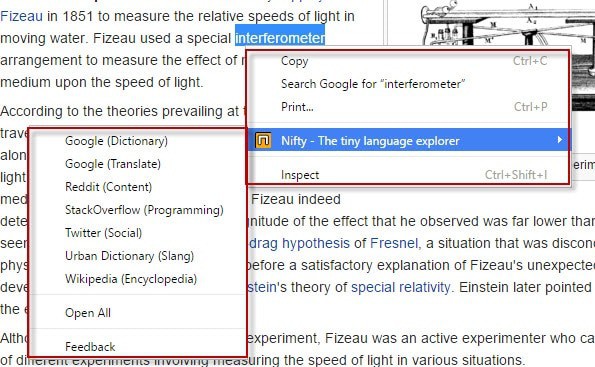Find out more about words using Nifty for Chrome
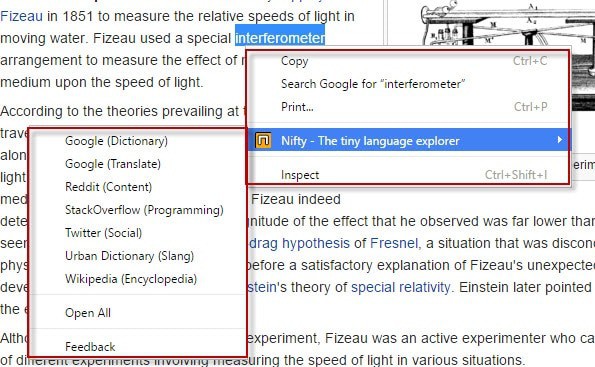
Nifty is a brand new extension for the Google Chrome browser -- and compatible browsers -- that provides you with options to look up words or phrases found on any websites using select Internet services.
Update: The extension is no longer available. You can check out the official Google Dictionary extension, the open source solution LanguageTool, or check out our list of the best Chrome extensions for other alternatives. End
Even if you are proficient in a language, you may stumble upon words from time to time that you don't know at all or want to know more about.
You may look up the word using your search engine of choice or a website that provides you with definitions, or use a paper dictionary for that instead.
The same can happen if you speak another language. Maybe you need to translate a word because you have never encountered it before, or want to make sure that you got the meaning right.
Whatever it is, if you are using Google Chrome, you may find the new Chrome extension Nifty useful for that.
Nifty, the "tiny language explorer", adds a new entry to Chrome's context menu that pops up when words or phrases are highlighted in the browser.
It displays seven look up options in total currently, with more being added regularly by the author:
- Google Dictionary to look up the meaning of a word.
- Google Translate to translate it.
- Reddit to search for content on Reddit.
- Stackoverflow if the word is programming related.
- Twitter to search for mentions on the social site.
- Urban Dictionary if it is a slang word.
- Wikipedia to read articles where it is mentioned in.
To use the extension do the following: highlight a word or phrase on an open website in Google Chrome, right-click on it and and move the cursor over the Nifty context menu option.
Select one of the services listed by the extension or, and that is another option, select "open all" instead to open all seven services supported by the extension at once.
The selected service is opened in a new tab in the browser and Chrome switches automatically to it.
Closing Words
Nifty can be a useful extension if you look up words regularly when using Google Chrome, or when you access resources like Stackoverflow or Wikipedia regularly to search for information.
If you don't, then you may prefer to search for information manually instead. While it takes longer usually, it requires no extra extension that needs to run in Chrome.
The extension requires no extra permissions which is always a good thing.