How to restore closed tabs faster in Firefox
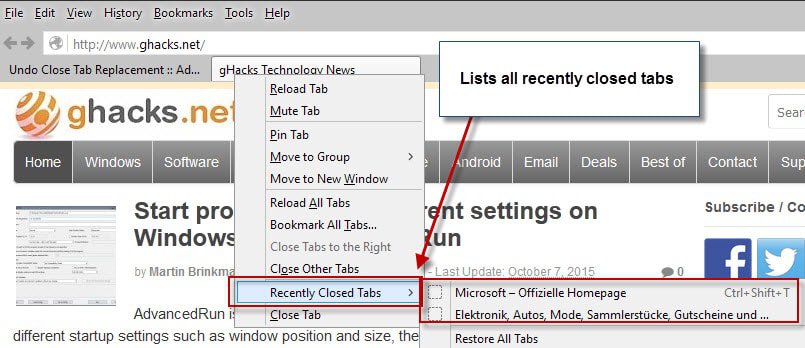
Undo Close Tab Replacement is a free browser add-on for Firefox that provides you with better means to restore recently closed tabs in the web browser.
Update: The extension is no longer available. You can try the alternative Undo Close Tab instead which works in all recent versions of the Firefox web browser. End
Firefox's default functionality when it comes to restoring closed tabs is not as elegant as it could be. You may know that you can restore the last closed tabs using the shortcut Ctrl-Shift-T, by right-clicking on any open tab and selecting "Undo Close Tab" from the context menu, or by using the History > Recently Closed Tabs menu.
The first two options work well if you want to open the tab again that was closed most recently but not so well if you need to restore tabs that are not the last closed website in the browser.
You have three core options to open a closed tab that is not the last closed tab in Firefox. You either use the undo close tab functionality multiple times either by using the shortcut or the right-click context menu, use the menu bar at the top to restore it directly, or browse the history instead to find the closed tab this way.
All operations have significant disadvantages. The first opens other tabs you have closed in the meantime as well which means that you will have to close them again once you restore the tab you wanted to open again in the first place.
Browsing the history takes longer to complete as you need to open it and either use search or scroll through the list of sites opened in Firefox instead to find the closed tab you want to restore.
The menu bar option is probably the most useful and least time-consuming option but since Firefox does not display the menu bar by default, it means that you will have to display it first before you can use the options it provides.
Undo Close Tab Replacement changes that by replacing the "Undo Close Tab" entry in Firefox's right-click tab context menu with "Recently Closed Tabs" instead.
A right-click on a tab and hovering the mouse cursor over the new entry in the context menu displays a list of tabs that were recently closed in that browser window. There is also an option to restore all closed tabs.
You restore a closed tab by clicking on it. The main advantage of the solution is that it has been integrated right into the context menu so that you can make use of it right away.
Closing Words
Undo Close Tab Replacement is a useful extension for Firefox that may speed up restoring closed tabs in the browser depending on your existing workflow and how often you perform the operation.
If you use the mouse to restore tabs, you may find it superior in any way imaginable. The same may be true if you restore closed tabs regularly in Firefox.
Users who perform the operation once or twice a month however may prefer to use the History menu instead as it provides them with the same option but does not require an add-on to be installed in Firefox for it.
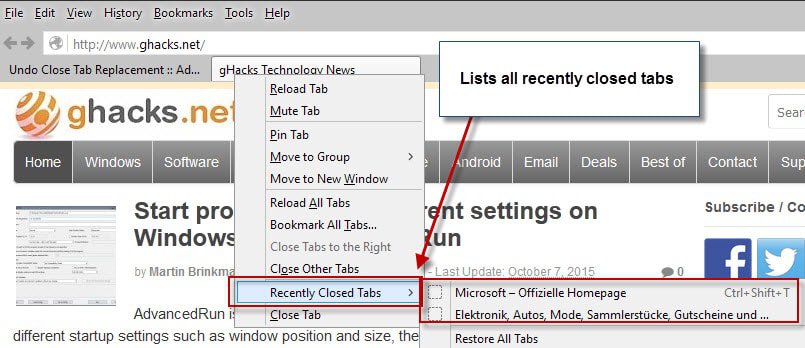

























A bit late now for a comment but for anyone using FireGestures the Recently Closed Tabs popup is available as a gesture. (FireGestures is unlikely to exist in v.57 …)
Sorry for my english it’s not my native language. Martin, I have seen dotted square appears on your screen capture instead of favicons. For people who dislike and have disabled favicons with about:config try to put this code in userChrome.css for a more elegant solution:
/* Replace dotted square on bookmarks bar and tabs */
#tabbrowser-tabs .tab-icon-image:not(src),
#personal-bookmarks .bookmark-item .toolbarbutton-icon:not(src) {
list-style-image: url(“chrome://global/skin/icons/folder-item.png”)!important;
-moz-image-region: rect(0px, 16px, 16px, 0px)!important;
}
/* Replace dotted square on bookmarks menu and submenu */
menuitem.bookmark-item > .menu-iconic-left {
list-style-image: url(“chrome://global/skin/icons/folder-item.png”)!important;
-moz-image-region: rect(0px, 16px, 16px, 0px)!important;
}
Not compatible with Palemoon browser…
But this other addon _is_ 100% compatible
with Palemoon and Firefox
and far easier to select previously closed tabs:
(been using for over 2 years – very happy with it!):
“Undo Closed Tabs Button”
https://addons.mozilla.org/en-US/firefox/addon/undo-closed-tabs-button/?src=search
Try it and compare…
I moved the History button from menu (I think that’s where it is by default) to toolbar. It also shows your recently closed tabs.
https://i.imgur.com/i3IEAll.png
Imo better is https://addons.mozilla.org/en-US/firefox/addon/undo-closed-tabs-button/
good to have this choice, but personally i find it easiest to just hit ctrl-shift-T until the desired tab pops open. it can be a bit messy, but it’s still more convenient for me than to click through menus.
thinking about it, it might be an even better idea to just open a little overlay with your closed tabs when hitting ctrl-shift-T and you can simply click your desired site, or ctrl-click if you want to open multiple entries. just click outside the overlay and it’s gone.
but maybe i’m overthinking it.
Thanks
Session Manager also provides similar functionality in addition to its capabilities.
This article is brought to you by the letter “U” and the year “2003” :)
I middle-click in the tab bar to undo close tab. The middle-click feature has been in various extensions since 2004. I one I use now is integrated into FLST.
I almost never have free space on the tab bar.
Also, some of us don’t have middle-click functionality (e.g., laptops with pointing sticks and some “travel” mice).
Middle-clicking in the tab bar works well, provided you have only one tab or a few tabs open, and thus have a blank area on the tab bar to middle-click.
Depending on one’s setup, as soon as you have five tabs or so or more open, there is no blank area left in the tab bar to middle-click.
The very same feature has already present for ages in the widely used extension Tab Mix Plus: see TMP options -> Tab Features -> Enable undo closed tabs. Here you can also set a preference for the max number of closed tabs to show . It will appear as a submenu under “Closed Tabs List” in the tabs context menu.
So if you already have Tab Mix Plus, there is no reason to install this extension on top of that.
I’ve been using TabMixPlus for a very long time; it’s one of my my essential extensions. Among other things, I’ve configured it so that double-clicking on any tab or anywhere on the tab bar reopens the most recently closed tab. I also configured TMP to display its “Closed Tabs List” item in the tab context menu, and I customized my toolbars to display TMP’s “Closed Tabs List” button (as well as TMP’s “Opened Tabs List” button). All of these configurations are very handy compared to the defaults, but double-clicking to reopen a mistakenly closed tab is probably the one I use most.
Indeed ‘Tab Mix Plus’ combines many features found independently on other add-ons making it a must IMO for Firefox. Otherwise ‘Undo Close Tab Replacement’ will appear most useful for those who prefer a one/one add-on/feature approach. But if, with time, they add one-one one to another then an all-in-one solution may be a better choice.
That’s six ones … :)
i’m one of those people who prefer lighter addons for specific tasks, instead of those all in one solutions. not that i don’t like having options, but addons like tab mix plus or classic theme restorer almost feel overwhelming when i only want to change one or two little things. but to each their own of course and as such it’s good to have something for everybody.
Good point Henk, thanks for mentioning it.