Newsbin Pro 6.60 launches with huge improvements
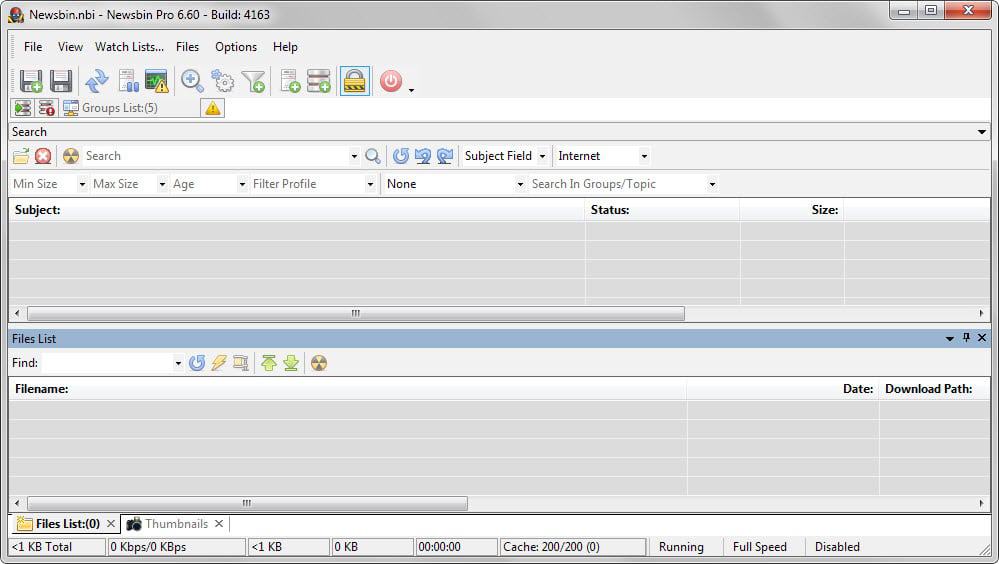
Newsbin Pro is probably the commercial program that I have been using for the longest. It is a Usenet client that I started to use way back and while I did test and review other clients, I never considered switching from Newsbin seriously.
Apart from excellent support for all things Usenet I needed, automatic unpacking, PAR support, search and such, it was run by a dedicated team that was active on the official forum and when it came to development.
Newsbin 6.60 has been released as a final version today and with it come major changes to the program that users of it will certainly enjoy.
The biggest for me is how the download list is handled. If you have used previous versions of Newsbin you know that it loaded the download list on start before you could start using the program. Depending on the number of files in it, you'd wait a couple of seconds or even longer before the program became responsive and you could start using it.
Newsbin 6.60 loads the download list on demand which means that there is virtually no delay on start anymore. This is achieved by loading only what is displayed visually in the interface instead of the whole list.
The program's Watch List feature has been redesigned. Watch Lists require a subscription and allow you to watch for specific posts you are interested in. This can be by poster, by keyword or group for example and since downloads of watched items can be automated, it enables auto-run mode more or less for the terms you specify.
The program's automatic Par (autoPAR) functionality was improved in version 6.60 as well improving the program's repair capabilities.
Then there is support for SickBeard/SickRage and Sonarr which you find under Options > Settings > Remote NZB Interface. You may integrate these services into Newsbin to automate certain downloads in the client.
Last but not least, SSL connections are now using TLS 1.0 by default but will fall back to SSL v3 if servers don't support TLS.
You find detailed information about new features and improvement on the official Help site.
Closing Words
Newsbin Pro 6.60 ships with several important features and changes. For me, it is the improved handling of the file and download list that is the best new feature of it followed by the SSL connection upgrade.
If you use remote NZB services on the other hand you may find the integration of new services more appealing than that.
A free 15-day trial is offered on the developer site for users who want to give it a try.
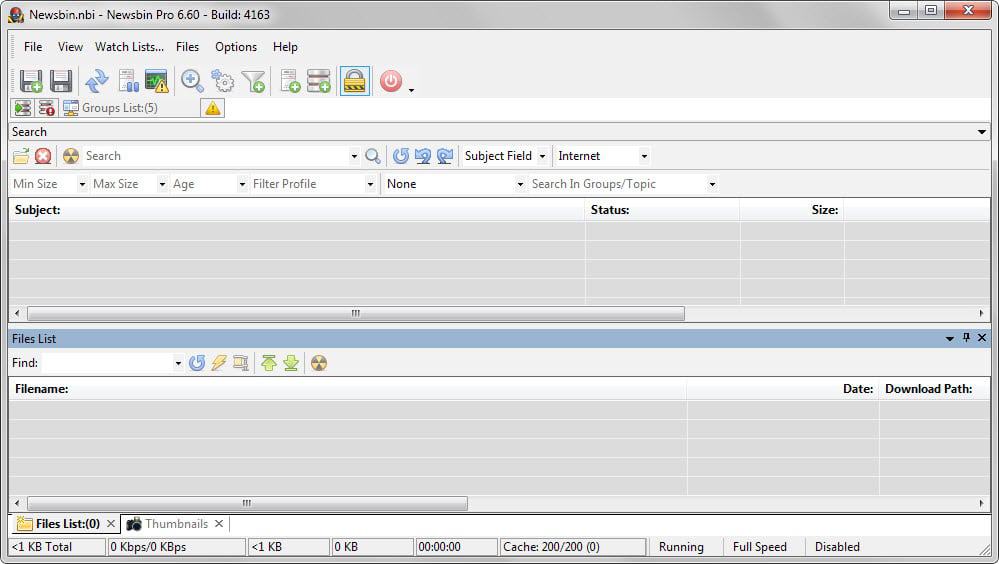






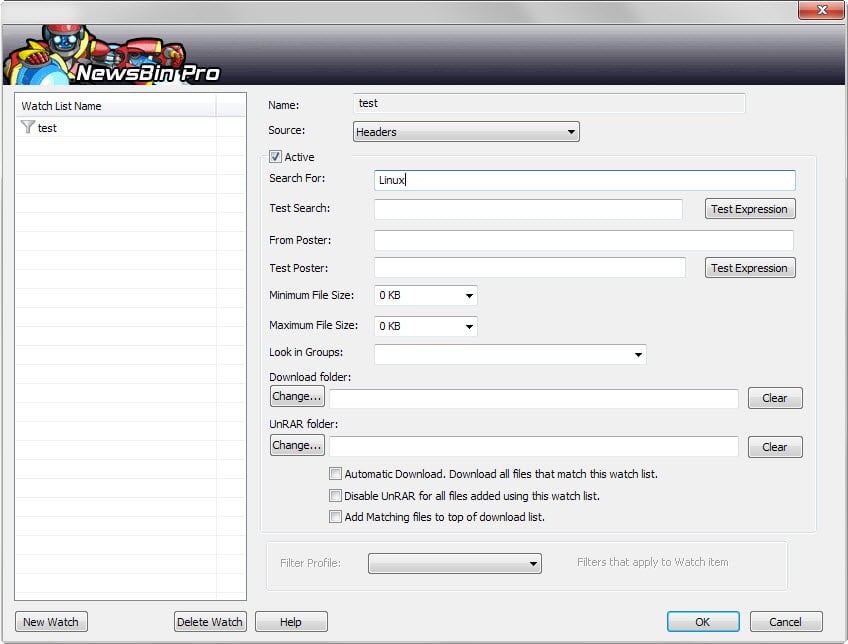




















I never cared much for Newsbin. I’ve used SABNZBD+ for NZBs for ages. For those rare times when I want a desktop application (rather than a web UI like SAB) I still use NewsLeecher.
Looks like a newsreader for the high speed broadband gifted.
I used to like mpgravity until I had some time with Pan on Linux – much better.
Not that worried about PAR support as nothing I download is that critical.
Is Giganews still your go-to usenet service?
I’m using Usenetbucket right now, see: https://www.ghacks.net/we-use/
The only Usenet binary tool that really matters, as far as I’m concerned. Been a paid user of Newsbin Pro for well over a decade now and I’ve paid for it twice, actually – first time was because I wanted it, second time was because I felt it was so awesome it was worth making another “donation” to Quade’s cause (Quade is the author/creator/developer of Newsbin Pro). Never really been disappointed in this program, although as someone that does test out the beta versions there have been times where something went wrong and it all got pooched but, that’s what comes with testing software to find the bugs in the first place.
Most people nowadays just want something simple and nowhere near as complex as Newsbin Pro is (nor as capable for truly hardcore Usenet users like myself) so they’ll fall back on “automated” tools like SABnzbd (which is fantastic too for what it does), and of course Sick Beard and tools like it.
But for me, I still prefer to download massive amounts of headers sometimes for various groups then just kinda browse ’em manually looking for stuff I may have never thought to look for in the first place. Highly recommended piece of software, seriously.