Microsoft Security Bulletins For June 2015
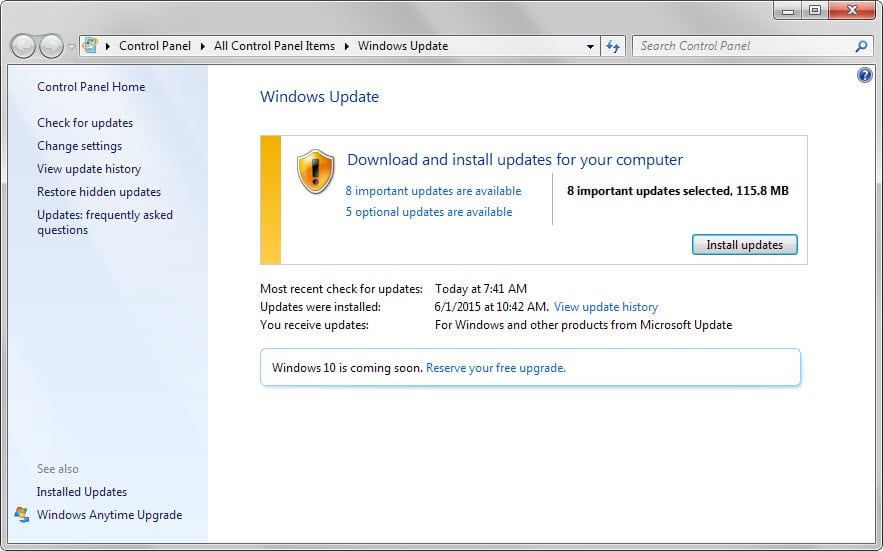
This page offers detailed information about Microsoft's June 2015 Patch Day. The company releases security patches for its Windows operating system as well as other company products on the second Tuesday of each month.
The guide provides you with information about each security bulletin that Microsoft released on June 9, 2015 that include affected products, severity information as well as links to the bulletins to look up further information.
I addition to that, you find an executive summary in the beginning listing the most important changes, information about the operating system and Microsoft product distribution, new or revised security advisory information, a list of non-security updates the company released since the last patch day and information on how to download the patches to devices.
Executive Summary
- A total of eight bulletins were released on this patch day by Microsoft.
- Two security bulletins, MS15-056 and MS15-057 received the highest severity rating of critical.
- All client operating systems are affected by at least one critical vulnerability.
- On the server side, only Windows Server 2008 and 2008 R2 are affected by a critically rated bulletin.
- Other Microsoft products affected this month by vulnerabilities are Microsoft Office and Microsoft Exchange Server 2013.
Operating System Distribution
Windows Vista and Windows 7 are two client operating systems that are affected the most this month. Both share the same bulletin severity while Windows 8x and newer versions are not affected by MS15-057, a vulnerability affecting Windows Media Player.
The situation is different on the server side. Windows Server 2008 and 2008 R2 are affected by most vulnerabilities including one that received the severity rating of critical.
- Windows Vista: 2 critical, 2 important (MS15-056, MS15-056, MS15-060, MS15-061)
- Windows 7: 2 critical, 2 important (MS15-056, MS15-057, MS15-067, MS15-061)
- Windows 8.x: 1 critical, 2 important (MS15-056, MS15-060, MS15-061)
- Windows RT: 1 critical, 2 important (MS15-056, MS15-060, MS15-061)
- Windows Server 2003: 1 critical, 1 important, 1 moderate (MS15-056, MS15-057, MS15-061)
- Windows Server 2008 and 2008 R2: 1 critical, 2 important, 1 moderate (MS15-056, MS15-057, MS15-060, MS15-061)
- Windows Server 2012 and 2012 R2: 2 important, 1 moderate (MS15-056, MS15-060, MS15-061)
- Server Core: 2 important (MS15-060, MS15-061)
Other Microsoft Products
- Microsoft Exchange Server 2013: 1 important (MS15-064)
- Microsoft Office 2007, 2010, 2013, 2013 RT; 1 important (MS15-059)
Security Bulletins
- MS15-056 - Cumulative Security Update for Internet Explorer (3058515) - Critical - Remote Code Execution
- MS15-057 - Vulnerability in Windows Media Player Could Allow Remote Code Execution (3033890) - Critical - Remote Code Execution
- MS15-059 - Vulnerabilities in Microsoft Office Could Allow Remote Code Execution (3064949) - Important - Remote Code Execution
- MS15-060 - Vulnerability in Microsoft Common Controls Could Allow Remote Code Execution (3059317) - Important - Remote Code Execution
- MS15-061 - Vulnerabilities in Windows Kernel-Mode Drivers Could Allow Elevation of Privilege (3057839) - Important - Elevation of Privilege
- MS15-062 - Vulnerability in Active Directory Federation Services Could Allow Elevation of Privilege (3062577) - Important - Elevation of Privilege
- MS15-063 - Vulnerability in Windows Kernel Could Allow Elevation of Privilege (3063858) - Important - Elevation of Privilege
- MS15-064 - Vulnerabilities in Microsoft Exchange Server Could Allow Elevation of Privilege (3062157) - Important - Elevation of Privilege
Security Advisories and updates
- Microsoft Security Advisory 2962393 - Update for Vulnerability in Juniper Networks Windows In-Box Junos Pulse Client
- Microsoft Security Advisory 2755801 (revised) - Update for Vulnerabilities in Adobe Flash Player in Internet Explorer
Non-security related updates
- Update for Windows 7 (KB2952664) - Compatibility update for upgrading Windows 7
- Update for Windows 8.1 and Windows 8 (KB2976978) - Compatibility update for Windows 8.1 and Windows 8
- Update for Windows 7 (KB2977759) - Compatibility update for Windows 7 RTM
- Update for Windows 7 and Windows Server 2008 R2 (KB3050265) - Windows Update Client for Windows 7: June 2015
- Update for Windows 8.1, Windows RT 8.1, and Windows Server 2012 R2 (KB3050267) - Windows Update Client for Windows 8.1: June 2015
- Update for Windows 8.1, Windows Server 2012 R2, Windows 7, and Windows Server 2008 R2 (KB3068708) - Update for customer experience and diagnostic telemetry
- Update for Windows Server 2012 R2 (KB3019270) - Update to remove duplicate descriptions for Office 365 integration in Windows Server 2012 R2 Essentials
- Update for Windows 8.1, Windows RT 8.1, and Windows Server 2012 R2 (KB3029432) - The logon process for new users takes significantly longer as the number of user profiles increases in Windows
- Update for Windows 8.1, Windows RT 8.1, and Windows Server 2012 R2 (KB3029603) - xHCI driver crashes after you resume computer from sleep mode in Windows 8.1 or Windows Server 2012 R2
- Update for Windows 8.1, Windows RT 8.1, and Windows Server 2012 R2 (KB3034348) - "Access denied" error when you use a Windows Store app to configure printer property settings in Windows
- Update for Windows 8.1 and Windows Server 2012 R2 (KB3037313) - Old files are not removed after a migration of virtual machine storage in Windows 8.1 or Windows Server 2012 R2
- Update for Windows 8, Windows RT, and Windows Server 2012 (KB3040272) - Start time increases after another language is added to VM images in Windows Server 2012
- Update for Windows 8.1, Windows RT 8.1, and Windows Server 2012 R2 (KB3041857) - "Code 0x80070057 The parameter is incorrect" error when you try to display a user's "effective access" to a file
- Update for Windows 8.1, Windows RT 8.1, and Windows Server 2012 R2 (KB3045634) - You cannot make a PPP connection after you reconnect a PLC device in Windows 8.1 or Windows 8
- Update for Windows 8.1, Windows RT 8.1, and Windows Server 2012 R2 (KB3045746) - Single string is drawn by multiple fonts in the TextBox control of Windows Store application in Windows
- Update for Windows 8.1, Windows RT 8.1, and Windows Server 2012 R2 (KB3054464) - Applications that use the AddEntry method may crash in Windows
- Update for Windows 7 and Windows Server 2008 R2 (KB3054476) - May 2015 update for stream.sys driver-based applications in Windows 7 or Windows Server 2008 R2
- Update for Windows 8.1, Windows RT 8.1, and Windows Server 2012 R2 (KB3055323) - Update to enable a security feature in Windows 8.1 or Windows Server 2012 R2
- Update for Windows 8.1, Windows RT 8.1, Windows 8, and Windows RT (KB3055999) - Update APN database entry for SaskTel (Canada) in Windows 8.1 and 8
- Update for Windows 8.1 and Windows 7 (KB3035583) - Update enables additional capabilities for Windows Update notifications in Windows 8.1 and Windows 7 SP1
How to download and install the June 2015 security updates
Patches are distributed via Microsoft's automatic update system to home users worldwide. While that covers most home users, some may have blocked automatic updates from being deployed on their systems, for instance to run tests first or wait for stability reports before patches are applied.
If you have configured automatic updates, you may still want to run a check right away so that the updates can be downloaded and installed on a system running Windows right away. If you don't do that, you may wait hours before the patches are picked up automatically.
The best method to run update checks is the following:
- Tap on the Windows-key on your keyboard to bring up the start menu or start screen.
- Type Windows Update and select the appropriate result from the list of results.
- There you need to select "check for updates" to run a manual check for updates.
- The system should find the updates so that they can be downloaded and installed right away.
Alternatives are provided for users who don't use automatic updates. Updates are made available on Microsoft's Download Center from where they can be downloaded. Another alternative is the monthly security ISO image that Microsoft releases.
Last but not least, third-party software is also provided to download updates and patches to systems. These third-party solutions may improve the user experience, for instance by allowing you to download patches for multiple versions of Windows from a single machine in one go.
Additional information
- Microsoft Security Response Center blog on the 2015 Bulletin Release
- Microsoft Security Bulletin Summary for June 2015
- List of software updates for Microsoft products
- Our in-depth update guide for Windows




















Windows Firewall is blocking my connection and will not allow me to synchronize my info in access db. 8.1 really has no real options to allow apps through under the control panel. This is really putting me behind :( not happy
I had issues with corrupted files after installing updates. About 12 in the cbs log. I did a system restore and that corrected the issue but reinstalling these updates caused the issue again. What next?
Seems these Windows update change the settings for Windows Update to automatically download, install, and restart. I have all of my Windows 7 machines set to download and notify me when an update is available (let me choose if and when to install). All my machines have changed to automatic, updates were installed, and also re-started. I had programs running overnight to accomplish some tasks and came back in the morning with nothing up and running. The machine obviously restarted. Tasks not complete. Thanks Microsoft!
Well,
after this update all office applications crash on start with safe mode too… Error module: C:\Windows\syswow64\msvcrt.dll
Nothing to say
Updates made my Win7 computer start with an error message pop-up and broke one of my applications. I UNinstalled all of the recent updates and now my system runs fine. I had updates set so that MS was to let me choose which ones to install. However, that didn’t happen. The updates installed without my even knowing it. AND this is one of my peeves about the shiny new Win10. Home version does not allow turning Automatic Updates off.
Thanks Martin for this. Certainly helps me to weed out the stuff I do not need.
Thank you Martin, these articles are very helpful to weed out the unnecessary on a low spec machine.
Like a lot of folks I will ultimately go windows 10+ once 7 no longer has support, but when I do I will get a new machine. What I don’t want on my old 7 system is it to incrementally lose storage space, have processes I don’t need eating up precious ram, and effectively be upgraded to a level of incompetency.
I see they’ve re-released KB2952664, Microsoft are certainly be very divisive with this new strategy their employing.
The problem with goading people into upgrading is that some are happy being poked with a spiked stick, while others get very annoyed.
If this is the way their going to treat Windows 10 users with enforced updates the last thing i want is to update to an OS that seems to be turning into little more than an advertising platform, someone needs to remind MS that their called personal computers and not Microsoft computers for a reason.
And once again there is KB3035583, F*** Off and stay hidden. Oh and KB3068708 “Update for customer experience and diagnostic telemetry” Thanks for the info on what it does Microsoft. Pass.