What you need to know about Office 2016 before you install it
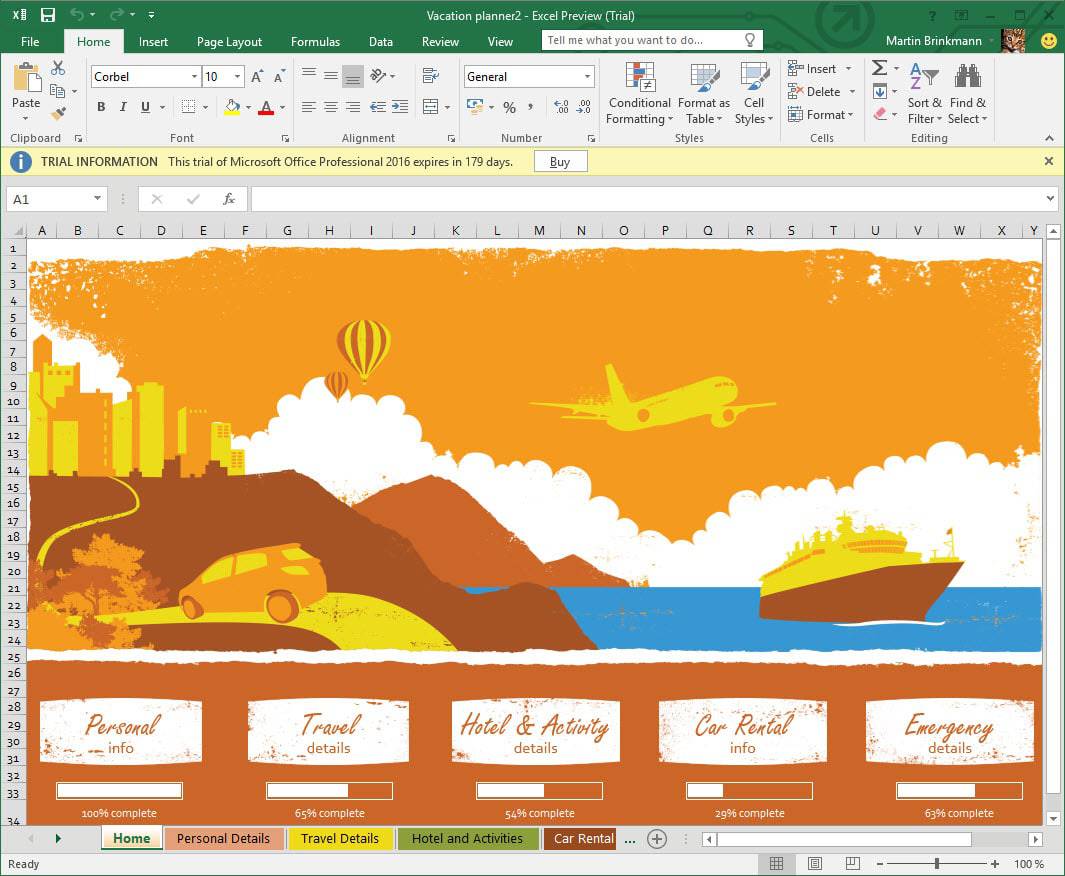
Microsoft has just published the Office 2016 Preview application for home and enterprise. It is available to Office 365 subscribers, other Office users and non-Office users on the Office website.
If you are not an Office 365 subscriber, you can download a 32-bit or 64-bit installer for the Office 2016 Preview from the site.
A click on one of the download links loads a small stub installer to the computer system which downloads the full installation package when executed on it.
There is no information on how large that download is, but expect it to be hundreds of Megabyte large.
Use the product key NKGG6-WBPCC-HXWMY-6DQGJ-CPQVG on the system after installation when asked to enter it. You are asked to activate Office when you launch one of the applications that ship with it for the first time. There you need to click on the "enter a product key instead" link to provide the key above and activate the preview this way.
Note: Office 2016 Preview will replace existing versions of (desktop) Office on the system. Microsoft notes that you will be able to go back to those versions if you remove the Office 2016 Preview again from the PC.
System Requirements
Microsoft does not reveal system requirements for Office 2016 Preview on the download site. The company refers users to the general system requirements page for Office which lists different requirements based on Office products that you may use.
What we do know at this point is that you need Windows 7 or newer to install the preview on the computer (sorry Vista users).
If you take Office 2013 as a baseline, your computer should meet the following recommendations:
- CPU: 1GHz or faster
- Memory: 1GB for 32-bit and 2GB for 64-bit.
- Hard Disk: 3 Gigabyte of storage space.
- Display: 1024x768
The preview includes the following programs:
- Acces 2016
- Excel 2016
- OneNote 2016
- Outlook 2016
- PowerPoint 2016
- Publisher 2016
- Word 2016
Office 365 subscribers can participate in the preview if their subscription comes with Office 365 ProPlus rights.
A wording on the Office 2016 Preview page indicates that preview users need to purchase an Office 365 subscription once the trial period expires to continue using Office 2016. The other option listed on the page is to uninstall the preview to go back to the original version (if one was installed on the PC).
Does this mean that an Office 365 subscription is mandatory for Office 2016? Or is this just about the Preview itself only which you need to upgrade or uninstall when it expires?
About the trial period. The trial of Office 2016 Preview expires in 179 days according to notifications displayed in the apps when you run them. The notification can be closed and won't show up the next time. It is likely that it will be displayed regularly though.
What is new?
A blog post over at the Office blog highlights major changes coming to Office 2016. Head over to read it in full or read our summary of the changes instead below.
- Real-time co-authoring comes to the Windows desktop. In the first preview version, only Word 2016 supports it meaning that you can work with other team members on Word 2016 on the desktop or Office online on the same document at the same time.
- Deeper cloud-integration to "create, open, edit and save" files from your desktop. Improved attachment of files from OneDrive in Outlook.
- New batch of smart applications and machine learning to improve how you work with the programs including Bing Insights support to retrieve web information, the Exchange feature Clutter which prioritizes mail and Tell Me, a search tool that finds commands you type.
- New analysis tools in Excel including one-click forecasting, integration of Power Query, improved Power Pivot, new charts and graphs, and option to publish to Microsoft Power BI Preview.
- Data Loss Protection for Word, Excel and PowerPoint.
- Multi-factor authentication in Outlook.
- Information Rights Management extended to Visio files.
- Better network traffic management, enhanced distribution management, flexible update management.
Now You: What is your take on the preview? Will Office 2016 become subscription-based only?
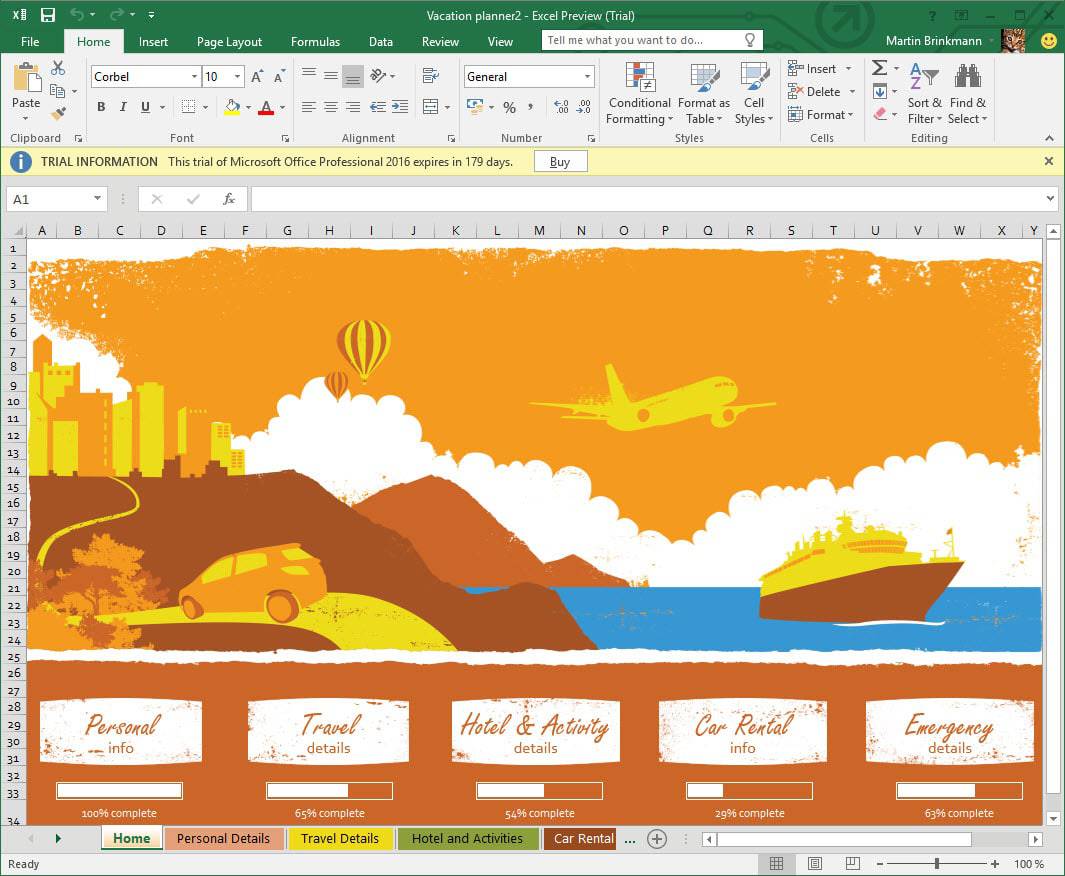

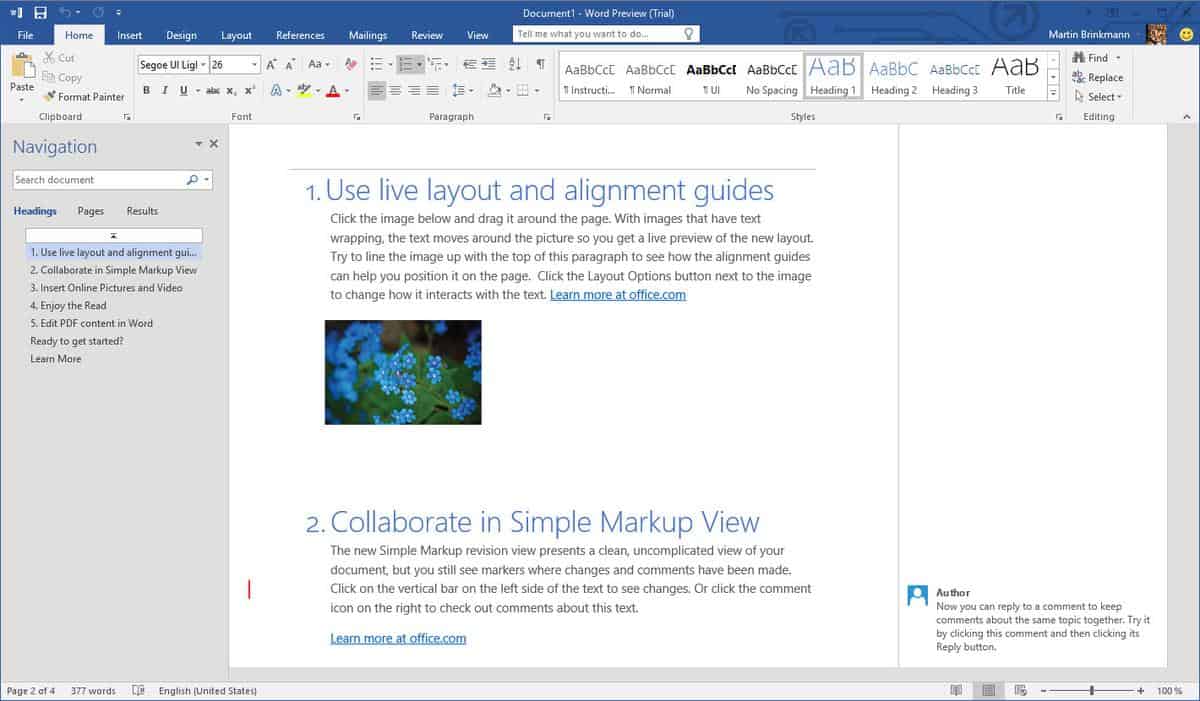


















I installed 2016 Home and Office on mid 2010 MacBook but PowerPoint will not open. Word and Excel load fine, slow, but they load. PowerPoint dances up and down for a while and then shuts down. Running MacOS High Sierra 10.13.3 with 4GB.
Help!!!
Just came on to this now because I have seen ads about the subscription service thinking that it could be better. I purchased a key for 365 for 5 computers a couple of years ago. I installed it on my computer that has Windows 7, nothing worked. $100 dollars wasted. Luckily I found a Office 2010 we had that I reinstalled.
Does anyone know if it’s actually UNSAFE to keep using Office 2003 (especially Outlook, I would suppose) now that it’s unsupported? Assuming the user has other safeguards in place like Kaspersky?
can i uninstall office 2016 trial on my windows 10 laptop or should i just let it time out. It seems to have slowed my machine up and I almost never use or need it anyway
I’ve been searching around for info on whether to upgrade and then to which app either just 2016 or to one of the many Office 365 options, but after reading all these comments — I’m going to stick with Office 2013. I had major issues when I upgraded to Windows 10 with various audio and webinars (one turned me upside down LOL) and it took me months to get everything working properly. I can’t afford that time setback as I have a home business and my time is valuable. Since the complaints I see in comments still coming in up through yesterday, I will patiently wait for them to get the kinks out before any upgrade. Also, there are some printers that won’t work with any Windows versions from Windows 7 and up. I had that issue once as well and had to get a new printer — no drivers were available to make them work with the higher Windows versions (it was an HP printer and I now switched to an EPSON AIO printer with cheaper cartridges too!).
Additionally, I believe the subscription process is MS’s way to jump on the subscription bandwagon like Adobe Creative Cloud — except MS apparently doesn’t test their product fully before releasing (hence all the historical “fix” updates) — seems like maybe they’re more concerned about constant moneyflow than releasing well-tested products.
I’m sorry for any of you going through challenges now because you trusted MS to come out with a working product. I’ve learned now to do a lot of research before making any moves that may affect my productivity. Thank you for your insights and explaining the issues you’re having. You saved me and hopefully many others will read your comments and be saved as well. Here’s a good article I read before getting here — http://www.pcmag.com/article2/0,2817,2491223,00.asp. It provided me enough insight to continue research the upgrade issues.
Microsoft has never finished making any product. After years of upgrades and “fixes” . . by the time they get around to finishing 75% of any piece of software, they come out with a newer version, that at time of release is 25-50% finished and doesn’t work properly. It truly amazes me that anybody uses anything made by Microsoft. Can you imagine buying a car that doesn’t start and stay running, doesn’t have 4 wheels, only 2 of the 4 windows open, 3 of the 4 doors remain locked at all times . . . but over the course of several years, you’ll end up with 3 of 4 wheels, 3 of 4 windows will open, 3 of 4 doors will come unlocked, etc. . . That is the the Microsoft CAR – nobody in their right mind would ever buy it – yet we buy their junk software that we spend more time on than we do in our cars – we are forced to spend endless hours trying to fix their broken, unfinished junk and just when we think we can start to live with it – they tell us they are abandoning it and forcing us to accept a “new” upgraded version – and the whole broken process starts all over again.
I am not satisfied with my purchase. Let me know if anybody wants it. I could sell it for $20 bucks. I got it through university and i am going to go back to Office 2010. God knows what these Tech giants are up to, the whole cloud system is taken so lightly by everyone, no wonder why these corporations are pushing it on us. I, for one, would like to stay off the cloud and embrace my SSD :D
Hi
Anyone tried creating a pie chart with the new version. does not seem to be working.
Creating Pie charts on Office 2010 is working. Think this version is buggy and I may have to uninstall it.
2016 has created major confusion for me. DO NOT recommend and there are no real added benefits but a LOT of drawbacks
Using Office 365 for a few months now and all of a sudden have major issues with some of the programs! I don’t know whether and update for Windows or Office has f-ed something up again, but I can only get about 10 minutes of actual work time in either Word or Excel now before my CPU and memory have gone into complete overload. This even includes opening a new document and just letting it sit open with no data. I am so sick of this! I have a copy of Student 2007 and I think I am going to dump this crap and go back to that because I really can’t waste anymore time on sh*t that just doesn’t work!
Also in this 2016 somewhat needing higher system req compared wit h2013 .-.
I feel much better using 2013 :v
I along with many feel the same about Office 365 suite especially Outlook 2016
I recently purchased Home and Student office 2016 thinking it was time for an upgrade as I purchased a new laptop with Windows 10. I’m a writer and have hundreds of documents on Word 2007 and I came to find out it will not interact with 2016 with all my Word 2007 documents. I phoned Microsoft and asked what the issue was and they said its a software issue and it can’t be fixed. Unbelievable, they put this in the market only to cause major frustration. I would switch to Apple but I don’t want to learn a new operating system.
Office 365 2016 is nothing but crap. I, too, wish I would have read the reviews on it before “upgrading”. It’s pure junk and the only response from Microsoft is BS such as “we’re working on it”. I’m glad I didn’t upgrade my PC. Working with OneNote, for example, has been a nightmare and a pain in the butt using it in college on my surface pro 3. I am in search of a way to go back to 2013 and hopefully not lose all my hard work I put into notes, drawings, etc. I was totally happy with 2013. I figured I’d only be getting a few extra add-ons like templates and such on top of what 2013 already offers. I was wrong and feel misled. Do your research before downloading 2016.
This is monopoly. You do whatever you like, since there is no competitor.
Windows 8 was so crappy, that it forced me to break down and learn how to use linux. It was a bit of a learning curve, but I REALLY love it now. I can’t hardly stand to use my windows box at work anymore.
Hey Mike — what did you do to learn Linux — online, take a class at school.., always wanted to learn it.
Thanks for any info..,
Ever heard of Apple? What kind of nonsense is that. Microsoft provides excellent products and they have competition that includes free Office-like apps.
I upgraded my Office 365 suite from 2013 to 2016. Outlook 2016 did not work with Windows 10. Microsoft worked remotely on my PC for 2 1/2 hrs. They did fix the Outlook problem. They claim registry and permissions is where the problem was identified. I hope they provide a fix or upgrade for many reported the same problem on the the net. Shows you how well these products are tested before released.
I thought I was upgrading 2013, but it downloaded 2016, the forces of Microsoft, and I uninstalled 2016 to get back 2013, but then I had nothing; as I read first and found I could do this on a support sight. I tried to reinstall 2013, but that was a nightmare with their foreign support group with such small parameters to identify the customer, so I had to have the person who built my computer to remotely reinstall 2016. Documents NOW have been lost. All I want is my 2013 back, and ready for this; I have my original key, and my renewal charge date from my CC company from the Microsoft store, the date of the exact time I renewed my subscription. The original email with my account, and India is telling me; “We show you do not have an office account.” I have begged them to speak to someone stateside so I can resolve this problem, so I can get my documents back. I just want 2013. I was on the phone for 4 hours with these people who spend more time using the mantra, “I apologizes,” but do nothing to help. I have figured this “Free Upgrade,” on 365 subscribers to be nothing than we are their test group to deal with their mistakes. They want us to test out their product as a free service. It is a nightmare
You can still pin files, but you can no longer pin Folders (except for Save As). In other words, if you want to Open a file in a folder, you have to navigate to the folder. You can’t pin the Folder.
And the stupid light bulb “Tell Me” tab seems to be permanent – I can’t see how to remove this childish feature.
Also, I was unable to ad a “Add-In” for my Document Production Software called WealthCounsel.
Also, you are stuck with Sharepoint and OneDrive as you only options.
I REALLY wish I had not “upgraded”.
2015Dec, my recommendation is NO, NO, and EFFING NO. I should had done my research (like reading this article first) before installing.
Other people experiences are very much like mine. http://answers.microsoft.com/en-us/office/forum/office_2016-outlook/office-2016-relatively-laggy-and-slow-is-this/113edc17-d8f8-42a2-bc06-09d9bf9653e2?page=2&tm=1449578467225#LastReply
Installed Office 2016 as an office 365 upgrade. Now none of my office products will print on my network printer. Non office products do. This has only been a problem since the upgrade.
Endless problems with office update and no way to avoid automatic updates. Goodbye to productivity
I had trouble receiving e-mail through my Outlook 2003. The problem was my service provider and not my Outlook. My mistake was to consult with Microsoft. They installed Office 2016 and now I am not able to print more than once without logging off and rebooting. Do you think it my printer drivers are not compatible with Office 2016? My printer is HP LaserJet Pro 400 Color MFP 475dw.
The same problem, same printer! I’ve just rolled back to 2013 and everything is ok!
Office 2016 is quite smart , If u want to get full version of download link and geniuses key , u could try mskeyoffer(doc)com, where you could get affordable key conveniently .
I’ve just installed 2016 on my laptop. I still have 2013 on my desktop. Comparing the two side by side 2016 just seems like a step backwards. Most people don’t need all the extra functionality, so the core really just needs to be stable first and foremost. I have been developing Add-Ins using the JavaScipt API and very simple things, like selecting a cell, no longer work. 2016 just isn’t stable. The ribbon, or bits of it, seem to be greyed out often for no reason, for instance if a worksheet is protected, even though a lot of the commands are still relevant. I don’t mind an upgrade, but at least the things that were working nicely before should carry on working.
Installed it as a part of my office365 account but startup times of the office apps are really slow… 30 – 60 sec, with office 2013 Apps it was smooth but now really anoying… tried a few solutions but nothin works….
Also the microsoft office upload center is using constantly 15 -20 % of my CPU-Usage …. whaaaat ?
Not impressed right now .. really not
Is there a way to uninstall office 2016 and use the previous version? Our company has 10 licenses and I use them on different PC’s all windows. The owner of the company recently got a new PC so I had to install Office. I was not expecting the 2016 version but that’s what I got and nothing is working right. He can’t save any documents not even from outlook. To get his exchange e-mail working I had to go to our domain and set up the auto configuration. And his other exchange mail isn’t even compatible with it yet. There should be an option to choose which version to use not everyone wants a new version until all the bugs are worked out!
I don’t like the fact you can’t customize the install, yes hard drives are bigger but from office 97 up to 2013 you could chose what to install and what not, I don”t like them forcing onedrive on me, I don’t use outlook or onenote, this is the final straw, it’s libre for me.
I spend a few hours searching for a way to customize the install, but nothing was found :(
Use the office 2016 deployment tool.
how?
..or please leave a link to a step-by-step.
…or….
can it be moved?
It forgets how many free days you have and goes from 110 too 11.
I was excited to try the 2016 preview but when I go to click that I accept the terms it tells me it stopped working and close the program. So I have this big office downloaded and can’t try it out. Can you help?
I didn’t replace my native language Office 2013 and I have no problems running them side by side.
That’s interesting. Microsoft did mention that it will replace it on the preview site. Thanks!
Where does this key NKGG6-WBPCC-HXWMY-6DQGJ-CPQVG come from ?
Microsoft provided the key for the trial.
Shouldn’t the second paragraph be “……the Office 2016 Preview…..” instead of “…….the Office 2015 Preview…….”?
You are right, corrected. Thanks!
The Office Preview for Mac has been out for a while. It can sit side by side with Office 2011 and the UI differences are vast. But operationally, it appears to be the 2011 code base with a new UI pasted on top. Some features are not working yet (it is a beta after all) and many functions have been moved so muscle memory gets me lost sometimes. All the apps default opening and saving to OneDrive but it’s a simple click on “On My Mac” to bring up the system file window. There’s one big problem right now in that I can’t seem to use anything but Office fonts so many of my DP files I can’t effectively edit unless I change the fonts. Outlook is missing the most… no support for syncing to anything but Exchange for contacts and calendars, even Outlook.com accounts. I will say, however, that IMAP support is solid and Outlook is faster than Mail on my Gmail and Outlook.com accounts. Overall, I like it. The UI is cleaner and makes more sense than 2011. Hopefully, Microsoft will make Office 2016 for Mac a full fledged citizen and feature-comparable with Windows. But that’s probably not likely, going by past history and what I see in the big picture.
Microsoft is attempting to do what Apple has been doing with OS X and iOS apps, trying to make them at least aesthetically the same across platforms with out loosing too many features in the process. Microsoft will have different versions for different platforms and subscription levels. Office Online, Windows 10, Windows 7, Windows Phone, OS X, and iOS, each with free on device, Office 365 Home, Office 365 University, Office 365 Business, and Office Enterprise features. Their “Office Everywhere” plan is bold but has it’s inherent problems as a licensing scheme.
The last time I was really impressed with a new version of MS Office was in 2003, when Microsoft took their existing look and feel, and simply improved it. Starting with 2010, Microsoft has been doing the opposite: uglifying the already-ugly Office 2007.
Meanwhile, my boss complains almost every time she needs to print or open something, as both tasks now take several clicks to do. Meanwhile, I’m sitting their thinking “LibreOffice takes a few minutes to install, why not give it a try?”. One click opens the open file dialog (or whatever it’s called), one click opens the print dialog, and best of all, many of the most commonly-used buttons can be found on actual toolbars, as opposed to being buried in some ribbon tab, which might take up as much as a third of your screen (depending on what resolution you use).
So I just installed it, not too impressed compared to 2013, though I have to admit I really love the new Dark theme.
Also I tried connecting my exchange email (Exchange online plan 1) that has MFA enabled… doesn’t seem to work for that… Well it does say “Multi-factor authentication now available in Outlook through integration with the Active Directory Authentication Library (ADAL).” So I guess you need an active directory.
Kind of surprised they wouldn’t have set it up with at least outlook.com
So far am playing with Word 2016, the repeating section content controls, etc appear to not work in this build? is that deliberate by Microsoft to block on of their new 2013 features or a glitch i wonder? From what i have seen so far away from that, i dont really see too much of an improvement from 2013. Whilst there are some interesting new features in excel and outlook, i think if this is close to the finished product, the open source world has a great opportunity to really catch up and ever pass Microsoft in terms of functionality as this just seems like a babystep forward (for the typical end user at least).
Dale, it seems in many regards like a minor upgrade. Sure, there are improvements but if you would run 2013 and 2016 programs side by side you’d probably be hard pressed finding big differences.
@kca Really though? It works like a charm on my PC (i7, 16gb, decent GPU), but i just don’t like the whole cloud idea in general and 2016 is all about collecting your data in the name of “collaboration” idea.
You could attain an installation file of Office 2013 from Microsoft’s website i believe. Just download the trial and then use your key to activate it.
One big difference is how clunky 2016 is. Outlook takes between 10 seconds and 10 minutes to open individual emails. And forget copy/paste between applications. I’ve had 2016 shut down applications when I try that.
I have the full version; uninstalling this and going back to 2013 is painfully difficult without the original installation media. Frankly I’m so unhappy I’m ready to dump office entirely.
Not true..there are a LOT of differences..2016 is BAD NEWS.. Microsoft eliminated grammar styles so if you edit, proofread, are a writer, editor, author, student, professor or business person that needs good writing/editing do NOT buy this product!
Next, I just finished editing a LONG document, I tried to and came up with a slew of memory and disk full errors on all my drives..even One Drive!! I had to lose this work that took me several hours reopen 2013 and REDO all my work!!
Additionally, your macros from prior versions will NOT convert and the macro builder in 2016 does not work as shown in the quick start/user materials!!
What a useless piece of JUNK-Save your money!!