WAToolkit enables WhatsApp notifications on the desktop
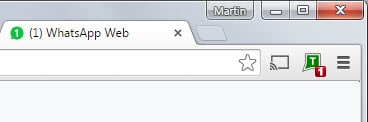
The company behind WhatsApp released WhatsApp Web recently, a web-based service that allows you to use WhatsApp in Google Chrome without phone.
It introduces most of the functionality of the mobile application on the web including options to read current and past messages, and to message contacts.
The initial release has a couple of issues: it is only working in Google Chrome (even Chromium is rejected) and requires that you keep the browser tab open and the phone nearby as you need to establish a link between the phone and the web.
The link is cut off when you close the WhatsApp Web tab or the Chrome browser, or if your phone loses the connection.
The free Chrome extension WAToolkit improves the process but requires that you make the initial connection between the Web app and the phone nevertheless.
It adds an icon to Chrome's address bar that highlights new messages so that you know when to open the web interface or smartphone or not.
It does not require that you keep the WhatsApp Web application open in a tab in the browser and it even works if you close Chrome completely on your system.
The reason for this is that it enables global notifications in the browser which means that you can still receive notifications even if Chrome is closed on the system.
This may not be to everyone's liking though and you can disable the feature without impacting the functionality in any other way. If you do, closing Chrome stops message notifications on the systems.
The installation of the extension did not enable background notifications on Chrome on the test system. The only explanation I have for this is that I did disable notifications previously in the browser as I don't require them at all.
Anyway, the extension has its uses even if you don't make use of desktop notifications as it indicates new messages in Chrome even if the web app is not open at the time.
You can hover over the icon to display new messages without opening the WhatsApp Web page. A click on the icon loads it which comes in handy if you want to reply to a message for example or write a new one of your own.VerdictIf you are using WhatsApp Web anyway in Chrome, then you may not mind installing the WAToolkit extension to make this a tad more comfortable.
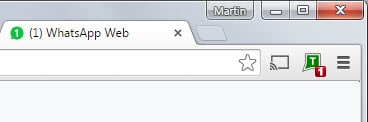






















Dear Martin,
Thank you for your review. I am a novice WhatsApp user (in Ukraine this app is not popular, Viber and Hangouts kick WA’s ass). And I just started to study this app to understand the difference. I found out the opportunity to use WhatsApp on PC in Chrome browser. And there are dozen of alternative Chrome extensions to run WhatsApp on PC. You reviewed WAToolkit. Several days ago I discovered and installed WhatsApp Web for Chrome https://chrome.google.com/webstore/detail/whatsapp-web-for-chrome/fpgdgofgnobocjhpgifakcoieimjejbm?utm_source=chrome-app-launcher I find it enough convenient. How do you think, is there a significant difference between WAToolkit and WhatsApp Web for Chrome? And could you explain, on occasion, the main difference between WhatsApp and other messangers?
Thank you!