Prepare your PC to upgrade to Windows 10 through Windows Update
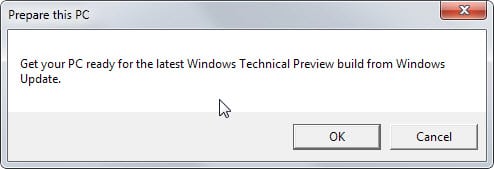
Microsoft will release a new Windows 10 Preview build in January to the public. Most expect it to be the consumer-focused build company representatives were talking about earlier this year but no one outside of the company knows for sure right now what it will ship with.
One indicator that this is likely the case is the release of a new tool. The Prepare this PC program enables users of supported versions of Windows, that means Vista, Windows 7 and Windows 8, to update to the next preview of Windows 10 using Windows Update.
A word of caution: The next Windows 10 version that Microsoft will release in January is still a preview build. It is not recommended to use Prepare this PC on your main computer to get the update as you will install beta software on it in this case which can cause all kinds of issues on it.
Anyway, you can download the program for all supported operating systems from this page on the Microsoft Windows website.
Just run the 30 Kilobyte tool after download and click ok to complete the process.
This configures the PC so that Windows Update will pick up the next Windows 10 build that Microsoft releases in January.
Another word of caution: You need to know that you cannot restore the old version of Windows once the update to Windows 10 has been installed. The only option to go back is to create recovery discs of your own, for instance by using backup software.
Depending on which version of Windows is already installed on the PC, all, some or no personal files and settings will be available after the update.
| If you're upgrading from | You can keep |
|---|---|
|
Windows 8.1 or Windows 8 |
Windows settings, personal files, and most apps |
|
Windows RT 8.1 or Windows RT |
Technical Preview doesn’t run on Windows RT systems |
|
Windows 7 |
Windows settings, personal files, and most apps |
|
Windows Vista |
Nothing—you must boot from media and perform a clean install |
Microsoft will make available a preview ISO disc image as well, and it is usually better to do a clean install instead of an upgrade unless you want to test the update functionality on a test system. This can also be used in a virtual machine to test Windows 10 without affecting any of the installed operating systems on the PC.
Important Requirements / Information
- The Technical Preview expires on April 15, 2015
- Windows 7 users need Service Pack 1 installed if they want to upgrade using Windows Update.
- Windows Media Player won't play DVD anymore after the update.
- Windows 8 Pro users with Media Center will have Windows Media Center removed during the upgrade.
- The Windows 10 Technical Preview can be upgraded to Windows 10 RTM (source).
Microsoft plans to release the final version of Windows 10 in Fall 2015.
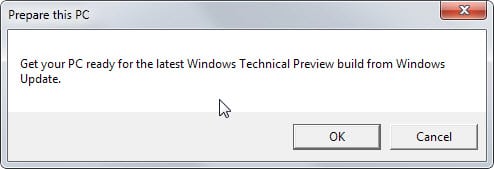




















I installed the tool but later decided to use virtualbox instead. But now I cannot get rid of the popups telling me there is a Windows 10 preview available. Does anyone know what to unstall?
Thanks!
Found it. I was reading posts about removing KB2990214 but could not find it on my system.
Instead I needed KB3014460.
After I de-installed that, I rebooted and still got the popup.
However, after going into Windows Updates and hiding the now optional update, it is gone.
that’s great ! even if i needed to do a file erase because i changed motherboard/cpu a t same time so i have convert bios to UEFI
but now it boot really fast ! the only bad thing is that … my monitor take longer time to show first picture than my pc to booting with ssd + fastboot …
So windows media center will not be available anymore?
Hey Anonymous …..
Don’t forget the shiny side goes on the outside.
WINDOWS 10 IS A HOLLY SHEET !!! SEE THE EULA FEATERS , IT SAYS THAT IT WILL SPIE YOU , ALL YOUR TYPING PASSWORD INTO YOUR MICROSOFT ACCOUNT (LIKE SKYPE AND OUTLOOK AND OFFICE) WHEN YOU DOWNLOAD MICROSOFT 10 , MAY I SAY SOMETHING : ONLY GOD WILL SAVE YOU, SAY YES TO FREEDOM BECAUSE MICROSOFT IS ALSO PLAN TO ADDING SILENT AD, ON YOUR COMPUTER AND SPYING ON YOUR CAM…, I WILL DECOMPILE FOR YOU GUYS THE ALL IN ONE OS 10 WITHOUT THIS ANNOYING PROBLEME OF ANTI-PRIVACY, AND TO GIVE YOU A CLEAN WINDOWS 10 OPERATING SYSTEM, SO FOR NOW DON’T PUT WINDOWS 8.1 update 1 IN THE TRASH, GOODBYE :)
Fairly certain Win 8.1 is no different regarding these privacy issues.
well… at least you didn’t use all caps on “update”. Of course Windows 10 monitors your actions, its a preview build and when you report an issue or bug they need to see what exactly is going on. It’s a beta OS, not meant for personal or confidential data, mostly for testing. Stop spreading hysteria and turn off your caps lock.
Wonder how they plan to handle the fact that the tech preview is likely to end before the product is ready to ship? Obviously if the tech preview expires we aren’t going to be able to go the upgrade route anyway.
They will release an updated preview version before it expires.
This most likely means windows 10 will be free for everyone who’s testing out the preview build, if i’m not mistaken why would Microsoft urge everyone to download and test windows 10 preview in the first place? Maybe because they want to finally make a operating system that will satisfy everyone that most likely didn’t from windows 8? Most likely this will transition into a free for all once you have installed windows 10 preview, albeit it could be a “subscription” based operating system, that will charge a yearly fee just to unlock and activate certain features that is included with windows 10 just like office 365. It will be less tedious if Microsoft just release windows 10 via windows update, maybe just for windows 8/8.1 users to compensate the tremendous failure that caused the PC sales to fluctuate negatively, it’s a win-win situation for Microsoft and for the PC industry.
So, you are saying that it is likely that someone running Win7, who decides to update to Win10, will find themselves paying a yearly fee in addition to the price they paid for Win7? Given they can’t back up once Win10 is installed, it seems like a very dirty trick.
Ya know, I don’t want to pay a yearly subscription fee, not for an OS, not for applications. I always suspected that was what the whole cloud concept was about, and it’s turning out to be true. If I had to pay a subscription fee for all of the applications I use, I’d starve to death.
They can always reinstall windows 7. I also really doubt Microsoft would offer a a subscription version of windows only…. even Office has the standard licenses you can buy.
How can I check can my PC run Win 10?
Check the system requirements posted. They have not really changed much since Windows 7 so if it is from the past five or so years it is very likely that it can run W10.