Search on Amazon, eBay and other shops simultaneously with PricePirates
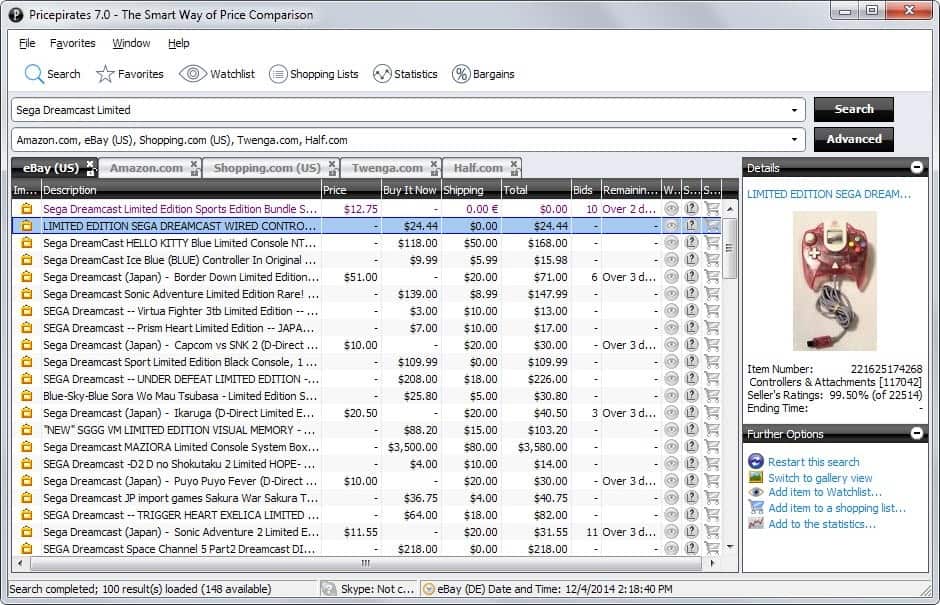
It makes sense to compare prices before you buy anything. Even if you have your favorite shopping destination on the Internet, be it Amazon, eBay or another site, it is possible that other sites beat its price when it comes to select items.
PricePirates is a free program for Windows, Windows RT, Max OS X and iOS, that provides you with options to compare the price of items you are interested in easily.
While its main functionality is price comparison, it can also be used to display items on supported sites faster and more convenient.
The review looks at the Windows version exclusively. After you have installed PricePirates on Windows and started it up you can start searching for items right away.
It is configured for the US region by default which supports Amazon, eBay, Shopping, Twenga and Half at the time of writing.
The software provides you with options to enable and disable search engines individually. It is for instance possible to enable multiple eBay sites or display only results from German or British shopping sites.
It takes a second or two before the results are populated. Each item is listed on a single line that includes its price, shipping information and total. Depending on the site, it may also include buy it now information, the number of bids, the remaining time or delivery information.
Each shopping site that you have enabled is listed in its own tab which means that you have to flip through tabs to find out what each site has to offer. An option to display all results in the same tab would be useful but seems not to be supported. The only exception to that rule is the Price Comparison search engine for Germany which displays items from different shopping sites in a single tab.
PricePirates is packed with other useful features on the other hand. Individual items that you are interested in can be saved to the watchlist. This can be useful if you want to monitor the price of an item for example or plan on making a purchase at a later point in time.
The alert feature on the other hand informs you by SMS, email or a popup if auctions that you are watching are ending soon so that you can place a bid in time.
Another interesting feature is the option to convert currencies into a preferred currency automatically. This can be useful if you include shopping sites in the search that use a different currency.
Closing Words
PricePirates is an easy to use application to search for items on various shopping sites. Its support of a wide variety of sites, including regional ones and how results are displayed by it are two great features that users will likely appreciate.
What it lacks is an option to compare prices efficiently in the interface between different shopping sites.
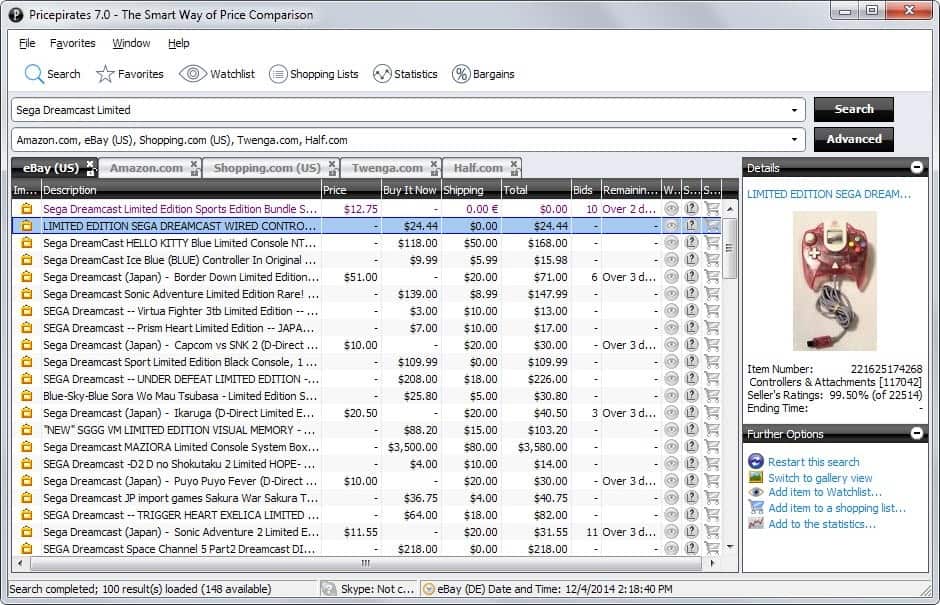


























My download from the link you supplied – Landing Page – http://www.pricepirates.com/ was blocked because it contained a virus ?
Ahooy shipmates
It is a clean site, see: https://www.virustotal.com/en/url/790f1404fb5ba15596e5961ee9740c671ec93a857f1044fb991656acacb9fd99/analysis/1420227484/
Thanks for the reply and link.
You can take your money back by using ebates from both of the sites by the way. Really, there ise no scam. Use this link for more information http://www.ebates.com/rf.do?referrerid=OpIt42z4ABVGWR8MpqTlCw%3D%3D&eeid=26471
I don’t think it’s appropriate to state that the people that are voicing legitimate security concerns automatically “…in fact ..have plenty of malware…”.
But, anyway, I plan to run this in my VPN to be safe.
The software has a rather unfortunate name.
Funny how some forum members are saying it should be a web site, or browser add-on, when in fact they have plenty of malware / shop-bot types of this program that usually come bundled with other installations without our knowledge. They show up in our searches as suggestions or price comparison shopping already and often come with nasty spyware or trackers attached.
I would not install a program like this. It should be a web service running in a browser.
Here’s a meta engine some may like:
http://www.thefind.com/
I don’t shop online for much but I do research purchases online.
A meta price comparison site that is great for comparing prices in the Australian IT market is staticice.com.au
It includes prices for a lot of smaller individual computer stores which is great for getting the best price.
I don’t know the authors of this program but I wonder if they can crack amazon’s price from third party resellers i.e. price+shipping. Camel3 does great job of tracking prices, but it can not decode third party pricing so many turn out to be false positives.
It will be great if they could add such price tracking feature.
How is this not a website? No way I’m installing (and then opening every time) an application for something like this. Though the actual service is something that I would use via a web browser.