Jovial Notepad is a Windows text editor with encryption support
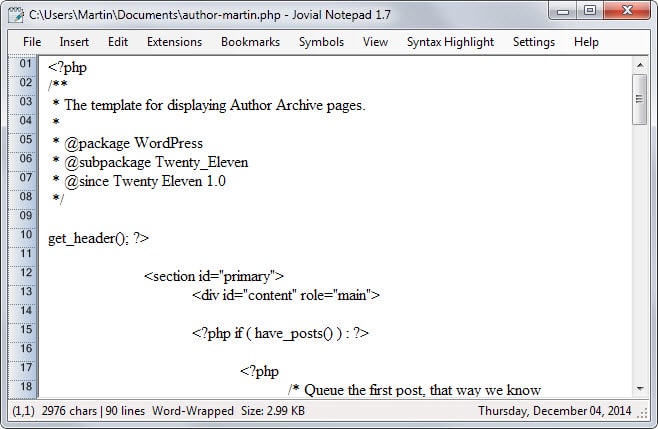
The default Windows text editor Notepad is not a bad program but it is severely limited in many regards including file size. That's why there are so many text editor replacements available for Windows including popular choices such as NotePad++ or Sublime Text.
Jovial Notepad is bare bones in comparison to many replacements even though it ships with everything that the majority of users need.
It can open any text-based file and display its contents on the screen and save them again to the system as rtf or txt files. While that is limited it is not an editor for developers who edit or go through code but more for users who are looking for a plain Notepad replacement.
The interface of the editor resembles that of Notepad but you will find a couple of additional features of interest in the menu and settings.
Note: Jovial Notepad requires the Microsoft .Net Framework 4.0.
For example, there is an extensions and bookmarks menu at the top. The editor ships with a calculator and dictionary extension by default and supports the integration of additional extensions as well.
Bookmarks on the other hand provide you with an option to save document lines for fast access which is useful for mid-sized to large documents.
Other features that you may encounter are syntax highlighting for XML and SQL files, symbols support and an option to encrypt files to protect them from unauthorized access.
To encrypt a file select Edit > Encrypt from the list after you set an encryption key in the Edit menu as well (it is above the Encrypt and Decrypt option and somewhat difficult to find).
This encrypts the whole document so that you can save it in encrypted form to the hard drive. To decrypt it select the decrypt option from the edit menu.
As far as the text editing itself is concerned, it is possible to copy and paste images and use basic formatting options such as color highlighting or selecting different fonts.
Closing Words
Jovial Notepad is certainly not an editor for all use cases but if you want a comfortable editor that adds a couple of extra options to what Notepad supports, then you may want to give it a go if you find Notepad++ or comparable editors complex.
It you want encryption, this is one of the easier options to ensure that on a file-level.
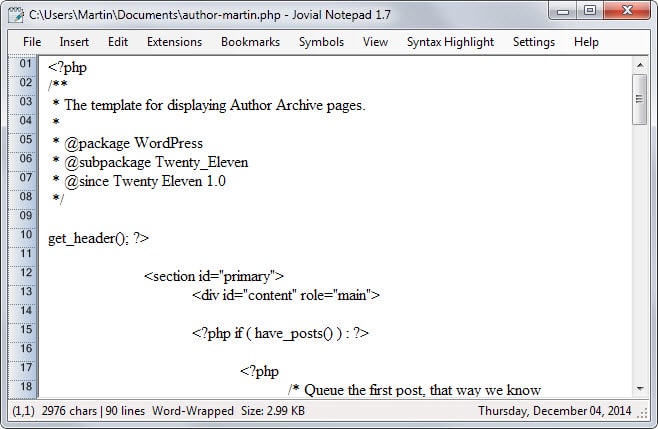


























You didn’t mention that it was portable, because I love portable, plus your right (it is above the Encrypt and Decrypt option and somewhat difficult to find) having a screen that has bad view angles wasn’t helping either, (I need three new screens). Time to throw this useful piece of software on the flash drive now, thanks again Martin.
PhoneyVirus
Nice notepad text editor but there’s no Replace or Go to like the default Notepad has, guest you could use both of them, but it bets the purpose of calling it a notepad replacement. I can see myself using this text editor for batch files.
Thanks for the Tutorial Martin
I’d love to have Sublime Text. But too expensive for me.
I don’t see any limitation in using Sublime Text for lifetime other than the “unregistered” caption at the title bar. It’s fully functional and best editor I’ve used so far.