Here is what Firefox for Android's new Hubs feature is all about
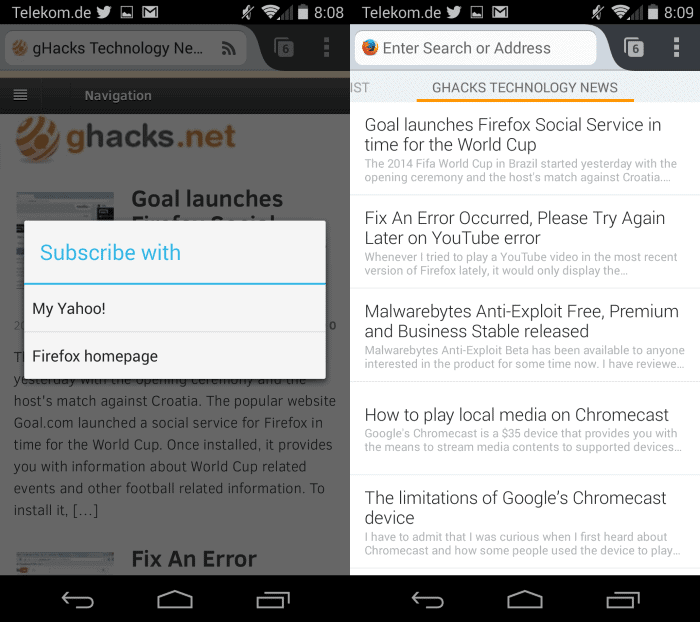
Firefox 30 got released a couple of days ago and with it came a new feature for the Android version of the browser that Mozilla named Hubs.
While it launched with Firefox 30, it is not really advertised in the mobile browser itself which means that you will have to do some research on your own to find out more about it.
The Hubs feature more or less adds an API to Firefox for Android to add contents to the browser's home screen.
As you may know, the home screen of the browser displays top sites, the browsing history, bookmarks and the reading list by default.
All of the information are available as tabs on the home screen that you can switch between with a flick to the left or right.
A Hub add-on adds another tab or multiple ones to the display. You do need to install add-ons for the functionality that only work on the Android version of Firefox.
Overview of Home Panel add-ons
There are only a few add-ons available right now. Here is the complete list which you can open at any time on this page as well.
- Pocket Panel - This adds your Pocket reading list to Firefox's home screen.
- Home Feeds - The add-on adds options to subscribe to any RSS feed so that it is displayed on the home screen.
- Wikipedia Panel - Displays picture of the day, featured or on this day feeds.
- Goal.com Feed - A football news feed.
- Instagram Panel - Shows a feed of popular Instagram items by default, but you can also sign in to display your feed instead.
- Cat Facts - Displays facts about cats in a new panel.
- Vimeo Panel - Adds the Vimeo Staff Picks feed to Firefox.
The coolest add-on in my opinion is the Home Feeds extension as it allows you to add any RSS feed to Firefox's home page. The add-on displays a feed icon in the browser's address bar if you visit a page with at least one feed. A click on the icon opens a dialog to add it to one of the supported applications and services.
Here you need to select Firefox homepage to add it as a panel to the about:home page of the browser. Once done, you can access feed items directly from there whenever you open it.
You can remove feeds easily again in the settings under Customizations > Home. Here it is now also possible to hide existing panels, for instance the reading list or history if you do not want it to appear on the home screen.
It is in theory possible to hide all four default panels to only display custom feeds or a single feed here instead.
Home Panel add-ons are definitely an interesting feature of Firefox for Android. It is not clear why the feature is not advertised on the home screen of the browser right now as it would make sense to raise awareness for it.
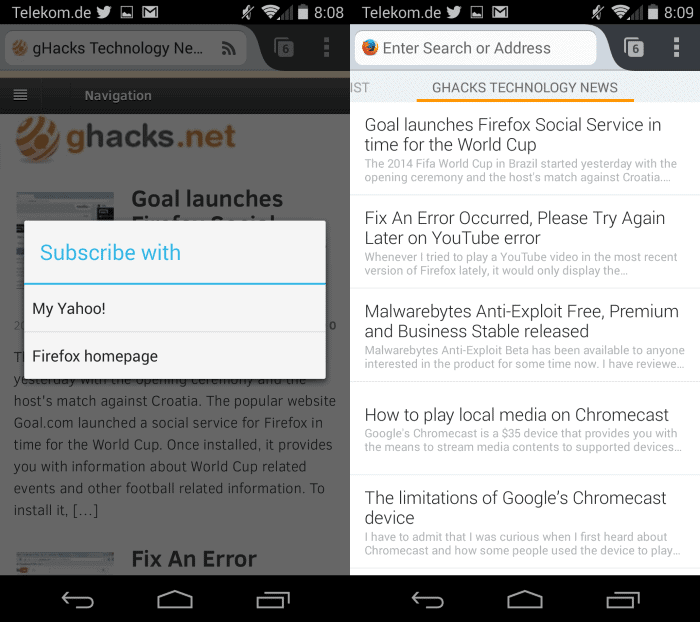




















Firefox OS apps run natively on Android
Firefox apps are pretty much web apps mostly based on HTML5 and JavaScript. So, by rule of thumb, if an application works on Mozilla’s mobile OS, it should run without a hitch on the company’s browser. With Firefox 29 for Android users of Google’s mobile operating system can run Open Web Apps directly from their device….
http://9to5google.com/2014/06/13/app-inception-firefox-os-apps-run-natively-on-android/
Hi. Thanks for the home feeds suggestion. I did it, but I added one I didn’t want to by mistake. And now I there isn’t an option to remove it. It allows me to hide the panel. But I can’t completely remove it. Do you know how? Thanks.
When I open the Customize > Home section in the options, I get an option to remove feeds that I have added. I’m running Firefox Beta though and not stable.
If that does not work for you, try uninstall the extension and then reinstalling it.