How to modify Internet Explorer's homepage
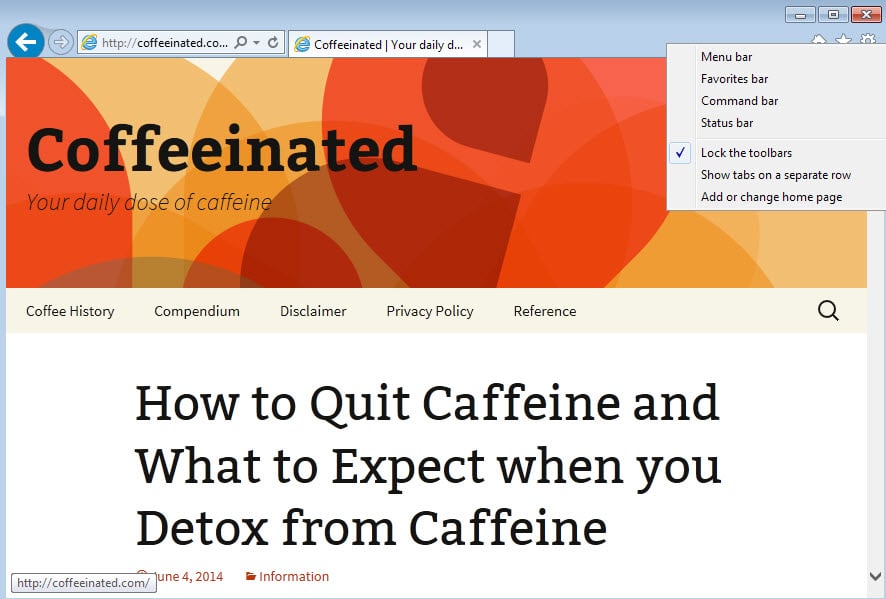
Microsoft's Internet Explorer uses the MSN website as the default homepage in the web browser.
Most users probably do not want that and while it is easy enough to change the homepage of Internet Explorer to another website or sites, it may not be clear how this is done correctly or at all.
Besides options to change the homepage, there is also an option to load the last session instead. If selected, all tabs that were open last time are opened again.
While that removes one option to display the homepage, it is always possible to load it with a click on the home icon in the browser's address bar or by loading about:home directly.
There are two distinct methods that you can use from within Internet Explorer to modify the homepage.
Methods 1: The home button
The first method uses the home button to modify the homepage. A left-click on the button loads the current homepage configuration. A right-click on the other hand provides you with options to change what is being loaded when you click on the home button.
You need to select the "add or change home page" option from the context menu. This displays a menu with the following options:
- Use this webpage as your only home page.
- Add this webpage to your home page tabs.
- Use the current tab set as your home page.
The third option is only displays if you have at least two tabs open.
The first option makes the active tab, that is the tab that is open when you right-click on the home button the new homepage of Internet Explorer.
The second option adds the active tab to the list of available webpages that are already listed as homepages, and the third option makes all open tabs in the browser window the new homepage.
Method 2: Internet Options
The second method uses the Internet Options. The easiest way to open those is to press Alt on the keyboard, and select Tools > Internet Options.
Here you find the general tab which not only lists the current home pages of the browser, but also what the browser loads during startup.
You can add one or multiple urls to the home page field. Just make sure that you add one per line and hit return afterwards. Instead of adding the home pages this way, you can also select one of the use buttons underneath.
- Use current will make the active tab the new home page.
- Use default will reset the home page.
- Use new tab displays the browser's new tab page instead (about:tabs)
Below that are the browser's startup options. It is set to load the home page by default. You can change that to load the tabs from the last session though if you prefer that.
Bonus method: Using the Registry
If you cannot modify Internet Explorer's start page in the browser directly, you can use the Windows Registry to do so instead.
Here is what you need to do:
- Tap on Windows-R to open a run box on the system.
- Type regedit and hit the enter key.
- Confirm the UAC prompt if it appears.
- Use the folder structure on the left to go to the following key: HKEY_CURRENT_USER\Software\Microsoft\Internet Explorer\Main
- Locate Start Page here and double-click the entry.
- Replace the value data with the new url.
You can change, remove or add additional urls as well. The key that is being used is Secondary Start Pages. You can add urls here separated by a blank. If the key does not exist, create it either directly in the Registry with a right-click on the Main folder on the left and the selection of New > String Value from the context menu, or directly in Internet Explorer.
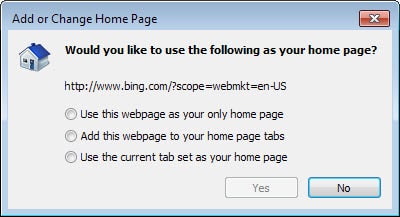

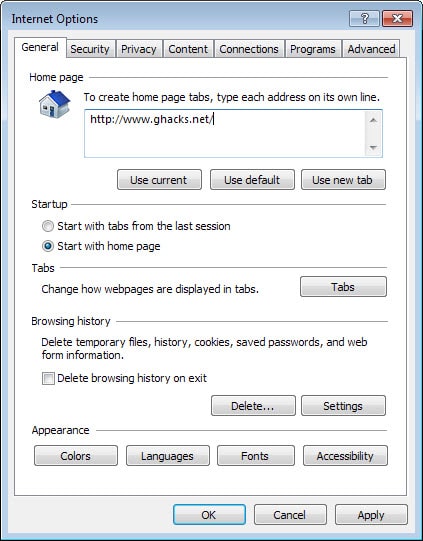
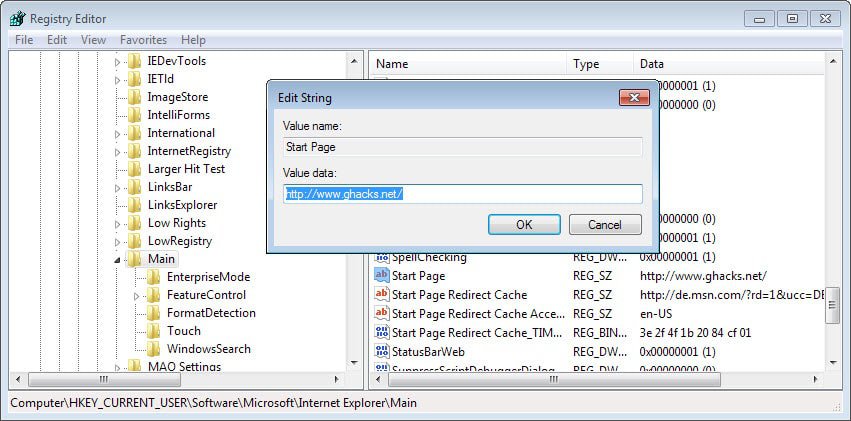














I WOULD CHANGE IE HOME PAGE IN CMD IF I RESET IT TO ITS DEFAULT VALUES BETTER CMD COMMANDS I FINISH A LOT OF WORK WITH IT.
Perhaps because most clinical and business software was written to use IE. It’s not always about personal preference for those of us who WORK with IT systems.
This argument is as old as the Intel vs AMD, or even Coke vs Pepsi. It is a preference thing really. For some the simplicity or basic needs are met by MSIE, for others the custom ability of other browsers are easily met by Firefox or Chrome. Personally I love and rely on all the extra functions I have added through add-ons (Firefox) and extensions (Chrome) that are not available or not as good as on Firefox or Chrome. Sadly some that I use in Firefox are not available in Chrome and vice versa, so I use both and interchange between each as needed; and MSIE added tools versions don’t exist or they don’t work as well.
I’m finding the latest version of Internet Explorer to be exceptionally snappy and highly secure. I’ve completely given up on Firefox (that’s like a ten year relationship) because of all the modifications via add-ons and about:config tweaks needed to return to a smooth browsing experience. The latest Opera also provides a pleasant surfing experience–no lag and exceptional font rendering. Pale Moon 64 works great in comparison to Firefox, so . . . I am wondering why Firefox developers thought a change was needed and if the change enhanced performance and usability. I must admit the revamped Sync feature is a total plus for Firefox. It’s all good in the end; I mean, each browser I use takes me to where I want to go–no complaints.
I still wonder what could be the reasons that one would prefer IE as default browser?
The IE touch interface, now that Firefox has given up on it, is only accessible while IE is the default browser, so for Windows 8.x, it makes sense.
I use IE as my default browser on the desktop because I have a Windows Phone and I like the fact that the websites and tabs I view on my computer sync to my phone.
I also like IE’s interface compared to the new Firefox Australias (sorry, don’t remember the spelling) (I did like the old Firefox 28 UI) or Google Chrome’s UI.
And yes, I used to use Firefox and Opera (12 and earlier) as my main browsers earlier – so I have given all the browsers a try.
That said, IE does have its shortcomings – for example I love Firefox’s pdf.js and I wish it could be there. I like the default UI so I don’t need any customization.
Even then IE has a few features which other browsers (for Windows) don’t: Autocorrect (other browsers have only spell checking), Reading View (OK, I know Safari has had it for years – but it’s not available on Windows) (I use this feature on my phone basically).
Also I understand many people would not even open IE because it doesn’t have NoScript or AdBlock (though Tracking Protection Lists are there but they aren’t as advanced) – but I don’t disable scripts to support webmasters with the content on their websites.
IE suffices for my daily browsing.
That’s as constructive as I can get on this question.
Just a tip, ActiveX Filtering is the closest one can get to NoScript on IE, and with the right TPLs, IE functions exactly like AdBlock (that is, EasyList and EasyPrivacy, the lists which ABP uses).
I still wonder what could be the reasons that one would go out of their way to download another browser to just view webpages?
Ease of use. Unless of course you only browse facebook all day with your browser, then by all mean.