Outlook gets advanced rules, inline replies and more in latest update
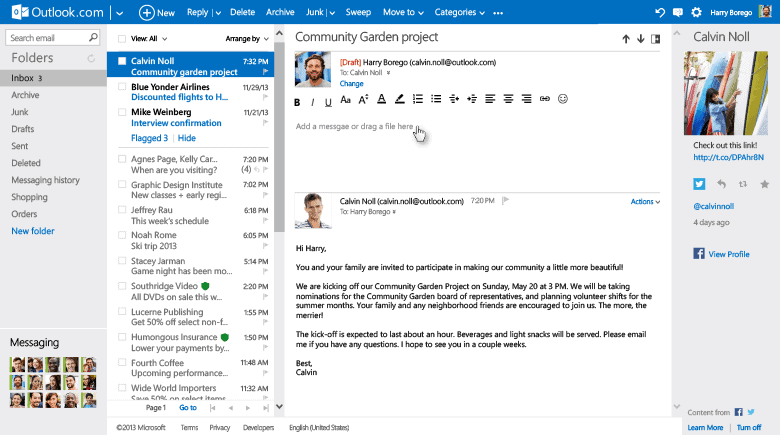
As popular as Microsoft's email service Outlook.com already is, it is still playing catch-up in several areas when compared to Google's Gmail service.
That does not mean that Outlook does not offer features that Gmail does not support, the Sweep feature to quickly delete multiple unwanted emails comes to mind, but there are certain areas where improvements need to be made to improve the usability of the service.
Microsoft announced yesterday that it is rolling out a new update to all Outlook.com users that will add several new features to the service that improve its usability significantly.
The features that are rolled out over the course of the next weeks add advanced filtering rules, inline replies, an undo feature and improvements in regards to starting chats with contacts on the platform.
In-line Reply
This is the feature that I'm most excited about. When you hit the reply button currently on Outlook you are taken to a new page where you can write the reply.
With the new feature enabled, you can reply on the very same page instead which not only saves time as no additional page is loaded, but improves the usability as well as you don't have to scan the new page first before you start to reply to a message.
Undo Option
Mistakes happen all the time. You flag an email, delete it, or move it to the wrong folder. While it is already possible to undo changes manually, the new undo button provides you with a faster option to undo certain operations on the Outlook.com website.
Microsoft has added a keyboard shortcut for undo as well. Hit Ctrl-Z to undo the last operation on the website.
Advanced Rules
While it is possible to create rules right now on the Outlook website, they are limited to a single condition and action. If the sender's name is xxx, move the email to folder yyy.
Advanced rules enable you to add multiple conditions and actions. So, instead of the rule above, you could create the following one: If the sender's name is xxx, the email is unread, and not older than three days, categorize it as important, flag it, and move it to the folder yyy.
Chat related changes
If you use Outlook's chat functionality, you may find the following improvements useful:
- A list of contacts that you can chat with are now displayed on the bottom left of the Outlook sidebar so that you can start conversations with them with a single click.
- The new system enables you to switch between different chat services, e.g from Messenger to Skype or Facebook.
- You can now filter your people listing by service. Display all contacts that use Skype or Facebook.
Closing Words
While I won't be using all of the new features -- I'm not using Outlook.com for chat -- I will definitely make use of the advanced rules option which was long overdue in my opinion.
Are you using Outlook? If so, what is your take on the new feature set?
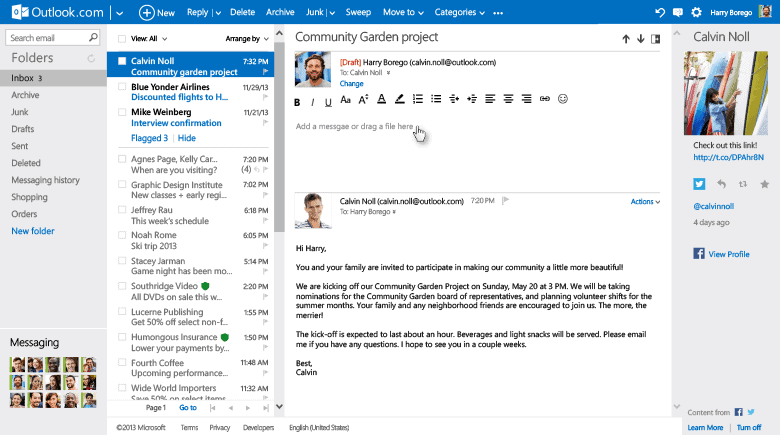






















Chat, no. But the advanced rules feature just got me to sit up and pay attention! Thanks for the news, Martin!
Ow! It is good news.
I’ve been a Hotmail user since before MS bought it. It hit a low point a few years ago where it was so inundated by spam and lagged behind other webmail services like Yahoo, that I almost gave up on it. I only logged into it occasionally to keep the account active and clean out the spam.
I was pessimistic when the transitioned to Outlook.com a while back, but I have to grudgingly admit, it has been a good change. IMHO, it is now one of the very best webmail services out there. Yahoo is playing catch up and quite frankly, I never liked Gmail. It was always too different from every other email program I use and that slows me down.
I’ve slowly, but surely been moving from Yahoo to Outlook for my primary personal email. These updates just make me want to accelerate that move.
Thanks for the info Martin!
I don’t use Outlook.com for chat. The new advanced rules for Outlook.com look promising, I’m looking forward to that change. Nice to see Microsoft making some good headway.
What I don’t like about outlook is when I sign on, it goes right to this….
Please upgrade your web browser
To get the most out of Outlook.com, we recommend that you upgrade your web browser. Upgrading should only take a few minutes.
Download the latest version of Microsoft Internet Explorer
Or upgrade your current version of Mozilla Firefox
If you don’t upgrade, you can still continue to your inbox. However, Skype calling, chatting in Messenger, and instant actions might not work properly.
I am ALREADY using the most recent update. So seeing this makes me wonder what the problem is with outlook. It may not be that big of a deal to most, but I don’t like seeing this when I’m using the latest version of Firefox….