If your phone is stuck displaying the Samsung logo after flashing, do this
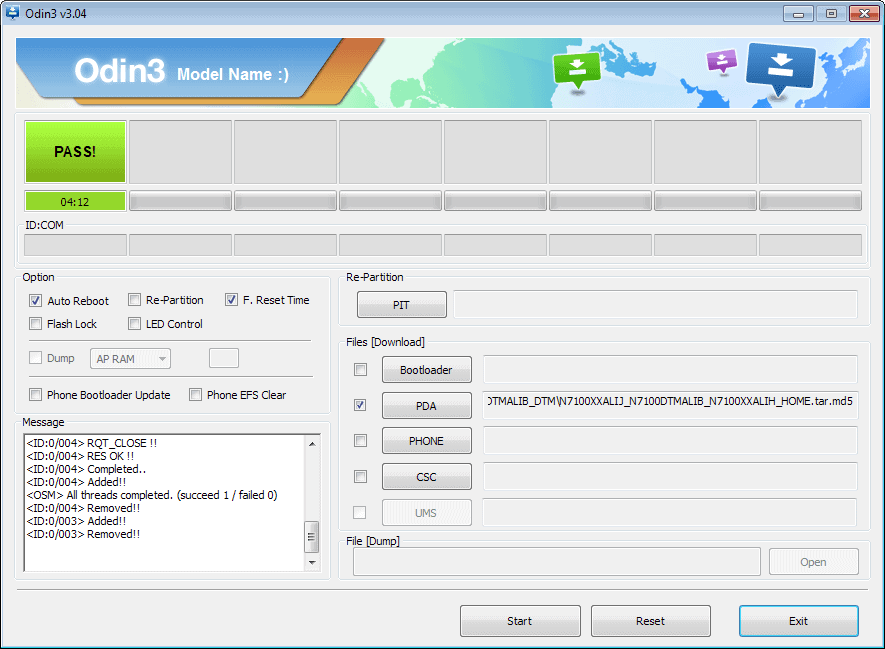
Some time ago I decided to root my Samsung Galaxy Note II Android phone. Not out of necessity, but more out of curiosity to see what would happen and to get a feeling for the process.
The operation itself was really easy to perform and I ended up with a rooted device in the end. Recently, I have been trying to update the phone to the new Android version released for it.
Doing so using Samsung Kies or the phone's internal update check would result in a "firmware modified" error message which basically meant that could not update the phone the normal way.
I did research the issue and discovered that I had two options. The first, two download a stock ROM for the device, appealed the most to me and I decided to go down this route.
I downloaded the stock rom for my country and provider from Sam Mobile and the latest version of Odin as well to get it on the Galaxy Note II phone.
I fired up the phone in Download Mode (by holding down the following buttons on restart or boot: Volume Down, Home and Power)
Once in the mode, I connected the device to the PC, started Odin, selected the stock ROM under PDA, and hit the start button.
This worked out just fine at first, and everything seemed to have gone according to plans, until the phone rebooted.
My providers boot animation would come up, and then the Samsung logo. The animated logo would not go away however, and I thought at first that something was still being processed in the background.
After I waited some minutes, I realized that this was not the case. Did some research on that as well, and found out that you had to clear data and cache as well if that happened.
I had to boot the phone into recovery mode by holding down Volume Up, Power and Home until the boot logo of the phone would appear. This starts the recovery mode. Here I had to run the following two commands (using Volume up and down to navigate and power to select):
- Wipe data / factory reset
- Wipe cache partition
After I ran both commands, I selected reboot and the issue was fixed. The Samsung logo appeared for a short time, but the boot process continued after that allowing me to enter the phone's Pin number and proceed.
While I had to reconfigure most of the settings and preferences, and go through the on-screen help again (annoying), I was finally able to download and install the latest firmware update from within the phone.
Advertisement



















My samsung galaxy core prime is stuck on the trac fone logo I have followed the steps you provided:
Wipe data / factory reset
Wipe cache partition
Rebooted
and it still will not reboot i get a red message under the box were it tells you to reboot system the message says E: failed to mount /cache (invalid argument) and E: can’t mount/cashe/recovery/last_recovry
Thank you..it worked!
I upgrade my samsung a5 SM-A500F into marshmallow it stucks on logo and I do wipe data and wipe cache but still stuck on the logo, I degrade my phone into lollipop and it works, so how could I upgrade my phone
hello,
dear i stuck in a odin mode i tried every thing to go to recovery mode or restart my phone it didn’t work (i tried with all buttons, volume down + home + power button,home + volume down button ) but i failed to do it.
please help me.
thank
Thank bro! This helped a lot! This is exactly what I was searching for!!
thanks brother… you are great
I am Deepak from Goa, India
awesome! this worked like a charm!
I held down the buttons you indicated to go into recovery mode, but the screen still didn’t change from the splash screen. I held those buttons down until my fingers hurt and had indents. If I have to fully turn off my phone to get into recovery mode, how do I turn it off from this frozen state? No where I look ever mentions this and I’m kinda desperate because my phone is heating up and I don’t want it to overheat just because of the auto reboot Odin did. Please help me.
Okay, so I was able to get into recovery mode by letting my battery die and I wiped both of the things, but I’m still frozen.
You are a legend Martin as usual thanks
Thank you SOOOOOOOOOOOOOOO MUCH!
Hello, I have an old Samsung Galaxy Trend 3, SM-G3502. It is stuck on the boot image, I have tried flasing the stock room several times. I can’t get to recovery mode to wipe cache too. Any help for me??
Thanks man, it saved my Galaxy Tab 4, i was flashing the 5.0.2 firmware and it got stuck in the logo, but i found your post and followed the steps and it worked.
thanks this helped me sisters phone for i have trying to fix this all night doing series of researches.
It has been worked, thank you so much. :)
my samsung gakaxy core i8262 is not turning on it goes off after a second after show samsung name how can i repair it
ThankYou <3
Your recommendation worked like a charm. Thanks a lot. Now I wont suffer these long boot loops whenever I flash and try to solve boot loop by reflashing and reflashing.
MANY THANKS!!!
Hi guys, i try everything, but logo still flashing…
I try to put him for 20minutes and mobile vibrating and start install app for first start.
I am happy, because mobile work :)
MY PHONE WONT TURN ON AFTER THE PROCESSED. ANY SUGEESTION FOR ME TO FIX MY PHONE. REALLY NEED UR KINDLY HELP.
Thanks Bro !!!
Thanks alot man! Perfectly worked for me broda
How much time it take to solve the problem.
Hi martin i did everything you mentioned and my J1ace is still stuck on the samsung logo and i did the Wipe data / factory reset and Wipe cache partition but im still on the samsung logo
Thank you
Marlin
It works … Thank you
Make sure SD card is removed, verify tar file, Wait a bit longer only sugesstions i can give. But it Worked. :)
pls, is there really no help? my samsung galaxy note 8.0 gt n-5100 is stuck at samsung logo anytime I switch it on. I have wiped the cache and restore factory settings through the use of power key and volume up key with home key to enter the mode. I have also tried using odin through odin mode with the .tar file I got online and followed all the instructions but still I cannot use my phone pleeeaaassseee heeeeeelp me. it is very serious and frustrating. thanks
Thanks worked for my UAE Samsung Galaxy S4 i9500
I click both factor reset and wipe partition and its worked
Thanks man Awesome ! you are a savior
Worked for me like a charm! Thanks very much for putting together this tutorial. really saved my day.
Please someone help. Ive tried everything he did didnt work. What do i do im still stcuk at the boot animation, it showed my carrier and then the animated samsung logo ands just got stuck, Please please help
I have samsung on 5 handset when the software is updated and restart the mobiles it get hangs on samsung logo can u plz help me….?
well i’ve got samsung s duos 2…and i flashed stock rom…after flashing it successfully,screen stucks on samsung logo which shows samsung gt-s 7582 one…but boots up into setup wizard it actually doesn’t show the actual image of setup wizard instead stucks in same samsung logo…i thought of wiping datas and cache partition it shows same logo…but when i install cwm recovery it shows actual image of cwm …..in shortcut i mean to say that my phone boots up with everything ..but only stucks on samsung logo…can u plz help me?
Thnks brthr…it worked✌
tried this method but in odin download it fails..whats wrong?
sir but this is not working for my samsung galaxy j1 ace.please help me how can i recover
Plz help my hubbys samsung j1 only goes on til the samsung logo have tried to reset it but it stil does the samething and he needs the phone for work what can he do to get it fix
Actually the phone is Organizing folders in place that why it took too Long. Even I had wiped both accordingly, the logo was there for about 15 minutes after reboot. Then the registration screen came up. Thanks for everything here.
I was wondering when I would find someone who had the same experience as me. Many Thanks for posting. I installed all the updates on my AT&T Galaxy S5 Active starting from G870AUCS2DPH2 to G870AUCS2DPK5 from my SD card. Each time it acted the same. It would do the update and then reboot and stay at the logo for about 8 minutes, then vibrate once. It would then stay at the logo and after another minute or so the screen would dim for less than a minute and then the setup routine would appear.
I tried the factory reset and data cache wipe and it made no difference. I did not try removing the SD card.
I am betting that the real issue for most is that they are not waiting long enough after the first boot for the phone to do what it needs to do.
i have samsung galaxy j210f model till now i firmwared my phone but it should be reboot only not to go in homescreen please help immediately
Worked for me! I pretty much Wiped data / factory reset and Wiped cache partition twice. Wouldn’t come up then I repeated this process and also took out the SD Card. Finally got past the Sprint logo screen after 2 minutes.
Hope that helps someone!
Thanks
hello i have a samsung galaxy j1 i tried to root it using the odin tool then as it was rebooting it got stuck on the logo with an exclamation mark at the top what shall i do please help
Thanks! Works on SGS4 GTI-9505!
Wonderful description!
Thank you so much bro…
were you able to recover your files?
Just what I needed!! Thank you!!
very helpful..
Thanks man !
appreciate your help !!!
I have same problem with galaxy s4 but i cant get any soluation.I dont know what i have to do??
plese help me
Model no.-SHV-E330L
any help for unbrick SHV-E330L??
confirmed working fix sept. 2016
It didn’t work for me at first try, but it did work after removing my SD card…
This may be a solution fot those who say: i’ve tried everything…
Thank you thank you! It worked :)
My samsung note one is stuck on samsung logo. it enters into download mode but i cant get it into recovery mode tried every combination. tried to install firmware with odin the whole process is done odin gives pass sign the phone restarts and again hangs on samsung logo. please can anyone help?
did you get any solution to ya problem?
Thank you , It worked.
hi!
i still have this problem..
I installed this –> xposed v86 sdk21-arm (framework), now my phone wont start.. only samsung logo flashing. I tried to runxposed-uninstaller, i wiped data/factory reset and wiped cache partition.. nothing hepls..
Wat should i do to get out of this problem? Plz help me!
omg same thing happened to me. I tried flashing the stock firmware and its still stuck :( have u found any solutions to it?
Logo fix home+power+volume pressing not working go for only flashing mode I go to flashing through kies and sumsung+Odin PC showing pass but again stuck on logo
great thanks for your suggestion bro
I got the same logo problem after i update the firmware as i had rooted my device too. A moment i was thinking that its gone, i destroyed mo phone but your suggestion worked dude. Soo once again thanks and keep going on
Thank you so much, this worked perfectly on my samsung Galaxy Tab A after i flashed stock firmware using odin.
I flashed stock to overcome being locked to telstra australias network!
Thanks again,
this post saved me!
Yup, mine too still stuckkkkk at the samsung logo.Could it be drained battery issue? Need to try with a new battery. :(
Need help mine is stuck in the samsung logo even if I open the recovery options please help
Hi Martin,
Now I become big fan of yours.
Earlier I have updated my e7 device with latest software updates (lollipop), then I realize that phone was become too slow and started over heating.
And today I think to downgrade my phone to default software 4.4.4 kitkat. I googled for it and downloaded the firmware from sammobile and do everything you mentioned in the above post. All was going well but at time of restarting the device, it stuck on Samsung logo screen. I thought that now it is the time to spend some money on my phone but again I googled for the solution and found this article :)
I really happy to see your work. I followed the procedure you said in the article:
Wipe data / factory reset
Wipe cache partition
And it really worked. Thanks a lot dear.
Well I am also a blogger and having 3 blogs currently with the names – Elkees Media, CouponShake, Elkees Technologies.
My Elkees Media site was doing well until the last penguin update but someone has pointed out some bad backlinks to my site from a porn forum. And since than I am waiting for the real time penguin update. My site will surely boost up again.
Well if you ever need any help from me, you can contact me on my email ID filling up in the comment field.
Thanks once again :-)
Thank u very much
thanks so much it worked great
i have same issue on my Samsung galaxy i8262 core…it stuck after the Samsung logo..m install a new rom by using odin but after that it not open when i reboot my phone it open and stop on samsung logo..
But should i Do…
Please help me……………………………
I have samsung S5 and it is stock in logo after i flash it from odin, and then did the above mentioned process, But in addition to that it has retail mode enable and it doesnot allow to factory reset. So how can do proceed .
Please help
It didn’t work for me at first try, but it did work after removing my SD card…
This may be a solution fot those who say: i’ve tried everything…
i have tried volume up + power key+home key then wiped cache , factory reset and the reboot twice but its not working.I have samsung galaxy note 2 my phone is stuck on the samsung logo and no matter what i try (holding home+volume up+powerkey) it just doesnt go.Please help me.
I owned a Samsung Galaxy Trend GT-S7392. I did everything. I did the sofr and hard rest, wiped the factory rest and cache partition but my phone is still as is. When it was opened it keeps saying “android.process has stopped” and so my other applications. Right now I am still stuck at the Samsung logo screen. Please hear me out, it’s been for days since this happened
worked for me cheers
Thank you so much you saved me you are a great person keep doing what youre doing
punk dint work only!!
bvc because of u I deleted my data!!! randemaga!!!
Wipe data & cache works like a charm. Cheers mate!
I just followed your process on my Note 8.0 GT-N1500 but it’s still stuck on the Samsung logo. It just won’t boot
It worked. Wiped data & cache. Thanks a lot!
hi guys, problem is on the J110F you cannot select wipe in recovery mode and i cant find the stock filmware for my particular buid number XFU-J110XXU0AOGE………..
can anyone help
please
Jazib
Hold volume down+powerkey+home key then select wipe data.
Let me know if u have been helped
Hey my phone samsung galaxy win GT-I8552(Version-I8552ZCAMD1) stucks on samsung logo…please give me complete firmware file
Thanks a Lot Brother..
Thanks!
Thanks
thanks …well done
This trick did wonders for me…Was stuck on the same point and now I am a releived man.Thanks Martin
I have samsung note 2 my phone is stuck on the samsung logo and I have very important data which I do not want to loose. If I reboot it by following your instruction then it will loose the data or is there any procedure to save the data. Plz advise. Plz plz
Your issue happened to my Galaxy Tab 2 7.0, but your fix worked for me. Thanks!
Great! Its works. It help me fixed my friend’s phone.
Thanks martin…..
it worked!!!
Thanks Martin – worked like a charm.
Thank you Martin… perfect solution
I rooted my phone Samsung galaxy music duous and now the screen is getting stuck after 6sec what should I do now
Thanks man, Worked perfect :)
Hello Martin can you plz help….i have very important data which i can’t loose.
Hi,
I have S2 SHW-M250S version and its stuck in the Samsung logo screen. As per the instruction here, I selected the “Wipe cache partition” first instead of “Wipe data / factory reset”.
After this “Volume Up + Home + Power” button combination goes to “Manual mode” saying “Failed to mount /efs (Invalid argument)”
Should “Wipe data / factory reset” be done first?
How to get out of “Manual mode”? Is it possible to flash in this mode?
i did wipe/factory reset and wipe catch and rebooted.but it is not working on my phone. the problem is samsung logo appears and black screen continues.please help me to solve this problem.i need urjent fix
thanks man
it worked for me
Thanks a lot dude..
helped me a lot.
Superb work
thanks martin
this work for me
good job
(y) :)
I don’t have a PC, anyway my USB port is broken so if I had a PC it would do no good. How can I fix this without USB? it just sits at Samsung logo and I can’t enter recovery mode either. The only thing that works is “ODIN MODE” but I don’t know how to use this.
I dont have a pc or laptop what else can i do my fone is stuck and keeps on flashing the logo it says failed to open recovery j5
Thanks mate…. I had exactly the same problem and this post help me go through it in a breeze! I am using an international (unlocked) version Galaxy Note 2.
thanks any way
hey netanel,
i know this has been an old post.. but my note 2 is also stuck with the same issue. i did wipe data / factory reset but it is still stuck at samsung logo. were you able to find the solution to this problem.
Thanks.
i am also having same problem please help me.
I’m experiencing this too right now :( please help…
Hello,
Martin.
I followed the steps you provided:
Wipe data / factory reset
Wipe cache partition
Rebooted
But the phone is still stuck at samsung logo afterwards, and I waited long enough in case it could take longer to start but nothing else happend.i tried everything i know stiil nothing
What else can be done?!
Appreciate your help.
Netanel
use same method again you will success
I’ve been going through this since yesterday I’ve tried everything
Netanel I never had to try anything different as the procedure worked in my case. Maybe repeat it and hope it yields a better result? I don’t know unfortunately what you could do on top of this.
thank alot it worked
Dude, you are awesome. Thank you that got me out of that pickle.
I have samsung note 2 my phone is stuck on the samsung logo and no matter what i try (holding home+volume up+powerkey) it just doesnt go.Please help me.
Its been a week my phone does not switch on,it keeps vibrating.. What myt b the problem? When I press the volume down it says odin mode downloading but..it never does dat.. Plz help
Thanks, bro! It helped me fix an note8 of my friend!!
You saved me from the dreaded brick. Your fix worked for my phone when it got stuck on the Samsung logo post flashing new firmware; according to all that I had read the new firmware should have fixed the previous ‘stuck on Samsung logo’ problem but…. I am so very grateful.
Thanks a lot for this brother, I had the same problem. Followed these steps and it worked. THANKS A LOT
Hi Martin,
Great! Its works after i had been told that my phone cannot be used anymore.
Thanks for sharing!! :-)
I have samsung note;my phone has stuck on samsung logo and no matter what i try(holding home+volume up+powerkey) it just doesnt go.Please help me.
Thank you.. you save my samsung… :)
Thank you very much! This worked amazing! I was worried my device would never boot again!
Hello,
Thanks for your help Martin.
I followed the steps you provided:
Wipe data / factory reset
Wipe cache partition
Rebooted
… but the phone is still stuck at samsung logo afterwards, and I waited long enough in case it could take longer to start but nothing else happend.
What else can be done?!
Appreciate your help.
Tom
I have the same case :( I researched and tried everything but nothing works. What to do then? Thanks
repeat the process of flashing through Odin, then boot into recovery and then redo the wipe data/factory reset and then the wipe cache partition
I dont want to looose all my data! :/
Hello,
I’m having the same issue, bit the factory reset from recovery mode didn’t help.
Any other ideas ?
Thanks in advance :)
Hey Martin,
Just wanted to say thanks so much! Your solution worked PERFECT!!!
:)
Thanks a lot!!!
That help me. These informations are missing in the most instructions!!!
thanks a lot worked for me
Got new camera over review : http://surfthelist.com/samsung-latest-galaxy-camera-2-android-jelly-bean-4-3/ . Can you brief if same going to happen with this camera ??
Hey Martin
I have a note 2 with the same problem, but somehow the said combination for getting into recovery mode doesnt work.
Any idea how to get into the recovery then ?
Check this out: http://www.youtube.com/watch?v=zbFibRneitg
Hey Martin,
I tried to upgrade my samsung galaxy s4 mini(GT-I9195) through smart switch, unfortunately it goes wrong and now it stucks in samsung logo.After i tried through odin many times.7,8 roms i tried but some failed and some pass,but still it stucks in samsung logo.please help me,even i tried single rom(ie just ap only) and rom with 4 items(ie bl,ap,cp and csc)also..but no use, and also i tried factory reset and wipe cache also in recovery mode..
If any one can help me, it will be a big favour
plzz help me out fast
Hi Martin
I am having the exact same problem with my samsung galaxy s2 t989 (t-mobile), but i am nto able to get in the recovery mode by the key combination you mentioned. what am i doing wrong?
appreciate the help
Rohan
me too i`m stuck can go through recovery
Rohan, it may have a different combination to get into recovery mode.
i`m using samsung galaxy pocket gt-5301i,still stuck cant get through recovery please it will be a big favor
Sounds easy, hope to follow your instruction properly so I too can root my samsung phone in order to get the latest version of android and other stuff.. Thanks.
The point Martin makes isn’t to root the phone to get the latest version of Android…it’s what to do if the phone is rooted and FAILS to get the latest version of Android, over-the-air (released by Samsung); if the phone is rooted, the update may FAIL.
That’s right.
Yep i too got stuck with this problem a lot. Thanks for help buddy . Hope so there won’t be any problem with the upcoming samsung s5 as per specs provided in http://surfthelist.com/samsung-galaxy-s5-rumour-round/
Don’t we need to re-install the stock firmware?? I thought If we were stuck at logo, we needed to re-insatll the stock firmware.
Well I did install the stock firmware, but do not know if this works with custom Roms as well. Anyone?
Thank you sir , it works
Superb explanation thanks a ton! Those who are struct at boot loop and cant go to recovery mode you can go when in boot loop.
Thank You Sir… Now my phone is not stuck in the Samsung Logo anymore… :)
How you clear data and cache before getting into recovery mode ?
Thanks, just did it, went perfect for me… haha just realized it’s almost 3 years later.