9 easy steps to root the Samsung Galaxy Note II
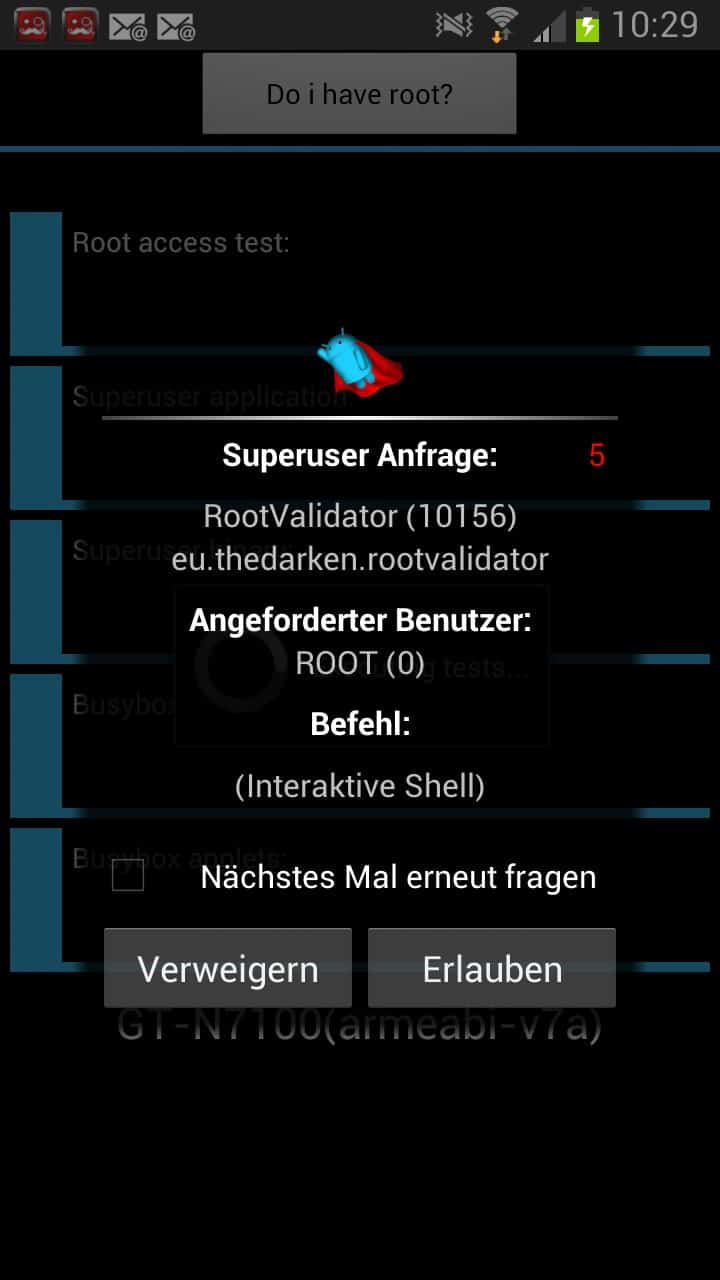
I never really looked into rooting my Galaxy Note II phone before but decided to give it a try a couple of days ago. The core reason for that was that I wanted more control over the phone. Not only would it allow me to install apps from Google's Play store requiring root, it also would enable me to uninstall stock apps running on the phone that I'd never use.
You cannot uninstall stock apps if you do not have root access, and since Samsung decided to add a lot of apps to the phone by default, I decided to give it a try to remove all the apps that I'm not using from it.
Note: The method that follows worked on my international version of the Samsung Galaxy Note 2 with the model number GT-N7100. It may be compatible with other versions as well but I cannot guarantee that it will work. Rooting may void the warranty of the device.
What you need
- You need to have the Samsung USB drivers installed on your system. You get them if you install the KIES software for example.
- You need the Galaxy Note 2 Root package that includes Odin. It is designed for Windows.
- An USB cable that connects the phone to the PC.
The rooting
- Press the Volume, Home and Power buttons at the same time. The screen flashes once as you will take a screenshot. Hold it down until you get to a warning page.
- Press the volume up key to continue from this point on. This sets the phone to download mode which is needed to load data on the phone.
- Connect the device to the PC via an USB cable.
- Open the directory you have extracted the root package into. Start the odin3 program.
- Here you should see one yellow com box next to all the white boxes at the top. If you do, your phone is connected properly, if not, disconnect your phone and connect it again. You should also make sure that the drivers are installed correctly.
- Select PDA and load the larger tar file in the same directory.
- Click on the start button afterwards.
- The process completes without your doing from that moment on. Your phone should restart automatically, and you should see an installation dialog during boot where the superuser app and binaries are installed on it.
- A new superuser app is added to your phone that you can launch.
To test that this is working, try and install a root app from Google Play on the phone, for instance Root Validator.
If you have root, you should receive a superuser prompt when you click on the do I have root button that the app displays in its interface.
Verdict
Rooting your Android phone is not a complex operation anymore, provided that you have the right application package for the job. The big advantage that you now have is that you have given yourself additional rights. This enables you to install apps that require additional privileges among other things.
Advertisement
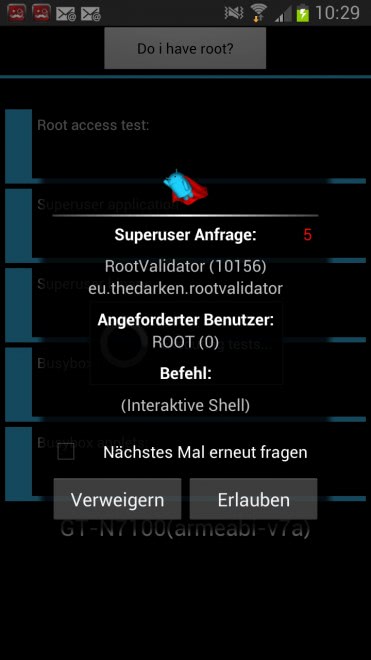




















@ ilev: “To my knowledge, US is the only country that sell locked carrier phones.”, do you mean phones that can only work on one network, or phones without SIM cards that some carriers sell which may or may not have their logo printed on the phone itself? If that is the case Canada’s top 3 carriers (Bell, Rogers & Telus) all do that originally. Then came the other companies, Fido, Koodo, Wind, Sasktel, Virgin etc… with phones that use SIM chips. Then the 3 majors decide to stop locking their phones and opt for phones with SIM chips.
Bell decided another root not only did they begin to use SIM chips, they decided to buy out the majority of the other companies. Then Rogers decided they want in on that market and began buying lesser companies as well. Telus to my knowledge has not bought any of the lessers, and Wind Mobile is the only company of the lessors that has not been bought by a corporate giant in Canada. Then came a new government ruling which stopped them all from being able to corner the market by buying up the lessors. Verizon has interest in stepping into the Canadian market by buying Wind Mobile.
I’m with Telus now but when my contract expires I’m making the jump to Wind. The cost of my plan with unlimited everything including unlimited Canada/USA, data, voice mail, caller id, call forwarding, call blocking, call conferencing for less than half of what I pay at Telus ($84) at Wind Mobile ($39 special promo price when it ends it will revert to $50). Which even at their regular price is still less that what I would pay at Telus with no contracts and no hidden fees. At Telus I have hidden fees on hidden fees which make my $50 package costing $84 as a total after all hidden fees and taxes are applied.
But I’m going off topic, sorry Martin. All Canada’s carriers phones are unrooted and each ship with dozens and dozens of useless software and apps we all don’t need or want. Unless you actually use ALL of the apps on your phones – rooting is the way to go. Because even if you don’t use those apps, they still get loaded as if you are using them. They take up memory and constantly load themselves into the background even if you’ve never touched them. I never use the YouTube app because my current data plan is a limited one but YouTube always loads as if I loaded it myself. Rooting will allow me to remove it and many other useless Google apps I don’t use and will never use (Google Reader, Google Music, Google Movies, Google News, … each require a paid subscription to use but each load into memory as if I opened them myself).
p.s. There were 14 lessor carriers, Bell bought 8 of them, Rogers own 4 of them.
If you’re U.S. Verizon customer, you will need to root your Galaxy Note 2 if you want to use sim cards overseas. Apparently the trolls at Verizon thought it would be cute to leave the voice and text open to all sims and call their phone “globally unlocked”. While they deliberately lobotomized the APNs so you can’t use Data on any sim card except Verizon’s.
To use data, you would need to root Verizon’s Galaxy Note II and than manually install the APNs. Verizon is known to do dirty tricks like this all the time.
Why would they do such a thing?
because they don’t think like people, they think like the corporate blood-suckers that they are.
To my knowledge, US is the only country that sell locked carrier phones.
For all you British users. Uninstall all SKY Android applications.
Sky’s Android apps allegedly hacked by Syrian Electronic Army, removed from Google Play
…Syrian Electronic Army appears to have compromised the Android applications for the British Sky Broadcasting Group.
In response to the hack, Sky has removed all of its Android apps — including Sky Go, Sky+, Sky Wi-Fi, and Sky News — from the Google Play market. The Sky Help account on Twitter recommends that users uninstall their apps until new versions can be made available….
http://www.theverge.com/2013/5/26/4367440/sky-news-
Martin,
Now you can run TRIM application LagFix (fstrim) if you Note 2 slows down.
★ WARNING! ★
Read FAQ before using! http://bit.ly/SKLMBw
http://forum.xda-developers.com/showpost.php?p=37029420&postcount=122
Warning! This app should only be used by ADVANCED users! If you do not understand what it does – DO NOT USE IT! You can find fstrim() man in Google and more information on XDA – http://bit.ly/10VJRPt. RTFM before asking any questions.
WARNING!
There are some devices affected by BrickBug. Samsung Galaxy S2 and Samsung Galaxy Note are known to have it. There are also reports that some Acer A210/A211 and LG O2x are affected too. There is a Got Brickbug? app to test your device, but it is only intended for Samsung users. BrickBug means DEATH of your device if you try LagFix! There are some unlucky guys already. In case of brickbug – use warranty and exchange your device. This is a hardware fault and manufacturer is responsible.
Some Android users suffer from poor performance after some days/weeks of heavy usage. This is due to a well-known TRIM bug affecting these devices (users report Nexus devices and HTC One devices are affected). Kernels with -discard mount option are NOT affected!
The source of the problem is that internal storage is not properly TRIMmed when needed…..
https://play.google.com/store/apps/details?id=com.grilledmonkey.lagfix
Thanks, will keep that as a bookmark if that is ever going to happen.
More info at: http://galaxynote2root.com/galaxy-note-2-root/how-to-root-galaxy-note-2-easiest-method/
Martin, I like your posts but this one is going a little too fast for me.
I happen to have exactly the same phone, and like it very much because of the big screen. It’s my first Android phone, so although I already installed and experimented with several apps, and set up my own home page etc., I guess I’m still an amateur here.
So I have three amateur questions for you.
(1) This whole procedure, as you describe it, still sounds rather scary to me. What if something goes wrong halfway down the process? What’s the actual risk of messing up the phone’s OS, ending up with an unusable brick that won’t boot anymore? Even if it’s a chance of 1 in 100, I don’t think I would take the risk.
(2) What’s this Superuser thing? Does this mean I would end up with two different user accounts, a normal one and a “superuser” one, so I need to switch accounts (logoff, logon) all the time?
(3) The big question: now WHY should I do a thing like this? I can do everything I want, including data backups, with the system-as-is. With the help of a few cheap apps I made it fairly customizable, too. Those built-in Samsung apps don’t bother me: I simply never use them, and they’re not in my way. So exactly what big advantages would I be missing if I keep the phone as it is? Could you give me a few compelling examples of I why I, as a normal average user, should root it?
Thanks!
my 2 cents? if you ask yourself these questions it’s clear to me that you don’t need to root your phone – why should you, you’re content with it as it is.
for me the main purpose of rooting is to be able to flash (=install) new roms (=alternative versions of android, like cyanogenmod in my case). also you often get more options in certain apps if you are rooted. security and backup apps come to mind.
i’m not sure about that one, but i think you also need root to be able to install custom recoveries like clockwork mod (cwm), or ext4 recovery. these are “addidtional” layers “beneath” the main os which will give you a bunch of other nice options – complete system backups, os reset, partitioning, flashing of roms and additional .zips which can also modify/enhance android.
personally i’m just curious to try things out. i want to have all the options available, even if i don’t use most of them. also i want to have access to the newest versions of android, which often is only possible through custom roms.
so if you are happy with your current android experience, there’s nothing wrong with staying stock (not modded). if you look in the forums, there are loads of unexperienced users encountering tons problems, even when following provided step by step how-to’s. and also if you manage to correctly follow the descriptions, there is no 100% guarantee everything will work as “advertised”
i wouldn’t say rooting/flashing/modding is dangerous per se, but there often is the risk to end up with an unstable system, a bootloop, or even a “bricked” device. all that is not at bad as it sounds, since you can recover easily from many pitfalls once you’ve got your custom recovery in place, but you still need strong nerves, patience and time.
if you’re as curious now, as i was, when i dive into the world of android, i’d advise you to chose an android forum, read through the faqs (!), how to’s and problems the hoards of users are posting and get to know the tools you’ll be using (command line, adb…) before (!) you start your flashing frenzy.
you content with my answer? ;)
Yes fokka, thanks for being so clear. I think I’m not going to root my precious phone, unless perhaps one day I bump into some essential function being possible with a rooted one only…
Thanks again.
Henk, I fully understand your concern. Here are the answers.