Who goes first for Android picks the starting player for you
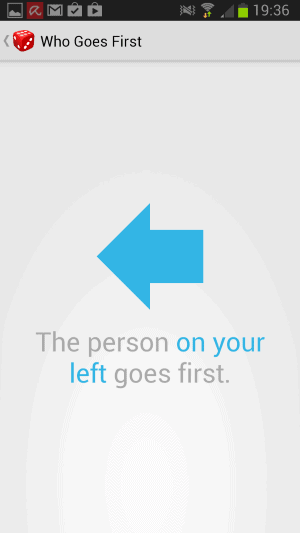
I like to play board games, a lot. While it is sometimes no problem picking a starting player, for instance if the game includes dice, it sometimes is not as easy.
Some games use random starting rules, like the youngest or oldest player, or the player who deep-fried food most recently. The criteria is usually ignored, as it may put one player at an advantage or disadvantage depending on the game, which means that we usually pick a random person as the starting player.
While there is nothing wrong with tossing a coin or using dice to determine who goes first, it may take a while depending on how many players participate in the game.
You need to find a dice on top of that, which may not be as easy as it seems. And creating a custom picking algorithm takes some time as well. We have used some creative means at determining who goes first in the past, usually whenever we were unable to find dice to do so.
Who goes first is a simple application for Android which you can use to determine who goes first by whatever you are doing in a group. While not explicitly designed for board games, it is of major use here. There are other uses of course. Basically, if an order needs to be determined, it is an app that you can use for that.
All you have to do is tap on the number of people. The app displays 1 to 12 in its interface by default, and a more button at the top which you can use to enter a custom number.
Once you have done so, it will tell you who goes first. It may tell you that the fourth person on the left may go first, the person opposite of you, or you for example.
This requires some kind of order for obvious reasons, which makes it ideal if everyone is sitting around a table. If that is not the case, make sure that no one moves around while you are using the application.
Verdict
Who goes first requires no permissions, which makes it preferential in my opinion to dice apps and other apps that do the same, but require access to components such as the Internet or your contacts list.
If you like to play board games and use an Android device, then you may want to give this one a go. It uses little space and may come in handy during the next gaming session.
Advertisement
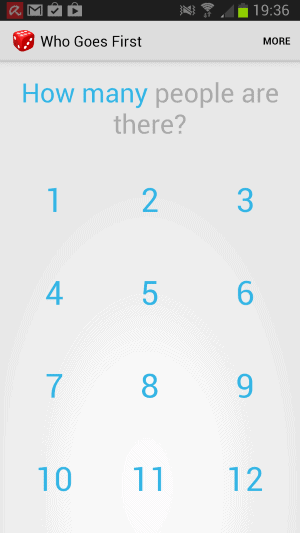





















Good hint! Alternatively you can use dice rolling apps – I think there are hundreds of them in the Play Store. E.g. FlexiDice allows you to create a custom die and put the names of the players on it. Then you just need to roll and there is no need for the “order”.