Measure your heart rate with your Android camera

You have lots of options to measure your heart rate. One of the easiest options is to measure your pulse by placing two fingers on the thumb side of the wrist until you feel the pulse beating there.
To get an accurate reading, count the pulse for one minute but at the very least for 30 seconds. If you count it by 30 seconds, multiple it by two to get your heart rate.
There are other locations on your body where you can measure your heart rate: the neck, under the biceps or over the abdomen are just some locations where this is possible.
While easy to do, since you do not need any special tools to measure your heart rate besides a clock, it is not the most comfortable option, especially when you are in a noisy environment or one where it is difficult to concentrate.
Measure your heart rate with an app
Instant Heart Rate is a free application for Android that measures your heart rate in a matter of seconds. It uses the camera of the device to do so.
How? All you have to do is hold your finger against the camera lens for the measuring to start. It usually takes about fifteen seconds before the heart rate is displayed on the screen.
So how is this done and how accurate is the measuring?
According to the developers, it is tracking color changes on the fingertip. These color changes are directly linked to the pulse, and it is therefore possible to measure the heart rate using the camera.
Medical Pulse Oximeters, those little devices that you put your finger into to measure your heart rate use the very same technology to do so.
The heart rate is shown on a graph that is divided into green, yellow and red parts, indicating good, average and problematic heart rates.
Generally speaking, a heart rate between 60 to 100 beats per minute should not be of concern, while too low heart rates can either mean that the person is well-trained, or that there is something wrong if that is not the case.
Anyway, lots of factors can influence the heart rate including the activity level, emotions, medication and more.
The application is excellent at quickly determining a person's heart rate. It is easy to use and the results are quite accurate as well. You can test that for yourself by measuring your pulse and using the app at the same time. This is best done with another device or if another person is available, with help.
What is not so good is the constant reminder to sign up for an account or to sign in to it. This is displayed after each reading, and it can become quite annoying if you are using the application regularly.
You can modify several of the settings of the app. It is possible to disable the autostop after 15 seconds, so that the pulse can be measured longer than that. Other options are to disable animations which will save you a bit of power, or to animate the heart beat which will drain more power.
Verdict
It is surprising what this application can do. Its main features are that it is dead easy to use and rather accurate in the measuring. If you need to measure your heart rate regularly, for medical or other reasons, then you may want to give this one a try.
It needs to be noted that this is not a professional medical device, and that you should not rely on it exclusively if you need to get accurate measurements of your pulse frequency regularly.
Advertisement
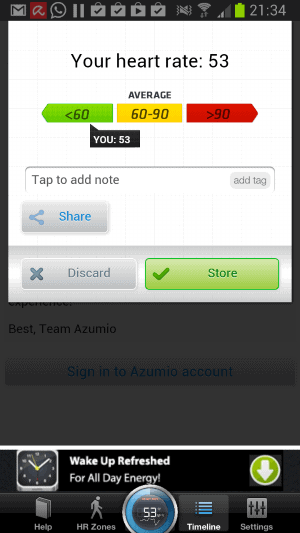




















Had this app for quite a while now and the only bonus to paying is to see more than 6 results. There is however a way around this as there is a companion stress recording app that works on the same principal and does keep a unlimited log of the data recorded from both apps.
https://play.google.com/store/apps/details?id=com.azumio.android.stresscheck
To realy see how app can detect pulse you can use this app
https://f-droid.org/repository/browse/?fdfilter=heart%20rate&fdid=com.jwetherell.heart_rate_monitor
or you can go to your camera app and record video with light on.
You will see that picture flickers same as your heart rate :D
Bought this app back in 2011 during the 10 cents promotion.
Played with it a few times and never installed it again :P
“How? All you have to do is hold your finger against the camera for the measuring to start.”
After browsing the link to the App, it appear that one should cover the camera lens with the finger and not simply cover any part of the camera with the finger.
Covering the lens of the camera with the finger does not seem so desirable if the camera is later to be used as a camera. The camera lens is a camera component that should not be touched with bare fingers because it tends to result in damage to the lens or its coatings or otherwise leave a residue the obstructs or distorts light entering the camera.
I have updated the article to reflect that better. Thanks!