How to delete Top Sites, Bookmarks or History entries in Firefox for Android
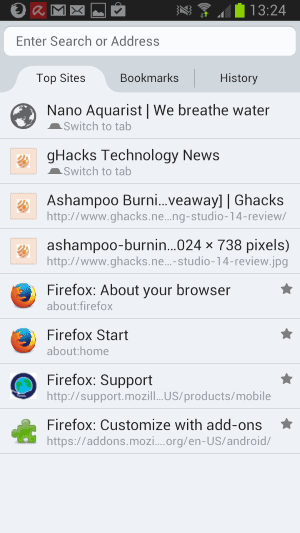
If you are using the mobile version of the Firefox web browser on your Android device, you have probably noticed that it does a couple of things different from how they are handled on the desktop version of Firefox.
When you open a new tab for example, or start the browser app anew, you are automatically taken to a listing of top sites.
The algorithm that picks those sites is similar to the one used by desktop Firefox. Usually, top sites are sites that you have visited the most in the mobile browser since the last reset of the data.
The listing may look different depending on what you open. If you open a new tab, the top sites listing is displayed as text links only, but if you load about:home, you get thumbnail representations of the websites you visited instead.
With that said, the listing itself is identical regardless of where it is opened.
It can happen that you encounter a site in the top sites listing, or in the bookmarks or history, that you do not want to see there. Maybe you are certain that you will never open it again, or do not want another person that is using your smartphone or tablet occasionally to find out about it.
Removing Top Sites, Bookmarks or History entries
You can remove entries that Firefox Mobile displays on the new tab page or the homepage in the following way:
- Move your finger over the entry that you want to delete and hold it down on it until a menu appears.
- Select Remove from the context menu to delete it from the display.
- A page removed message appears indicating that it has been successfully been deleted.
Note: Firefox ships with four internal pages (Firefox: Support, Firefox Customize with add-ons, Firefox: Start and Firefox: About your browser) that cannot be removed from the top sites listing. If you long-press on any of those, a remove option is not displayed in the context menu. You can remove those entries if you switch to Bookmarks on the other hand, as a Remove option is displayed here then that you can invoke to delete the links.
A removed tab may appear again in the top sites listing when you open it the next time, or as often as necessary to make it appear again here depending on how often you have opened other sites displayed here.
Clearing private data will remove all sites from the top sites listing that are not bookmarked as well. To clear the data, do the following:
- Tap on the menu button while the home page is displayed, or while a website is displayed in a tab in Firefox for Android.
- Select Settings from the options, and on the next page Privacy.
- Tap on Clear private data and there on clear data to remove all temporary data from the mobile browser.
Update: It appears that Mozilla has removed the option to remove the first six topsites displayed in Firefox for Android. It is not clear why the company made the decision to do so.
There is a workaround for that, but it is not pretty. If you do not use topsites at all, you can clean them by tapping on menu, selecting Settings, then Privacy, and there Clear private data. Unlike in Firefox for desktop systems, there is no option to do that every time you close the application.
The other option is to pin six pages to the topsites, so that they are always displayed on top. All other popular pages that you open are displayed beneath the selection, and they can still be removed with the long-tap.
Advertisement
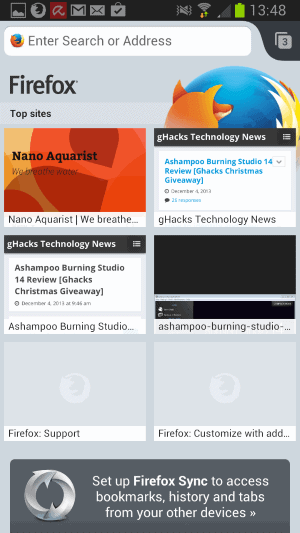
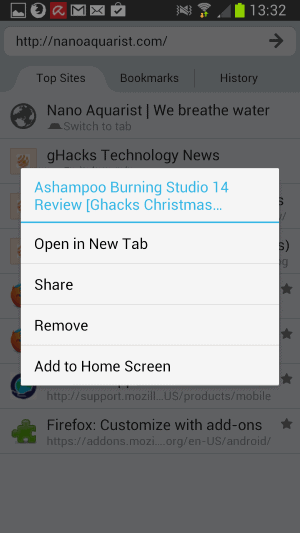
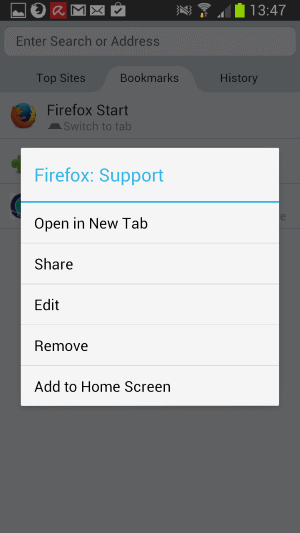




















Fuck Mozilla and their shitty fucking top sites feature, dumbass fucksticks
I want to remove website but it is coming as share and copy url in internet
With Andy on this one. Mozilla can kiss my ass. Been with them since the beginning, but in the last 3 yrs they just seem to make decisions that are counter-intuitive to many (if not most) of the users of their ‘browser’. If I was a conspiracy theorist I’d consider the possibility that Google and Microsoft have sneaked employees in just to help Mozilla make these awful decisions and destroy their ‘brand’. Unfortunately Google and MS seem to do much of the same (though weirdly enough Microsoft less so) with their own browsers, so out goes that theory.
Anyway, as I now look at my phone, I can see that Firefox for Android (but not for People) has been uninstalled. Goodbye to yet another browser with bad UI from Mozilla. I think that’s probably the last thing I’me ever gonna download from Mozilla now. Its like a pet that you know should be put to sleep because it keeps biting people, but it used to be so pleasant and the memories of it’s former niceness keep putting off that trip to the vet. Except, no more trips to the vet for me. Mozilla is dead.
Uninstalling this POS software in 3… 2… 1…
THATS IT! The previous posts make it crystal clear: Don’t waste another minute on Firefox Mobile.
The workaround does not work. Clearing everything in the Privacy settings does not clear the top sites. This as of 2014 05 01, both Firefox and Firefox Beta available from the Android Market on that date.
For that reason, I will NOT be using Firefox for Android until this is fixed.
I would not always like friends see where I have been browsing to, when I am showing them sites on my phone.
Clearing everything, should mean everything.
It’s a shame because I have found Firefox to be faster than Chrome.
If you google “firefox android top sites” this is quickly shown to be the most hated feature of Firefox. Yet Mozilla ignores all these customer requests. No wonder Firefox is dwindling as a mobile browser. It’s a stupid design forcing one extra tap to reach your bookmarks. Go with Boat Mini Browser which even allows folders in bookmarks or any of the other browsers.
Does Mozilla have a secret agreement not to compete on Android since Google is their main income source?
So you complain about “Mozilla ignores all these customer requests” – that’s not true. Are you a customer, i.e. have you ever paid a dime for Firefox? Probably not. There are other “customers” – stakeholders that are paying or donating for Firefox development. Obviously privacy is not on top of THEIR priority list. And obviously Mozilla listens to them more than to their users…..
Google does provide for 85% of Mozilla’s revenue (Wikipedia). For this they get their search engine listed first.
I’m not sure whether you agree with me or not. While Firefox offers forums and “Did Firefox make you happy?” inputs for their users (more precise than customers) they pay them little attention. The “Top Sites” tab doesn’t seem to have any commercial value but it is a big annoyance.
According to netmarketshare.com Firefox has 0.01% share of the mobile browser market. Maybe this is why.
Finally, one can pin “about:blank” to all the Top Site icons in Firefox Android 26.0 which helps the privacy issue but the extra step to reach your bookmarks remains.
The remove menu entry isn’t present on my version of Firefox (26.0 according to about: support). Firefox Beta also lacks it (27.0). Did they remove the remove since you posted?
It seems that way, I have just tested it and it is not working for me either anymore. I update the article with a workaround, not pretty but better than nothing.
this is bs, I can’t remove visited sites on the top sites page. what a joke of a product.
Off Topic, I wonder how to get rid of the awesomebar’s history in the desktop version of Firefox?
You do not want anything to show up, or only get rid of the history there? Set browser.urlbar.default.behavior to 2 to only display bookmarks.
Well, to be specific I want to clear the ‘Typed’ locations.
In the past. I think, Firefox used to clear the typed locations every time the history is cleared. Now, it retains them.
Also, root your phone and run Droid Wall.
Allows you to block *any* program on Android from phoning home.
Why is Droid Wall not built into Android?
Google wants access to your computer/phone data 24/7.
That’s why.
I can’t believe the software makers think this is “progress”.
So many steps to accomplish simple tasks.
Android Firefox should have built in clear private data just like it’s desktop version.
I had to use Clean Quit addon to make this happen.
Why do they leave it up to others to enable basic features?
Google is far worse. Total gymnastics to clear private data.
And no, “incognito mode” is not a solution in any browser.
If the programmers can put in 4 buttons to clear private data (default android browser etc) , they can put in a single checkbox that clears it all upon close or at any time you wish.
Thanks but not as helpful as preventing Firesux from showing any browsing history at all. How can I prevent it from showing my homosexual, bestiality, kiddie porn and Support Obama web sites, period!?
Do you have any advice for either changing settings or installing any add-ons which would prevent this? Thanks again.
Great tips, but still I think this feature of Firefox is useless.
Chrome has a much better bookmark management IMHO.
Could you consider to make a tutorial about privacy in Android?
I heard of Xprivacy but dunno how to install it lol.
I’m enjoying every piece of you blog, continue!