New PeerBlock Beta released after more than two years without updates
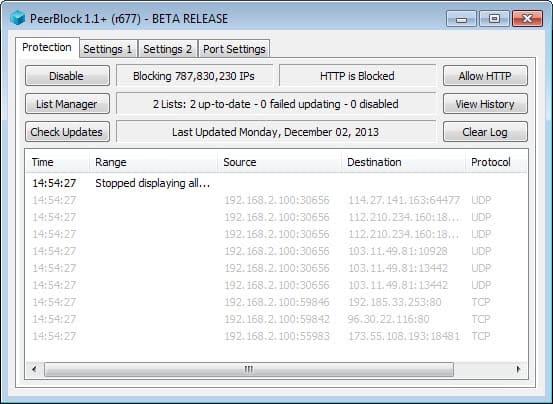
PeerBlock is a free software for Windows that aims to block connections to select servers on the Internet by default to improve a user's privacy and security.
It is a list-based software much like those that ad blockers use, but with the difference that you can block corporations, governments, or the media industry using it. Unlike browser extensions, it blocks traffic on the whole system though.
It is based on PeerGuardian code, and considered to be the official successor of the application for the Windows platform. PeerGuardian itself is still developed actively for Linux.
The PeerBlock project went dark about two years ago and it was not really clear if the project was still alive or not.
PeerBlock Beta r677
While there were signs that it was not completely abandoned, occasional blog posts for instance, no new version of the program was released by the developers in that time.
This changed a couple of days ago when beta version r677 of PeerBlock 1.1 was released to the official site. The release highlights the development is still ongoing. The application itself made a big jump from the last beta release, r484 to this one introducing several major changes and improvements to it in the process.
- The Port Settings page enables you to unblock ports that you want to allow. This can be very useful if you notice that connections to select ports are blocked while you need to use them. Several default ports (80,443 for web traffic, 21 for FTP, 25 for SMTP and 110 for POP3) are displayed directly, and you can add other ports manually using the add dialog.
- Settings are now displayed in tabs in the main interface, instead of on a single page with next and prev buttons.
- Users with I-Blocklist subscriptions can add their username and pin under Settings 1 now to integrate the service directly into PeerBlock.
- Error messages and handling has been improved in regards to I-Blocklist (which hosts the majority of lists that people use according to the developers).
- Windows 2000 support has been removed.
- Official support for Microsoft's Windows 8 operating system.
A wizard walks you through the initial configuration. You can subscribe to one or multiple lists -- P2P, Ads, Spyware and Educational are available, as well as options to import existing lists --and configure the app to allow http traffic through all the time. Additional lists can be downloaded from I-Blocklist for example.
You are then asked to define how often you want the program to check for updates, and whether you want that to include the program and the lists you are subscribed to, or only one of them.
Once you are done, the program will start to work silently in the background for the most part. You can monitor what is being blocked though in the main interface, and may need to open the application occasionally if you notice that something is not working right anymore after installation of PeerBlock.
Verdict
It is good to see that PeerBlock is still being developed actively. The release of a new beta version gives hope that the developers will update the stable version of PeerBlock in the near future as well.
Advertisement
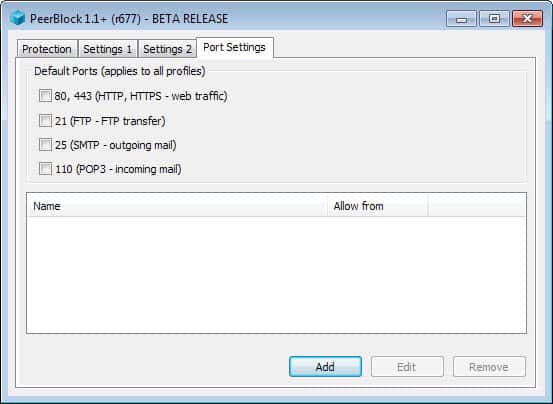





















(As always) Thank you, Martin. I have been a PeerBlock user for years, and while I do not (not counting Nightly … which I use a different profile for anyway… Firefox) usually use Betas, I am downloading it as I type this message (whats the harm?… its buggy? … I will just get the installer for the one I use now, and re-install)
I feel obligated to go over to the PeerBlock forum and thank them for still working on a great program.
-Xmetalfanx
I’m still using stable 1.1 version and never care about beta actually. Sadly some block lists are payable.
ilev: Martin said that at the top of this post…
Martin: You can find here the ‘normal’ and the ‘portable’ (zipped) releases:
https://code.google.com/p/peerblock/downloads/list
Souceforge is not up to date, only goes up to 2010-11-23.
Using it now, and so far so good.
Cheers.
Right now I simply use a hosts file (in Win7) that is automatically optimized and updated (from user-selectable online lists) by the HostsMan utility (this also includes an easy, dedicated hosts file editor).
Based on what I read here (I never heard of PeerBlock) it is not at all clear to me what advantages PeerBlock would offer over the conventional hosts file blocking method. This alternative seems only interesting if you want to exclude some ports from the filtering, but I don’t see why in the world anyone would want to do that. To access a mail server hosted on a malware server???
So to be honest, I don’t get the point of this. Or do I miss something here?
I am not too sure if we are talking the same thing. Until 2 years ago, I used to edit hosts files from the resources I used to find online. I stopped then. Is this Hostman thing same as that one or it provides the host files as well? Does it work just as PeerBlock that you fire it up and it does all the job?
You took the words out of my mouth. I’d appreciate a comparison between HOSTS and PeerBlock (ports aside), because at this point I see no advantage of the latter unless the one of a diversity of “lists”. I have the feeling PeerBlock was and remains essentially aimed at P2P users. Am I wrong ?
Thanks for finding the comparison! I think I get the difference now. Seems like PeerBlock is interesting mainly for people who use the IP numbers (like “123.56.78.90”) instead of the IP-related host names (like “mywebsite.com”) — Peerblock blocks by IP number directly, while HostsMan (the hosts file, that is) blocks by host name.
But most of us in daily life work with host names only, and not with those hard-to-remember IP numbers.
Meaning that for myself as an ordinary user, I don’t think PeerBlock has any advantages: on the contrary, it probably would be much less intuitive to work with. Because when you have a long list of IP numbers, you cannot see right away exactly what sites are being blocked, while with a long list of host names, you can.
I’ve found a comparison here :
http://forums.peerblock.com/read.php?8,4256
Sorry Martin, but the release you mention was not the last one.
As a matter of fact I’m using:
PeerBlock 1.1 r518 x64 Release (Vista).zip
that has been working nicely in Windows 7 Enterprise (Eng x64 SP1 and all post SP1 updates), in several computers.
This one I think was the last one, at least until now.
Of course I’m going to try this new one, that’s for sure.
Cheers.
You are right. It was not announced on the developer blog though, but I spotted it on Sourceforge in the release folder. Still, it was also released in 2010 if I’m not mistaken.
The latest beta is PeerBlock 1.1+ (r677)
http://peerblock.googlecode.com/files/PeerBlock-Setup_v1.1%2B_r677.exe