VLC Media Player 2.1.0 has been released
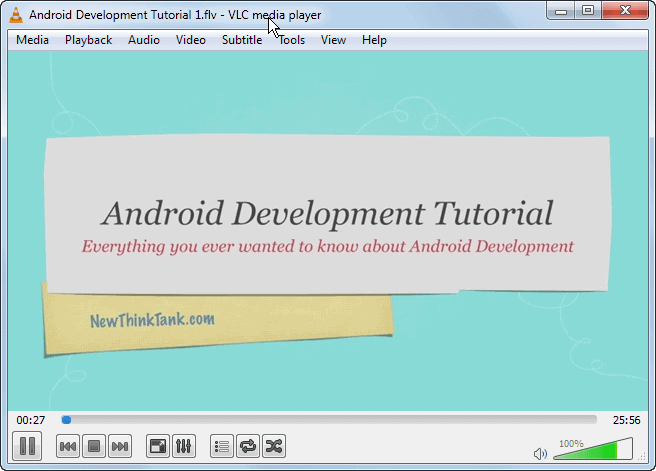
The popular program VLC Media Player has just been upgraded to version 2.1.0. The new version is already available on the official Videolan website and considered a major upgrade by the developers.
The new version introduces several new features, including a new rewritten audio core, hardware decoding and encoding support for many supported operating systems (including Android), and support for additional formats.
The release notes highlight several other changes that users of the program may be interested in. As far as audio is concerned, the new audio core is just the tip of the iceberg. VLC 2.1.0 features new audio outputs for select operating systems such as Android, iOS, Vista or OpenBSD, improved support for multi-channel layouts, new audio effects, and support for new audio metadata formats.
Format support has been improved significantly in the new version. It features improved avi and mkv format recording, support for audio formats such as FLAC in avi, extended support for mkv, avi and mjpeg streams, and extended metadata tags and cover art support in ogg, avi, mp4 and mkv.
VLC 2.1.0 is the first 4k-ready version of the player, the new ultra high definition format that will gain traction over the coming years.
The new version supports new audio and video codecs.On the video codec side of things, it added G2M4, MSS1, TSCC2, CDXL, Ut and VBLE codecs, and on the audio side Ulead DV audio, Indeo Audio Coder and RealAudio Losless codecs.
VLC 2.1.0 is also the version were partial support for the start screen interface of Windows 8 has been integrated into. It is still not clear when the first public preview will be released though.
Note: you can enable or disable hardware accelerated decoding under Tools > Preferences > Input / Codecs.
Other new features of interest:
- Editions support for MKV
- Better subtitles and metadata support from MKV
- ASS subtitle imporvements
- Port to Android supporting 2.1 and newer
- New Port to iOS supporting iOS 5 to 7.
- Support for Microsoft Smooth Streaming
Existing users can download the latest version of the media player from the official website linked above. The old version of the player will be uninstalled in the process before the new version gets installed on the system.
The msi installer that was provided during Nightly development of VLC 2.1.0 has not been made available for the final version.
Now Read: 15 VLC Media Player Tips that improve your experience
Advertisement





















@Martin
Which video player you use personally?
I use both SMPlayer and VLC.
I am a great fan of VLC media player from the very beginning as it supports many type of video formats . Now i will also try VLC media player 2.1.0 . Thanks for updating us .
I’m pleased with VLC 2.1.0 – it uses <2% of system resources to listen to a streaming MP3 radio station I have liked for a long time. I haven't tested other features yet.
All versions/platforms Install/portable : http://download.videolan.org/pub/videolan/vlc/last
Just tried out the new version.
The notify folder under plugins is gone.
Rainmeter needs the libcad_plugin.dll in plugins\notify to communicate with VLC.
Tried creating the notify folder in the same place and putting the libcad plugin there, but Rainmeter didn’t pick it up, which isn’t surprising as the plugin hasn’t been updated for the new version.
So if you’re using Rainmeter to display VLC info via NowPlaying, you probably want to hold off on updating just yet. I rolled back to a previous version and everything’s working again.
here is a solution for vlc 2.1 thanks to poiru:
http://rainmeter.net/forum/viewtopic.php?f=14&t=16981
Just downloaded and on attempting installation, got this error:
“This version of VLC only runs on Windows XP SP2 and newer.”
I am using Windows 8 Enterprise x64.
Why install when there are portable versions 32/64 bit ?
Surprising, you could try running the VLC setup as admin, or try the x64 version (assuming you are not already doing so) –
http://get.videolan.org:81/vlc/2.1.0/win64/vlc-2.1.0-win64.exe
Otherwise, you could just run it under Compatibility mode for Windows 7.