Wise PC 1stAid repairs common Windows problems
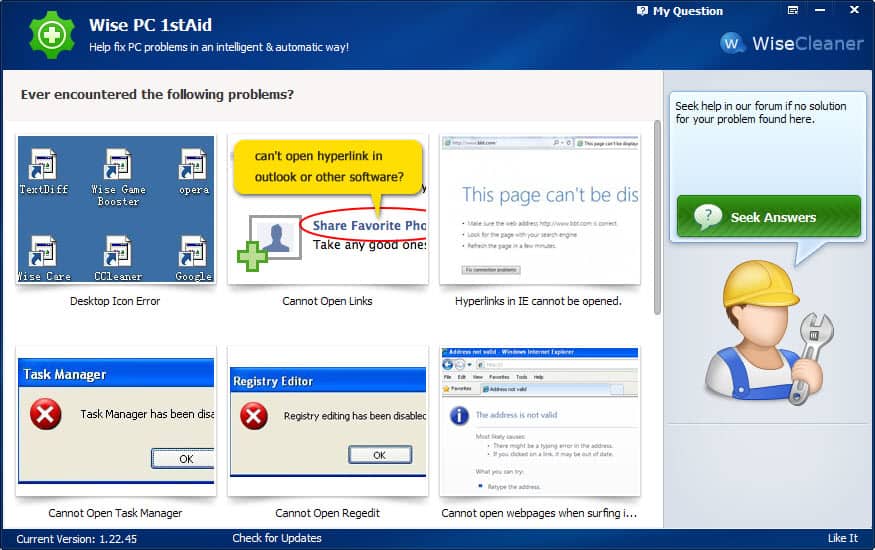
Most repair or troubleshooting tools require at least a basic level of knowledge about the operating system. The basic idea behind Wise PC 1stAid is different. Instead of requiring any computer skills at all, it displays all issues that it can fix in easy to understand thumbnails in the program interface.
The thumbnail that leads to the tool that can fix desktop icon errors for instance displays six broken icons, and repair tools for the system's Task Manager or Registry Editor are displayed with the error messages that users may receive when they try to open the "locked" or broken system programs.
A click on one of the tools opens a new page in the interface. Information about the repair process are displayed here in a couple of sentences that explain what the program is going to do to fix the issue.
The application can resolve the following issues:
- Fix desktop icon errors.
- Change the default program that is opening links.
- Fix hyperlinks that are not working in Internet Explorer.
- Restore Windows Task Manager functionality.
- Restore Windows Registry Editor so that it can be opened again.
- Fix web page cannot be opened when you are browsing the Internet.
- Speed up Internet browsing.
- Fix programs not running smoothly (requires the free Wise Care 365).
- Fix memory issues.
- Resolve slow system start issues (requires the free Wise Care 365).
- Fix when the PC is running slow.
Two of the eleven repair options require the company's free Wise Care 365 application, while all others can be run right from it.
The repair processes run in the background, and feedback is limited afterwards. While you may vote whether a particular tool has resolved the issue for you, you do not really receive any information as to what has been done in particular.
That's not necessarily a bad thing, but it will keep advanced users away as it is just not clear what the program does to repair some of the issues.
What may make this tool interesting in the long run is the ability to submit error reports to the developers. While there is no guarantee that all or even some are added to the program in the future, it is very likely that the error database will be expanded in the near future.
Closing Words
Programs like Advanced System Care or SlimCleaner offer more functionality than Wise PC 1stAid, and it is usually better to run them directly because of that. Wise PC 1stAid may be a solution for users who encounter one of the issues currently supported by the program that they cannot fix on their own.
If you are tech-savvy, this program is not for you.
Advertisement
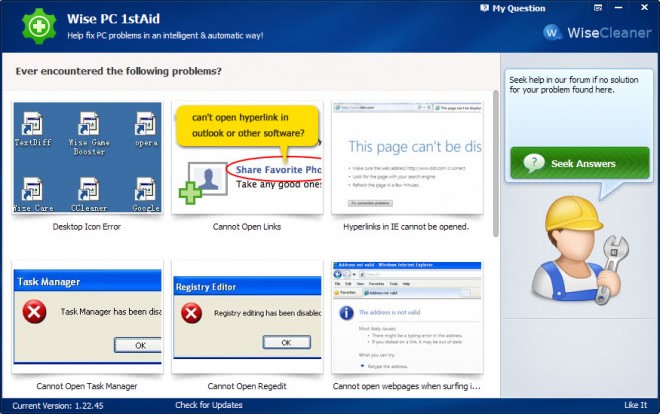




















I think “FixWin” Still Better :
http://www.softpedia.com/get/Tweak/System-Tweak/FixWin.shtml
AdvancedSystems Care is a very good program.
This application is the only non-portable in Wise’s applications arsenal.
http://www.wisecleaner.com/download.html