YouTube authors and marketers: get detailed video stats with vidlQ Vision for Chrome
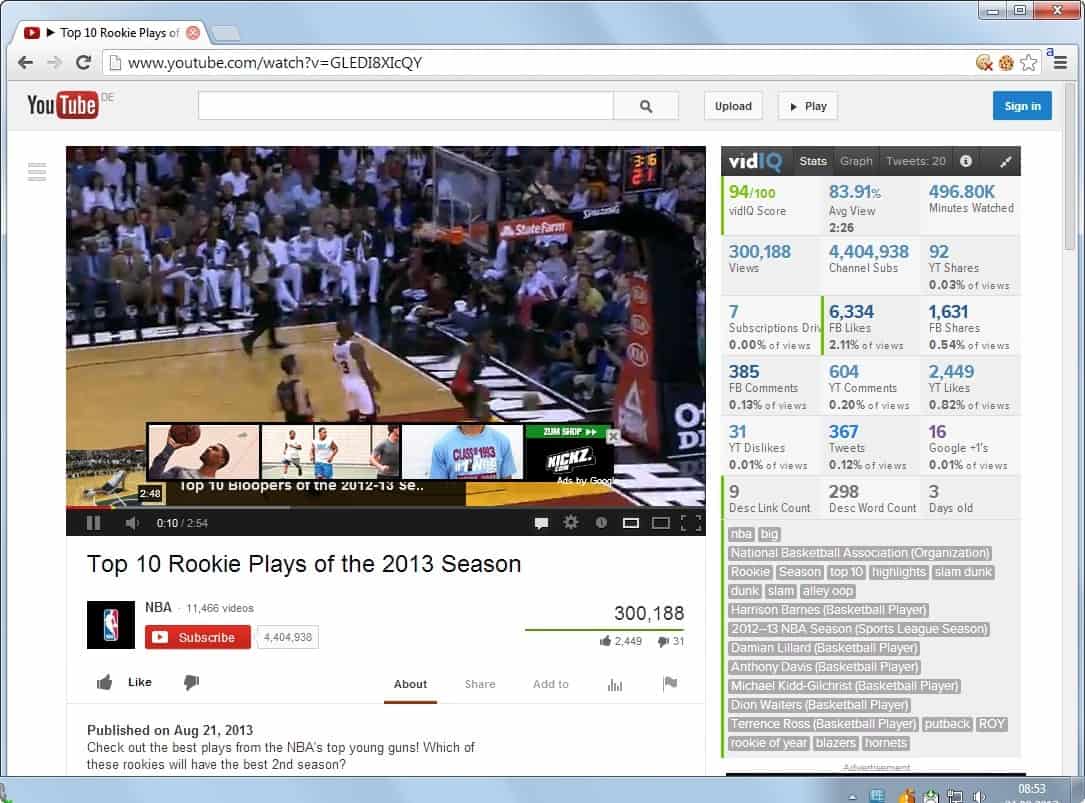
When you publish videos on YouTube you get access to statistics in the backend. Here you can find out how often the video has been viewed for example, see the number of up and down votes, likes, and information about target demographics.
The new Chrome extension vidlQ Vision for YouTube goes a step further. It adds information to each video and makes them accessible publicly at the same time. So, even if you are not the author or publisher of the video, you get to access those statistics on YouTube.
This can be useful if you want to find out how a particular channel or video is performing, for instance for marketing purposes or to see how your favorite author is doing on YouTube.
Authors too can use the statistics the extension makes available to analyze the performance of their videos on the video hosting site.
Once you have installed the extension in Chrome, you will notice that it displays a new sidebar module on video pages on YouTube that reveal a lot of information about each video:
- General information like views, channel subs or average views.
- How many subscriptions a video has driven.
- How many Facebook Likes, Shares and comments it has received.
- How many YouTube comments, likes and dislikes it has received.
- The number of Tweets and Plus+1s.
Here you find the tags used to describe the video as well which you can use to trigger a search for that keyword on YouTube.
The vidIQ score is special as it highlights the likelihood of a video being promoted on YouTube in areas such as related posts, search, or recommended posts.
That's not all though. You can switch to graph mode to see a pie chart that is highlighting the the shares, likes and dislikes, and open the twenty latest tweets about that video.
While you may be able to access some of the information without the extension, and several if you are the author, it is not possible to access some at all without the extension or a third party tool that does the same.
Especially the viral spread and performance can be useful, as it may provide you, authors or marketers with information on what people on YouTube share and what they do not share.
Verdict
If you want to analyze videos on YouTube, or just find out more about the videos that you have published on the site, then you may want to take vidlQ Vision for Chrome for a test drive as it can provide you with detailed performance information that you do not find on YouTube natively in this form.
Advertisement
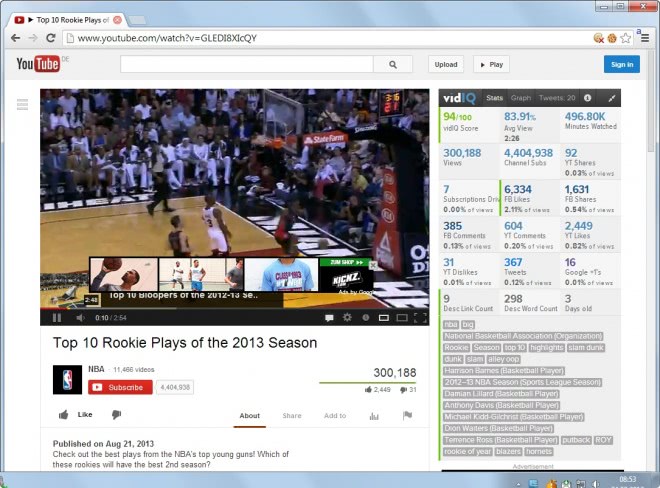




















Fantastic share Martin!
I was looking into having something developed like VidIQ, but I am going to test it first to see if it does what I need it to. There are so many good analytic tools for websites, but nothing for videos.
Cheers,
– Boris