Encrypted Disk Detector finds encrypted partitions on PCs
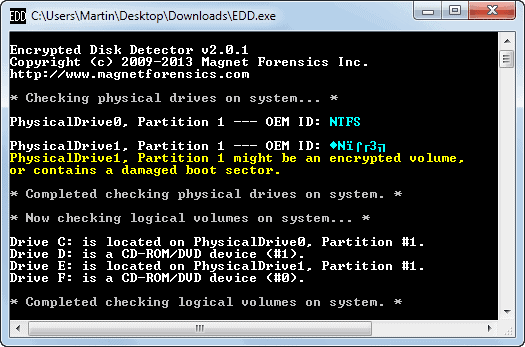
Encryption is one of the most effective ways of protecting data against third party access. One popular option for home users and businesses alike is to encrypt part of or all of a partition of a PC. Programs like True Crypt or Bitlocker are commonly used for that purpose, and they do a solid job at keeping prying eyes away provided that they have been set up correctly.
While encryption may prevent direct access to unmounted data, it does not mean that attackers cannot identify that encryption is being used on a computer. The program TC Hunt for example can identify True Crypt volumes on a system.
Depending on who you are dealing with, it may lead to additional questions or the request to decrypt the encrypted container or partition. And even if you are still in control of that, forensic tools exist that may get access to the storage even if you do not hand the master key over.
Encrypted Disk Detector review
EDD is a free program for the Microsoft Windows operating system that you can run on the system to search for encrypted volumes. The application can detect TrueCrypt, PGP, Safeboot and Bitlocker encrypted volumes currently and the developers promise that support for additional encryption programs will be added in future releases.
Encrypted Disk Detector scans only for encrypted partitions, unlike TCHunt, which can scan for volumes and containers.
All you need to do is run the program on the system that you want to scan, accept the end user license agreement, and wait for the scan to complete. This should not take longer than a couple of seconds.
The software checks physical drives first before it switches to logical volumes on the system. Potentially encrypted volumes are highlighted by it directly, which means that you may need to scroll up to access the information.
According to information on the product page on the developer website, the software scans the master boot record for signatures and volume labels.
Note: The program cannot be downloaded directly from the developer website. You need to fill out a form on the website and will receive a download link in an email once you submit the form.
The program itself can detect but not interact with encrypted partitions in any way.
Verdict
Encrypted Disk Detector is a free portable program for the Windows operating system that you can make use of to detect encrypted volumes on a system. It is an alternative to the excellent TCHunt that supports additional encryption programs. The two downsides are that it cannot search for encrypted file containers and that you need to fill out a form before you can download it from the developer website.
Advertisement





















Sorry but neither programme will detect a drive properly whole-disk encrypted. TCHunt was written quite some time ago and before the latest Truecrypt which creates properly encrypted drives that cannot be distinguished from randomly erased drives. There’s no header to discover.
Yes these can work for hidden encrypted volumes held as files on a normal volume, but no-one that really wants to hide their data would even consider doing this.
http://www.softpedia.com/get/Security/Security-Related/Encrypted-Disk-Detector.shtml
The version available at Softpedia is 1.1.0, whereas the latest one is 2.0.1. Just use a disposable e-mail addy.