How to deal with annoying Steam Group notifications
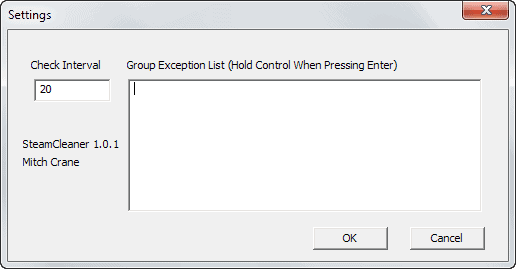
I'm not using Steam's Group feature a lot. It is basically a place where gamers can come together to talk about specific games or events. Official groups are available as well which keep you in the loop when it comes to your favorite games on Steam.
The core reason why I'm not using Steam's Group feature as much as I probably would is that it is lacking notification control options. If you have ever joined a group which bombarded you with event notifications, you know that it can be an extremely frustrating experience.
Why? There are several reasons for that:
- Group event notifications steal focus regardless of what you are doing right now. Playing a fullscreen game? Typing in a Word document? Playing a Flash game in your browser? Your work flow is interrupted when the event notification pops up. This is especially frustrating if you are running a full screen application, but can be frustrating as well if the app you are working in is losing focus.
- There are no preferences to block group notifications. You cannot disable them or block them at the very least when you are running a full screen application.
So what are your options then?
The issue has been known for years. The first support threads in the Steam forum data back five and more years, which makes it less likely that Valve will add options any time soon.
Leave groups that bombard you with events
If a group is constantly pushing out new events, lets say advertising its game server every day, or spamming you, then the best option is to leave that group. I understand that this may not always be possible as you may have friends in that group or want to participate in discussion forums.
While you may be able to read most of what is discussed if it is a public group, you may not be able to post to the group's discussion forum as you are lacking the privileges to do so.
If you only want to read what is going on, then leaving the group may in fact not change the opportunity to do so at all.
Talk to the group admins
This is something that you can try before you leave the group. You need to be very careful with your wording though but being polite can sometimes turn the tide in your favor. Maybe you can convince the admin that posting the server IP address twice a day is not really needed as it is also displayed on the front page, and because the server's are full all the time anyway.
There is obviously the chance that you will be kicked out of the group depending on the admin that you are talking to. You can also make a post in the official forum and see how that goes. Maybe there are other members who also want less event notifications.
Steam Cleaner
The application for Windows does not prevent group event notifications, but it closes them automatically in a set interval. You can add groups to the exception list if you want. While that does not resolve the focus stealing, it helps you out if you are getting ten or more notifications per day and are tired of closing them manually on your system.
Verdict
There is no optimal way to deal with Steam Group notifications right now. You cannot disable them in the options or per group at the very least. For most users it either means having to deal with the event notifications regularly, or to simply leave groups that overdo them. Both are not ideal in my opinion but since there is no other way, it is the only thing that can be done about it right now.
Advertisement





















It’s been an issue for going on 10 years now and the solution remains to leave all your steam groups. This is one case where their ignorance of the community’s demands is borderline sadistic and on par with Microsoft’s insanity. You aren’t a PC gamer until you see someone say “fucking steam” after suddenly going AFK to get their but kicked.
Yeah I left the group.. and I’m still getting the damn notifications…
in addition to being annoying – they are completely effing useless. even if something *is* of interest to you – when you not click it instantly – there is no history of recent posts.. at least none I could find.. ://
Finally! I can now rid my self of annoying group event notifications, I can’t believe I didn’t think of to leave the group until this article.
I for one am glad I was told how to FINALLY deal with annoying group notifications. I didn’t even know I could leave groups until this thread. Also, I better make sure I don’t get kicked out of a group by asking them to tone it down, as I would be humiliated if that happened. I am so glad my yahoo came up with this site!