How to display Firefox's Update History in the browser
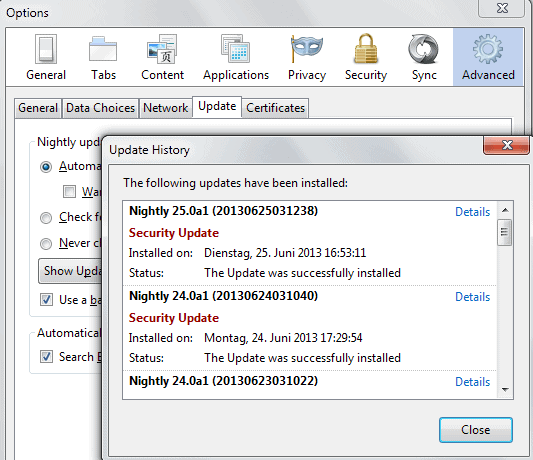
With Mozilla pushing out updates to the Firefox every 42 days at the least, sometimes even ofter than that even for the stable version of it, it is sometimes difficult to keep an eye on all of those updates. One could say that Nightly users have opted-in for that by installing a version of Firefox that is heavily worked on at all times, but still, it may be important to find out when the last updates were installed and what they changed or introduced.
What many Firefox users do not know is that there is an option to find that out from inside the browser. It is however well hidden just like the add-on update history is well hidden in Firefox as well.
To display the most recent browser updates do the following:
- Click on the Firefox button and then on Options. The options window opens.
- Switch to Advanced > Update here and click on Show Update History.
Here you find a list of the most recent updates. Each update is displayed with its browser version and build string, type, when it was installed on the system, and whether its installation was successful.
The details link unfortunately is not helpful at all as it is only loading the main page of the browser version that you are using currently. A Firefox Nightly user for instance is taken to the Nightly page on Mozilla from where the latest version can be downloaded for all supported operating systems.
While that may be useful at times, for instance if updates failed and cannot be installed on the system, it does not provide you with any information about individual updates that have been made.
What may be interesting is that Mozilla has decided to improve the visibility of the update history menu. Starting with Firefox 24, Firefox users can access the same menu on the about:support page as well that they can open directly in Firefox's address bar or by clicking on the Firefox button and selecting Help > Troubleshooting Information.
The information can be useful if you find out that Firefox is not updating properly anymore, or if you discovered that the browser is behaving different after you have installed an update. It is easier on stable or beta versions of the browser though as you can roll back to a previous version easily while that is not really a solution on the Nightly channel.
Advertisement
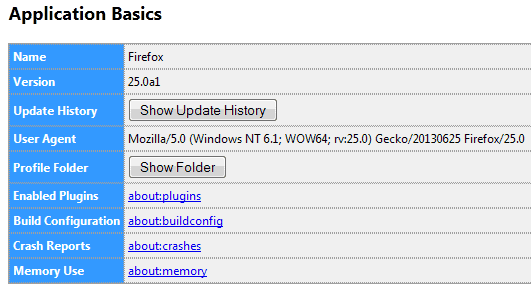



















dont like the way you have changed it I carnt find anything anymore
@Bill LaChenal
In FF 38.0.5, I can still go to options/advanced/update/show update history. Menu appearance has changed from the post above, but the info is still there.
Don’t bother.
They’ve removed it.
Now the updates just mess you up silently in the background, and you can’t see why.
I am not happy.