How to play mp3 files directly on Google Drive
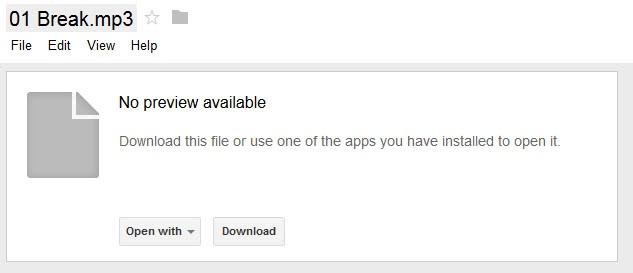
Google Music is Google's go to service for all things music. While that is the case, I'm not entirely sure if users from all over the world have access to it. While I do have access, I cannot use all features that Google makes available in this regard.The All Access music streaming service is for instance not available in my country yet.
You can upload music files to Google Music to play them online, but that is not the only option that you have. You can also host music on Google Drive and while it was previously possible to play those songs in the browser directly, a recent change seems to prevent this from happening now.
Music files seem to open up with the default Google Drive Viewer app which does not play them. While you are taken to a preview page, it simply states "no preview available", and that you can download the file or use one of the apps that you have installed to open it.
It is however easy to get Google Drive to play mp3 files directly on the site without downloading them first to your computer. Follow these easy steps to enable this for your account:
Play mp3 on Google Drive
- It is easy if you already have at least one mp3 file on Google Drive. Browse to a mp3 file and right-click it
- Select Open With > Connect More Apps from the context menu that opens up.
- Find Music Player for Google Drive in the list. You can enter music to find it faster.
- Click connect and follow the on-screen instructions.
- Double-click on the mp3 again once you are back on Google Drive.
- You will receive a prompt asking you to allow access to Music Player for Google Drive.
- Click on Allow access and the music should start to play in an on-screen player right away.
If you have no mp3 file on Google Drive right now do the following instead:
- Click on Settings in the upper right corner and select Manage apps from the menu.
- Click on Connect more apps and follow the instructions above from 3. on.
You can play one or multiple audio files to the playlist to play them all one after the other.
Keep in mind: All music that you upload to Google Drive counts against your storage limit whereas you can upload 20,000 songs to Google Play Music without affecting it.
Advertisement
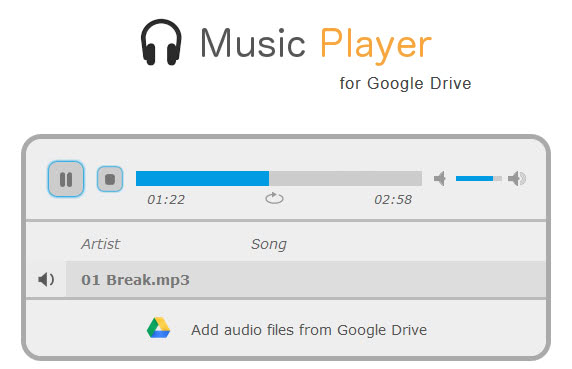



















After “Music Player for Google Drive” stopped working, I found a similar application but more convenient “Music from Drive”. I am fully satisfied with the work of this application!
SOLVED, easy fix turn off block third-party cookies, work for me after youtubing it
Can you help me get all of the songs in my files or drive please
Drive is merely a transfer mechanism now. The player promoted here will not play sound files from a shared folder, (per the site information, not my experience), and (after so many years…) is at best lackluster and offers no apparent means of sequentially playing all items in a folder (even the shuffle button does not work).
I have no alternatives to recommend that can utilize Drive as the source location. There are some “apps” and “extensions” that state they can do so, but request access to ALL of your network connections. No thanks – google broke a nice feature long ago and now seems too busy building cars without drivers to fix this…
to open MP3 file and listen in browser (any)
choose and open the file first from GoogleDrive!
Use the “TAB” key: (in step2)
||
step1: after F5 (refreshing the page) click 3 times on Play(it’s MP3 in my case)
step2: then use “Tab key” by pressing it 2 times until the cursor is on “Play Anyway”
step3: now hit Enter key.
Enjoy
This didn’t work when sharing a Google Drive link of a large MP3 file (board meeting) with a co-worker. How do I get it to work so they can play it directly online (without downloading)?
Thanka very much
Thanks bro!
THANK YOU VERY MUCH!!!
Beware: this app creates permission to view all your drive content!
Worked great, thanks a lot.
You can’t play on iPhone. You need to save your songs in quick time format for it to work
Thanks bro.
I have the same problem but I’m using iphone and I can’t figure out how to play mp3 directly on google drive. Pleas help on this.
Thank You So much for this article,I had uploaded a lot of my fav songs and then it would not play ,but Thanks to this Clear information that ,right now I am listening to the songs I uploaded while I type this Thank You Again !!!!
Can I upload in Flac format?
FLAC SUCKS!
Compared to MP3 QWE? You don’t have a clue do you….