Opera 14 for Android released
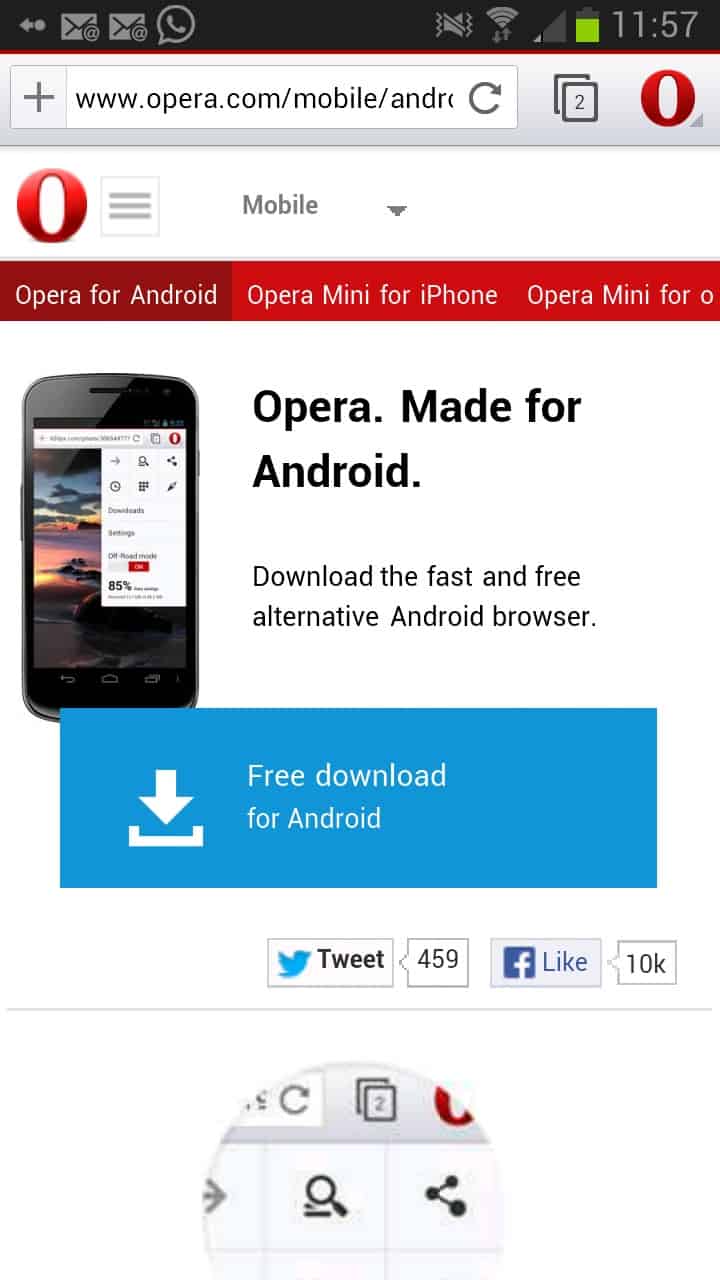
The last two months have been rather uneventful when it comes to Opera Software news. It seems as if the company has gone quiet shortly after it announced its move to Webkit, and later on to the Blink fork together with Google Inc.
As far as the desktop version of Opera is concerned, only one update was released in recent time. It is somewhat understandable considering that the engineers have to modify the browser core to implement the new Blink engine.
The company's future depends on this initial release, considering that it cannot afford to release an inferior product or one that the majority of existing Opera users do not want to switch to.
Opera Software announced today that it has released Opera 14 for Android. This version of the browser is based on Chromium 26 and not on Blink. The team confirms however that Blink will integrated into the Android version of the browser in a future update.
According to Opera employee Andreas Bovens, the new Opera 14 features a total overhaul of the user interface in native code so that it adheres to the Android design guidelines. The new release is compatible with phones running Android 2.3 or higher. Tablets are not compatible yet but will be once Opera finalizes tablet-specific interface optimizations.
Opera 14 support several new features:
- WebGL 3D context
- CSS3 @supports
- input type="color"
The development team has also improved the handling of HTML5 audio in the new release. Opera displays a pause button in the notification area now when you play HTML5 audio in the browser. Because of this, it is now possible to switch tabs or use other applications in the meantime while the music continues to play on the device.
The Speed Dial page has been improved as well. It offers a combination of favorite sites and bookmarks in one view. One interesting feature is the ability to merge multiple bookmarks into a single speed dial icon to save space without losing any of the functionality.
You can swipe to the left or right to display the recent browsing history or the discover page
What is not included yet:
- chrome://flags is not integrated yet into Opera 14 for Android.
- You cannot include custom search providers.
Tips
- The Off Road feature is excellent for saving bandwidth and speeding up the browsing. Access it with a click on the Opera icon at the top and a swipe to On underneath Off-Road mode. Note that while it will work fine on most websites, that some sites may not be compatible with the feature. This is for instance the case with Soundcloud.
- You can change the image quality when you are using Off Road mode in the settings. It is set to medium quality by default. You can set it to high or low quality, or turn images off completely when you are in that mode.
- The browsing history, cookies and data can be cleared in the settings as well. Note that there does not seem to be an option to schedule this as a recurring operation.
- If you are using Opera on the desktop, you may be interesting in configuring Opera Link on both systems to synchronize data such as bookmarks between all devices.

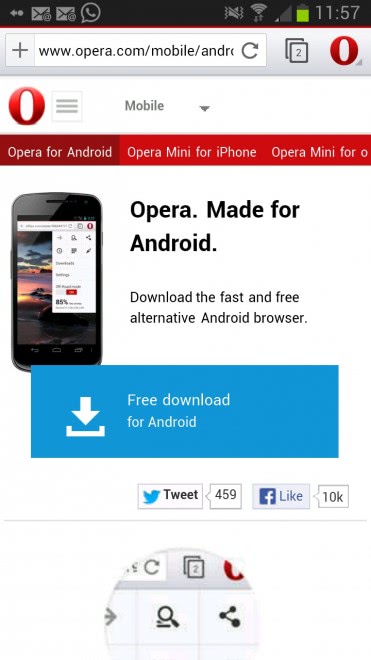
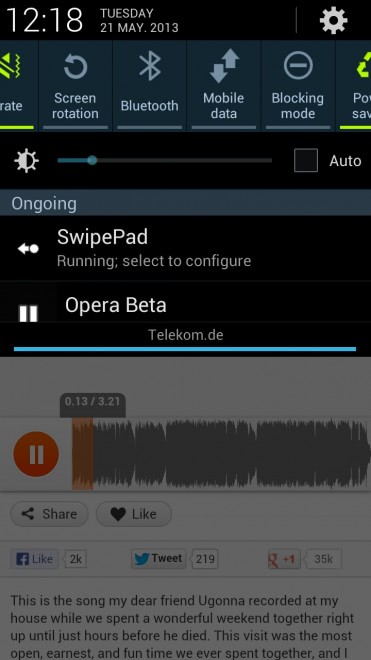





















i tried Opera 14 for Android cannot find bookmarks no icon no anyway to find them tried opera mobile in the past just sucks . desktop opera crashes once an hour or so since 12.00 ver installed now 12.15 no better 10 year user.
metalpizza
the new features are awesome!
But one thing makes me go crazy – this was the only Android browser that supported drop-down menus of the websites without mobile versions :) Small, but disturbing thing
I can easily hold above the menu for a short time to open the drop down here.
By using Off-road, your rendering engine will revert to Presto.
So Firefox is the only browser on Android using its own engine?
Opera for Android is now in the ranks of Maxthon, Boat, Miren etc to me.
If you thought just a little before commenting you’d see Opera 14 actually uses its own rendering engine. It contains the most updated stable version of WebKit+V8.
Boat for example is just 3 MB, which directly means it’s using the device’s integrated stock browser outdated WebKit version to render the pages. Opera has all stuff from Chrome 26 and more. Check My Opera ODIN blog for more info.
Yep. Firefox is the only one left not following the norm to use WebKit/Blink. Maybe one day they will catch up.
Any ETA on the Chrome based Opera for Windows?
Nope they have been very quiet about that.