After the Deadline cleans up your writing mistakes
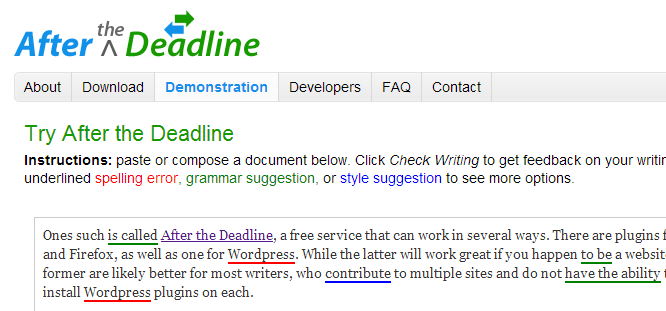
I write for a living. That comes as no great shock to any of you I am sure. However, we all need helpful suggestions from time to time and that is generally what editors are for. The editor is considered the expert -- the person who steps in to fix the mistakes, demand changes and polish things up in the wake of our human errors.
Well, thankfully for him or her, the job is not going away, but it has perhaps become easier in recent times thanks to the proliferation of online tools that can improve your writing and the editor's job.
One that I have used for sometime is the Grammarly plugin for Chrome, which checks your writing on the fly and offers help, such as spelling, context and grammar. However, even that is not always enough. But there are other free services that can fill the void between Grammarly to finished article.
One such service is called After the Deadline, a free web app and browser extension that can work in several ways. There are plugins for both Chrome and Firefox, as well as one for WordPress. While the latter will work great if you happen to be a website admin, the former are likely better for most writers, who contribute to multiple sites and do not have the ability to install WordPress plugins on each.
Given that last bit, I opted to test the service using the web-based version (though the Chrome plugin will still check any site you are writing on -- you notice a tiny green checkmark at the bottom right of your writing). To do so, simply copy your writing, head over to the site and paste in the text. Then hit the "Check Writing" button below the box.
You will note that results are color-coded to immediately alert you to what the application thinks you should fix. Click each colored underline to get feedback.
- Red - Spelling
- Green - Grammar
- Blue - Style
Do not take all of this seriously -- it is an app, not human. For instance, it does not recognize WordPress as a word. I also found that it had an inexplicable dislike for certain words.
Conclusion
Take the results with a grain of salt. Use common sense in the corrections you make. As I pointed out, the app is not perfect with things like spelling, but it also does not always understand context in the English language. It will not catch the difference between "to" and "too" for instance. All of this needs to be taken into consideration. If you can do that then you will get the most out of it and the best out of your writing.
Advertisement

















Too many bugs in this extension. I had to switch to Grammarly just to keep my sanity. Problem with Grammarly that it does not work with Disqus.
It complained about WordPress because you typed it with lowercase p. It would be very weird otherwise, considering it’s owned by Automattic (company behind WordPress com and stuff) :)
Good point. It is habit to write it that way.