How to change the internal pdf viewer in Mozilla Firefox
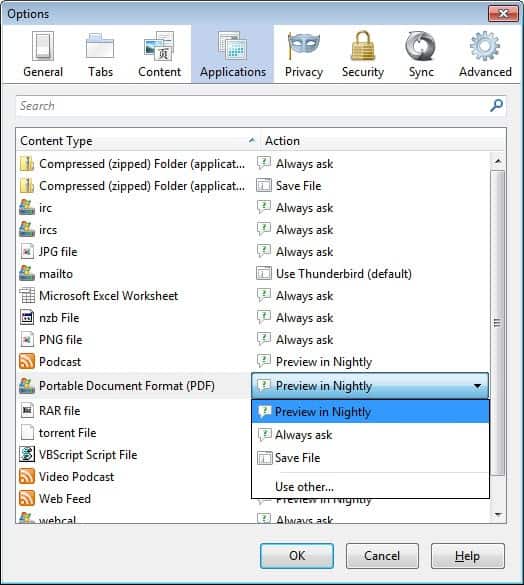
The latest version of Firefox launched yesterday and with it the long awaited internal pdf viewer that enables Firefox users to read pdf documents using the native client without the use of plugins. PDF.js, that's the name of Firefox's pdf reader, is a great addition not only functionality wise but also in terms of security.
While the new feature is certainly welcome by many users of the browser, it is likely that some users do not want to use the internal pdf viewer. The core reason here is certainly that another pdf reader is preferred for that task, another that some users noticed that the loading of pdf documents in the native viewer takes longer on their systems than plugins they used before.
Firefox is flexible enough to provide users with options to switch the default pdf viewer in the browser. There are two options available to do so:
- Change the default file handler for pdf files to another reader or download
- Deactivate the internal pdf reader so that another program or action is automatically selected.
Changing the default pdf file handler
To change the pdf file handler click on Firefox > Options to bring up the settings window. Here you need to switch to the applications tab where all file handlers are displayed.
Locate the Portable Document Format (PDF) content type there and look next to it to see the default action. If the internal pdf reader is used you should see Preview in Firefox here.
Click on the menu and change the action this way. You can switch to always ask, save file or use other which lets you pick a pdf reader installed on the system. Note that all installed pdf plugins are listed here automatically so that you can select them right away.
Deactivate the internal pdf reader
To deactivate Firefox's pdf reader you need to perform the following task:
- Type about:config into the address bar of the browser and tap on the enter key
- Confirm you will be careful if the warning message is displayed
- Type pdfjs.disabled in the search at the top
- Double-click the preference name to set its boolean value to true. This disables the internal pdf reader




















Actually what does “long awaited internal pdf viewer” mean? Was there any trouble reading pdfs?
I find it slow. It is not full screen. It does not display all pdfs correctly. Display resolutions is quite low.
I could not find the downloaded files, so I had download twice to know the file location.
You can only hit its download botton after the pdf is fully displayed.
Is major deficiency is that you can not comment and then save the pdf. I did not even find a save pdf button.
Luckily there is this strange trick to deactivate the internal pdf viewer.
Thomas
Thomas, as far as the downloading goes: you can simply right-click the pdf document and select the save option instead to download it to the local system.
I have been using it at work for couple of weeks and it has been super handy for giving documents a quick look through without the hassle of opening another program.
I still use Foxit for manuals etc… but for viewing PDFs that I encounter while browsing the web this is very handy.
I trust Ghacks articles more than comments by persons I am not familiar with. Is it possible, either at time of publication or at a later date (when problems are discovered),to list the pros and cons of new programs? This would be helpful to readers who are not tech experts, but are willing to learn. n.
I’d use pdf.js if only it was integrated in the choice (“always ask”) pop-up.
Using internal pdf viewer makes it an obligation to view the .pdf before downloading, which is IMO absurd. Moreover, despite a fantastic work and development pdf.js is not what it may be one day : as slick as Google docs viewer, which I use via add-on or script for non-confidential data of course. I criticize but try to remain objective, and Google code is incomparable.
Firefox automatically started using the internal pdf viewer when I upgraded to v 19.0.
In Firefox Options-Applications, there are two references to Adobe Acrobat Forms Document (application/vnd/adobe/xfdf and application/vnd/fdf) and one reference to Adobe Acrobat XML Data Package Files.
They don’t show up in extensions or plug-ins.
Can I, and should I, remove them?
Thanks.
I’m getting latency with the internal reader as well. It does finally work for me. I’d like to use Adobe, but I think it’s still not safe? Oh well, I can use others.
Thanks for the “how to” Martin, will try out the internal reader.
I only wish the about config list had a free text column, so you could annotate changes like this with a reminder on why you made it, as it’s not always immediately clear from the preference description and memory can be such a fickle thing.
GHacks,
Let’s say I love PDF.js and I don’t want to install any other PDF plugin ever again.
How do I stop (say) Adobe Reader from installing their plugin every time I update/install Adobe Reader?
During Adobe Reader install/update they install the browser plugin (nppdf.dll) in Mozilla Firefox
here C:\Program Files (x86)\Mozilla Firefox\plugins
and in Adobe folder here C:\Program Files (x86)\Adobe\Reader 11.0\Reader\Browser and here C:\Program Files (x86)\Adobe\Reader 11.0\Reader\AIR
Is there a way to stop the plugin (nppdf.dll) from installing in Firefox?
Bill, check this out
https://www.ghacks.net/2009/10/18/how-to-stop-automatic-plugin-installations-in-firefox/
Is the native viewer slower loading PDFs than Adobe Reader XI I’m using? :)
Some Documents will not be displayed correctly. One costumer rechecked a dokument he just sent per e-mail and some comments he added were vanished. So for us -> we won’t use the internel reader.
Cheers
Should not be, but there are reports from some users that it is. So, try it on your system and see which is faster and better.