Dropbox review
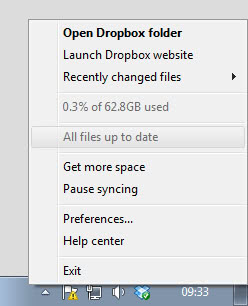
When Microsoft, Apple, Amazon and Google started to enter the cloud hosting and synchronization market I was not sure if smaller players in the market were able to survive in the long run. Now that some time has passed it is fair to say that some even thrived thanks to the new competition. Dropbox for instance announced that it broke the 100 million user mark just recently which would have been a big milestone for every player in the niche.
So what is Dropbox? It is a file hosting service at its core that combines online storage with the ability to synchronize the data to your devices. You can install Dropbox on your PC, Mac or Linux system, and also use one of the company's mobile clients to have access to the data on the go.
Whenever you install Dropbox on a device, a root folder is created on it that contains all the data that you want synced. You get a say in the matter though, for instance by preventing that data gets synchronized with a particular device.
The data that you synchronize is not only available on the devices you have Dropbox installed on, but also on the Internet. You can sign in on the Dropbox website at any time using your account credentials to access the cloud hosted data there. That's handy if you are using a third party device to connect to the Internet.
The clients support a feature called Lan Sync which you can use to synchronize data in a local area network between two systems. While you still need Internet access as well on all systems, LAN sync speeds up the syncing of data between computers significantly by transferring files locally instead of remotely.
Files and documents can be shared with Dropbox and non-Dropbox users. You can share links with anyone, which effectively makes the file publicly accessible. What this means is that anyone with the link can download it. More secure than that is the ability to share files and folders with other Dropbox users. This is excellent for collaboration for example and obviously also for security purposes as only invited users can access the contents that you have shared.
Dropbox offers a free account for all users that provides you with 2 Gigabyte of online storage that you can increase to 18 Gigabyte by referring other users to the service. Pro and Team accounts are available at a cost that provide you with extra space starting at $9.99 per month.
Dropbox tips and tricks
We have published several guides and how to articles in the past that help you get the most out of Dropbox. Here is a selection of the best ones:
- Dropbox Two-step verification - To improve the security of your account, I suggest you enable two-step verification which basically adds a second verification layer to the account. To sign in to Dropbox, you not only need your username and password once set up, but also a verification code that is send to your mobile phone.
- Thunderbird Dropbox integration - Use Dropbox as a file link provider in the Thunderbird email client. You can move attachments to cloud storage which offers several benefits including faster email download times and the option to change or remove files whenever you want.
- Dropbox Automator - A third party service that can automatically process select files you upload. You can for instance use it to upload pictures to Facebook or Flickr, convert documents to PDF, or upload them to Google Docs.
Verdict
It is the combination of features that make Dropbox popular. From the game-like referral system to add storage space to your Dropbox account to support for all major desktop and mobile platforms (with the exception of Windows Phone), it all adds up without changing the ease of use of the solution.
There are still things that can be improved though, like the ability to sync data that is not stored in the Dropbox folder (there are ways around that though) or Lan syncing that does not require Internet.
Giveaway
We have ten codes for Dropbox that increase your storage by 3 Gigabyte for free. Please leave a comment below for a chance to win one of the codes. Let us know which file hosting solution you are currently using and why.
Advertisement

















